Do you have a question about the Soundstream VR-74H2B and is the answer not in the manual?
Detailed explanation of each button and its function on the remote control.
Configuration settings for reverse camera, mirror image, beep, and radio region.
Adjusting Fader, Balance, Bass, Treble, Subwoofer, EQ, and Loudness.
Guide to connecting, installing, and operating the MobileLink X2 feature.
Configuration of Bluetooth for calls, music, and device pairing.
| Brand | Soundstream |
|---|---|
| Model | VR-74H2B |
| Category | Car Receiver |
| Language | English |







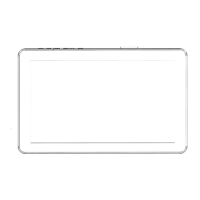




