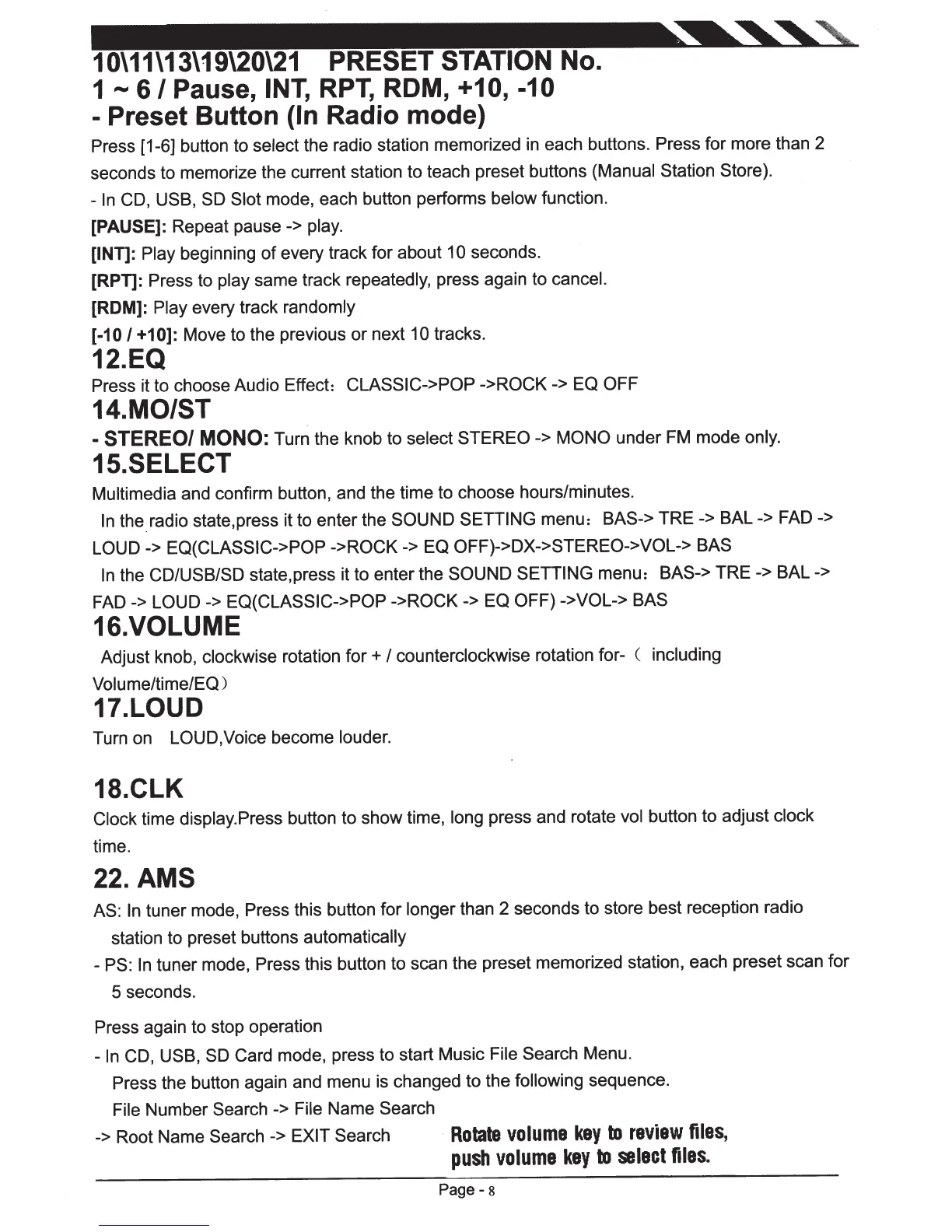10 13 19 1 PRE ET
STATION
No.
1
---
6
I
Pause,
I
NT,
RPT,
ROM,
+1
0,
-10
-Preset
Button
(In
Radio mode)
Press [1-6] button to
select the radio station memorized
in
each buttons. Press for more than 2
seconds to memorize the current station to teach preset buttons
(Manual Station Store).
-
In
CD, USB,
SO
Slot
mode, each button performs
below
function.
[PAUSE]:
Repeat pause ->
play.
[I
NT]:
Play
beginning
of
every track for about
10
seconds.
[RPT]:
Press to
play
same track repeatedly, press again to
cancel.
[ROM]:
Play
every track randomly
[-10
I
+10]:
Move to the previous or next
10
tracks.
12.EQ
Press it to choose Audio Effect:
CLASSIC->POP ->ROCK
-> EQ
OFF
14.MO/ST
-
STEREO/ MONO:
Turn the knob to
select STEREO
->
MONO
under
FM
mode only.
15.SELECT
Multimedia and confirm button, and the time to choose hours/minutes.
In
the_
radio state,press it to enter the
SOUND SETTING menu:
BAS-> TRE -> BAL ->
FAD->
LOUD ->
EQ(CLASSIC->POP
->ROCK->
EQ OFF)->DX->STEREO->VOL->
BAS
In
the
CD/USB/SO
state,press it to enter the SOUND SETTING
menu:
BAS->
TRE -> BAL ->
FAD -> LOUD
->
EQ(CLASSIC->POP
->ROCK->
EQ OFF) ->VOL->
BAS
16.VOLUME
Adjust knob,
clockwise rotation
for+
I
counterclockwise rotation for-
C including
Volume/time/EO)
17.LOUD
Turn on LOUD,Voice become louder.
18.CLK
Clock time display. Press button to show time,
long
press and rotate
vol
button to adjust clock
time.
22.
AMS
AS:
In
tuner mode, Press this button for longer than 2 seconds to store best reception radio
station to preset buttons
automatically
-
PS:
In
tuner mode, Press this button to scan the preset memorized station, each preset scan for
5 seconds.
Press again to stop operation
-In
CD, USB,
SO
Card mode, press to start Music
File Search
Menu.
Press the button again and menu is changed to the
following
sequence.
File
Number
Search
-> File Name Search
-> Root Name Search
->
EXIT Search
·
Rotate
volume
key
to
review
files,
push
volume
key
to
select
files.
Page-
8
