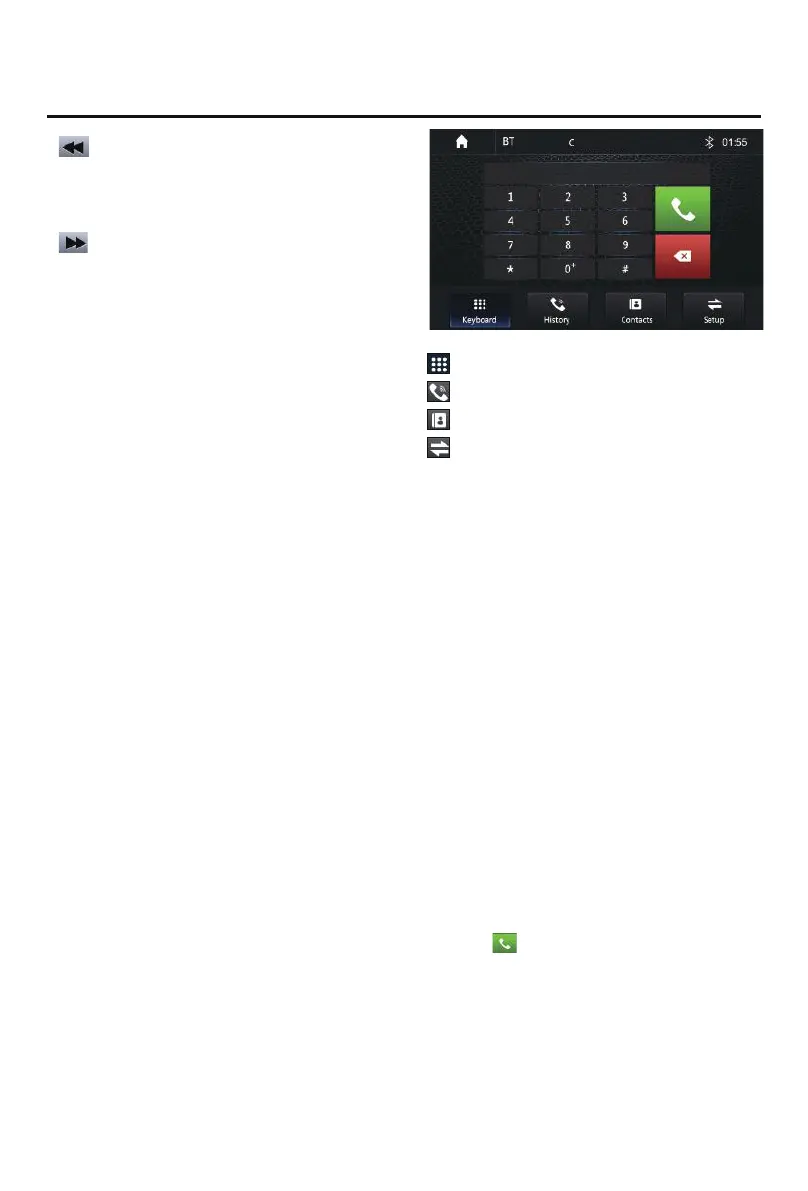Short press to search backward
for stations
press to step back.
automatically,Long
Short press to search forward
for stations
press to step.
automatically,Long
【
】
【
】
RDS Function
RDS will allow you to display
information such as traffic status,
radio station name and more.
The unit can automatically
switch to the strongest station
based on the similar program.
AF: Turn on/off AF mode.
TA: Turn on/off TA mode.
PTY: Shows program types, and
allows you to search for stations
according to different programs.
FUNCTIONS APPLICATION
5
: Dial
: Calls record
: Phone book
: Setup
Pair/Connect
Dial
Touch to make a call.
Phone
This unit allows for hands free
calling, using your phone’s
Bluetooth connection to the unit,
you’ll be able to dial, answer,
access phone book and
playback music.
Enter the Bluetooth interface
using the Bluetooth button.
Connect your phone to the unit
using the below steps.
1. Access the Bluetooth
connection interface in your
phone.
2. Search for Bluetooth devices
from either the unit or phone.
3. The device will pop up the pairing
code and click "pairing" to complete
the connection.
Once the phone and unit are
connected successfully, you’ll be
able to make calls from the unit.
VRCPAA-70M
