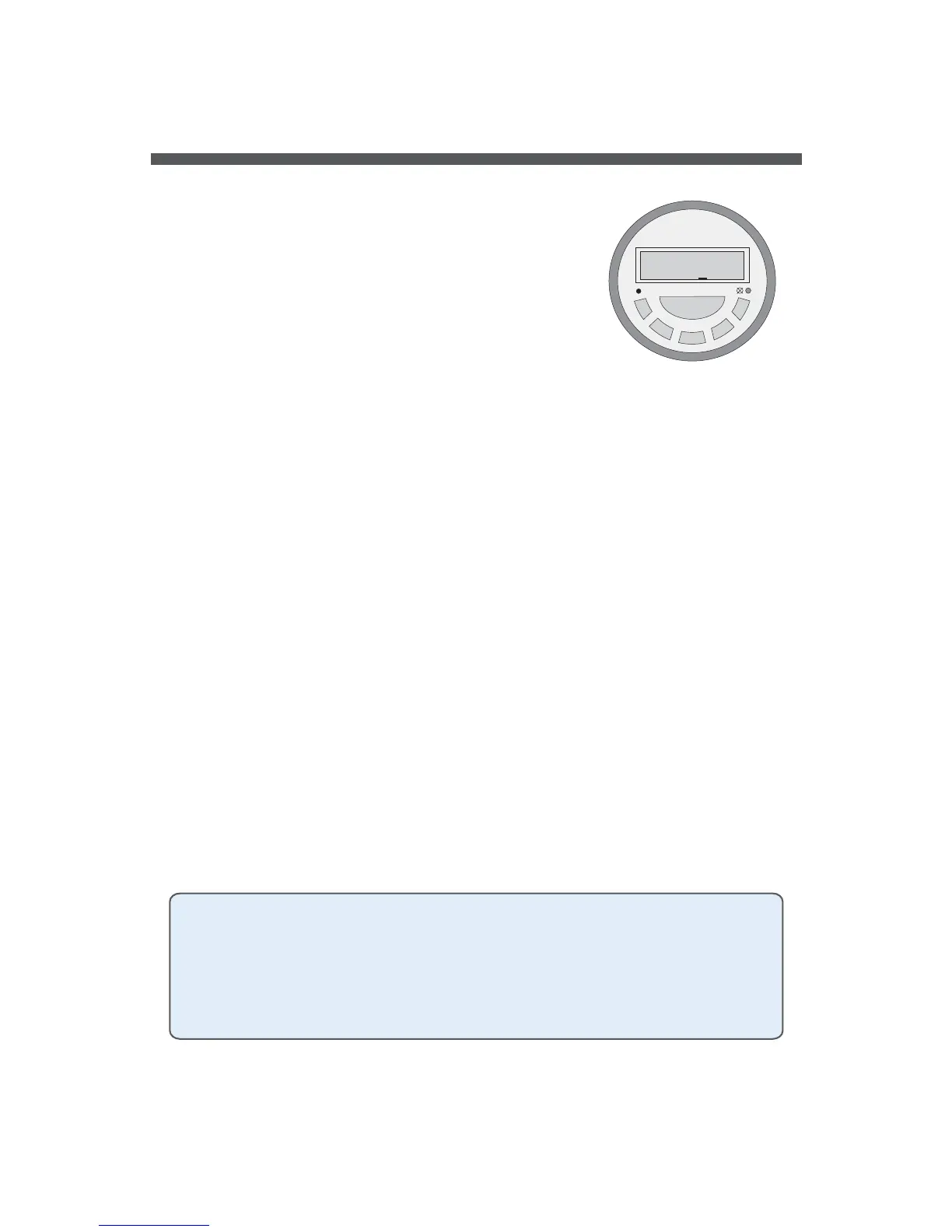Page 8
If the optional time clock has been fitted, sleep mode is used to disable
automatic temperature maintenance and filtration in order to silence the spa
pool during your hours of sleep. The sleep time setting is done using the digital
time clock on the front of the control box (See below for setting instructions). If
the spa is in use it will not enter sleep mode until 30 minutes after the last
manual button push, even if the clock is calling for sleep mode. The spa can
still be used manually within sleep mode times as normal. On wake up from
sleep the system will run the blower for 15 seconds to purge the blower
plumbing. This prevents any stagnant water from collecting in the pipes if the
pool is not used for an extended period.
7.1 To Set Current Time and Day
1. Press the button before use.NOTE: This is optional. It will clear the currenttime and program settings.
2. Hold down the button and pressthe button until thecorrect day is selected. Release both buttons.
3. Hold down the button and pressthe button until thecorrect hour is set. Release both buttons.
4. Hold down the button and pressthe button until thecorrect minute is set. Release both buttons.
5. After setting the weekday and time, the seconds will reset automatically and the clockwill begin keeping time.
RESET
CLOCK DAY
CLOCK HOUR
CLOCK MIN
7 Sleep Timer (Optional Timeclock)
7.2 To Set Programs
1. Press the button. "1ON" will appear at the left side of the display. This is the start time of the first programmed sleep
block (the time you want the spa to enter the sleep mode).
2. Press the button to select the days on which this sleep program will operate. There are 15 settings to choose from.
3. Press the button to set the hour of the desired time to enter sleep mode.
4. Press the button to set the minutes of the desired time to enter sleep mode.
5. Now the start time has been set, press the button again. "1OFF" will appear on the display. This is the end time of the first
programmed sleep block (the time you want the spa to resume normal operation).
6. Repeat the same procedure (2 to 4 above) until the "1OFF" time is set.(
7. Your timergives youup to8 different programmable periods. You can use all 8 settings , or as few as you like.
8. To Review your set programs press the button andkeep pressingit toadvance througheach setting.
TIMER
DAY
HOUR
MIN
TIMER
TIMER
Be careful to setthe same days as used inthe "1ON" time).
IMPORTANT NOTE: The "MANUAL" button on the clock can be used to override the programmed sleep
settings. It is very important to ensure that the clock is set to "AUTO" so that the programmed times can
operate. If the clock is manually set to ON then the pool will stay in sleep mode and THE WATER WILL GO
COLD. If it is left in "OFF" then the pool will not enter the sleep mode. The clock does not return to "AUTO"
by itself.
NOTE: If the “MANUAL” button on the clock is used the spa will not return to the programmed settings until
the next programmed time after being returned toAuto.
MANUAL
D
A
Y
C
L
O
C
K
T
I
M
E
R
H
O
U
R
M
I
N
P
ON
9
:
3139
ON AUTO OFF
MON
Safety Notes
Before using ensure that the spa pool has been connected to a suitable weather protected outlet socket, equipped with a double
pole isolating switch, which is of the correct rating and complies with the local wiring regulations.
When installing refer to your local wiring code. In particular refer to ECP 2 & ECP 25 (AS / NZ) and EN 60364-4-1 & EN 60364-7-1
(EU). The system must be installed in such a way that live parts are not accessible by a person in the pool. If a supply cord is not
fitted the system must be permanently connected to fixed wiring through a 30mAor less RCD.
This appliance is not intended for use by young children or infirm persons without supervision. Young children should be supervised
to ensure they do not play with the appliance.