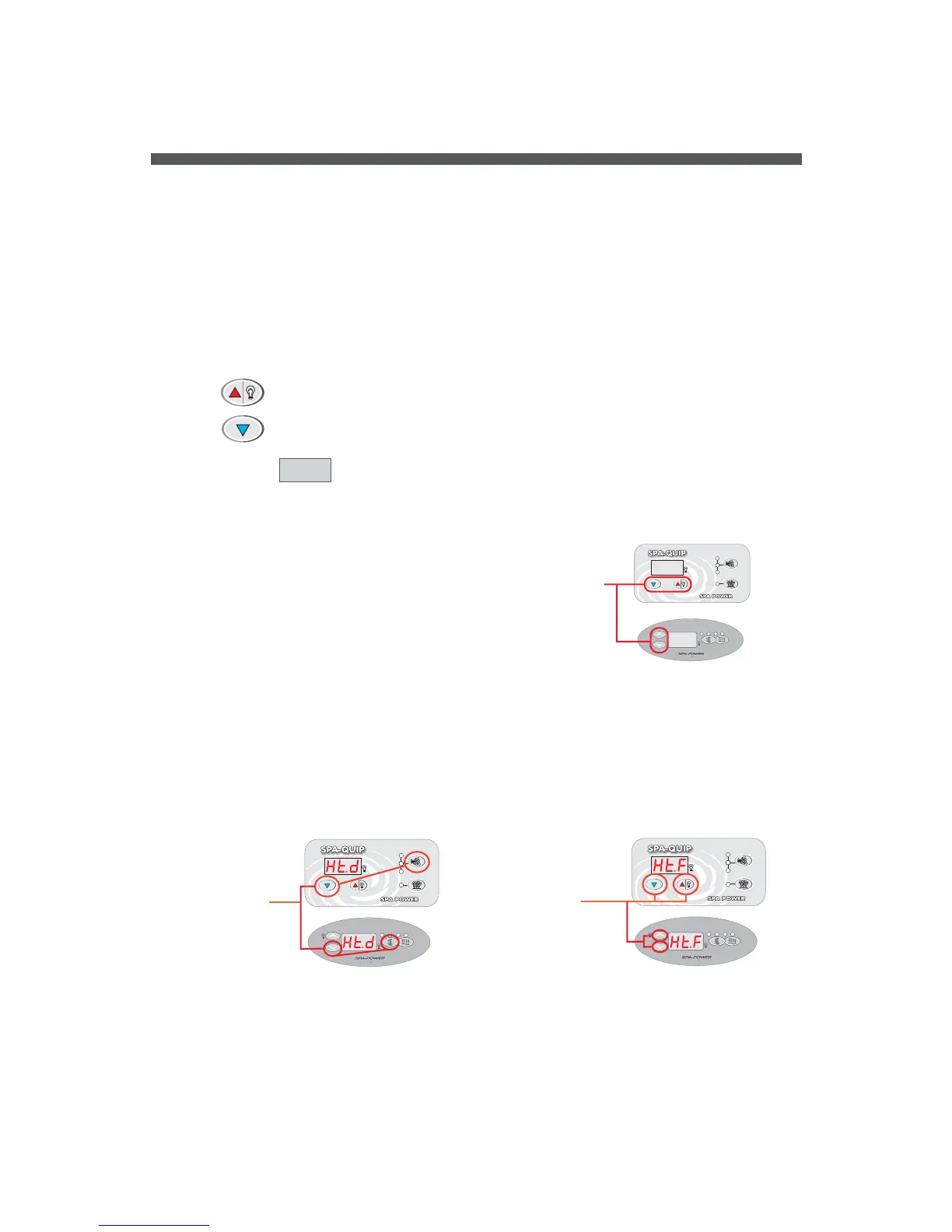H
E
A
THEATH
E
A
THEAT
PU
M
P
PUMP
A
U
T
OAUTO
A
IR
AIR
PU
M
P
PUMP
A
U
T
OAUTO
A
IR
AIR
ONON
AUTO
PUMP
HEATER
AIR
ON
<TEMP SET>
HOLD BUTTON
TO ADJUST
PRESS BOTH
TO READ ACTUAL
H
E
A
THEATH
E
A
THEAT
P
U
M
P
PUMP
A
U
T
OAUTO
A
IR
AIR
P
U
M
P
PUMP
A
U
T
OAUTO
A
IR
AIR
ONON
AUTO
PUMP
HEATER
AIR
ON
<TEMP SET>
HOLD BUTTON
TO ADJUST
PRESS BOTH
TO READ ACTUAL
H
E
A
THEATH
E
A
THEAT
P
U
M
P
PUMP
A
U
T
OAUTO
A
IR
AIR
P
U
M
P
PUMP
A
U
T
OAUTO
A
IR
AIR
ONON
AUTO
PUMP
HEATER
AIR
ON
<TEMP SET>
HOLD BUTTON
TO ADJUST
PRESS BOTH
TO READ ACTUAL
Page 2
The Spa Power controller automatically controls the pump and heater to filter the water and maintain it at the
desired temperature set by the user (see below).The user can leave the system to look after the spa and know it will
be at thecorrect temperature whenever he or she wants to use it.
2 Temperature Control
2.1 Adjusting Set Temperature
UP Increase the set temperature by 0.5 C per beep (Max = 41.5 C)
oo
DOWN Decrease the set temperature by 0.5 C per beep (Min = 10.0 C)
oo
The Spa Power controller gives the user direct control of the pool temperature from the poolside control panel.
Holding down the Up or Down button will adjust the temperature set point as shown on the digital readout. There is
a slight delay before the buttons operate to reduce the risk of accidental adjustment. The pool temperature will be
maintained very close to the set temperature.
The display normally shows the temperature set point, unless the optional in pool temperature sensor is fitted in
which case the sensed water temperature is displayed. In either case the temperature set point will be displayed
while being adjusted as described above.
Default Display
37.0
2.2 Non-Default Display Value
The non-default display value (either sensed water
temperature or temperature set point) can be checked if
necessary by pressing the Up & Down buttons simultaneously.
Press both buttons
simultaneously
In addition to the temperature setting the user can select the preferred heating mode. The two available heating
modes are...
1/ Demand Heating (displayed as Ht.d).This is the default setting in which the pump and heater will come on
automatically whenever the temperature drops slightly below the set point.
2/ Filtration Only Heating (displayed as Ht.F) .In this mode the pump and heater will come on automatically no more
than once per hour to filter and heat the water. This mode is provided as an option for those who prefer to limit the
natural cycling of the system.
To select the heating mode first press the Pump and Down buttons simultaneously to display the current heating
mode, then press and hold the Up or Down buttons to change modes.
2.3 Heating Mode Selection (24hr circ pump not fitted)
Press both buttons
simultaneously
Press Up or Down
buttons to toggle
between heating
modes.
37.0
37.0