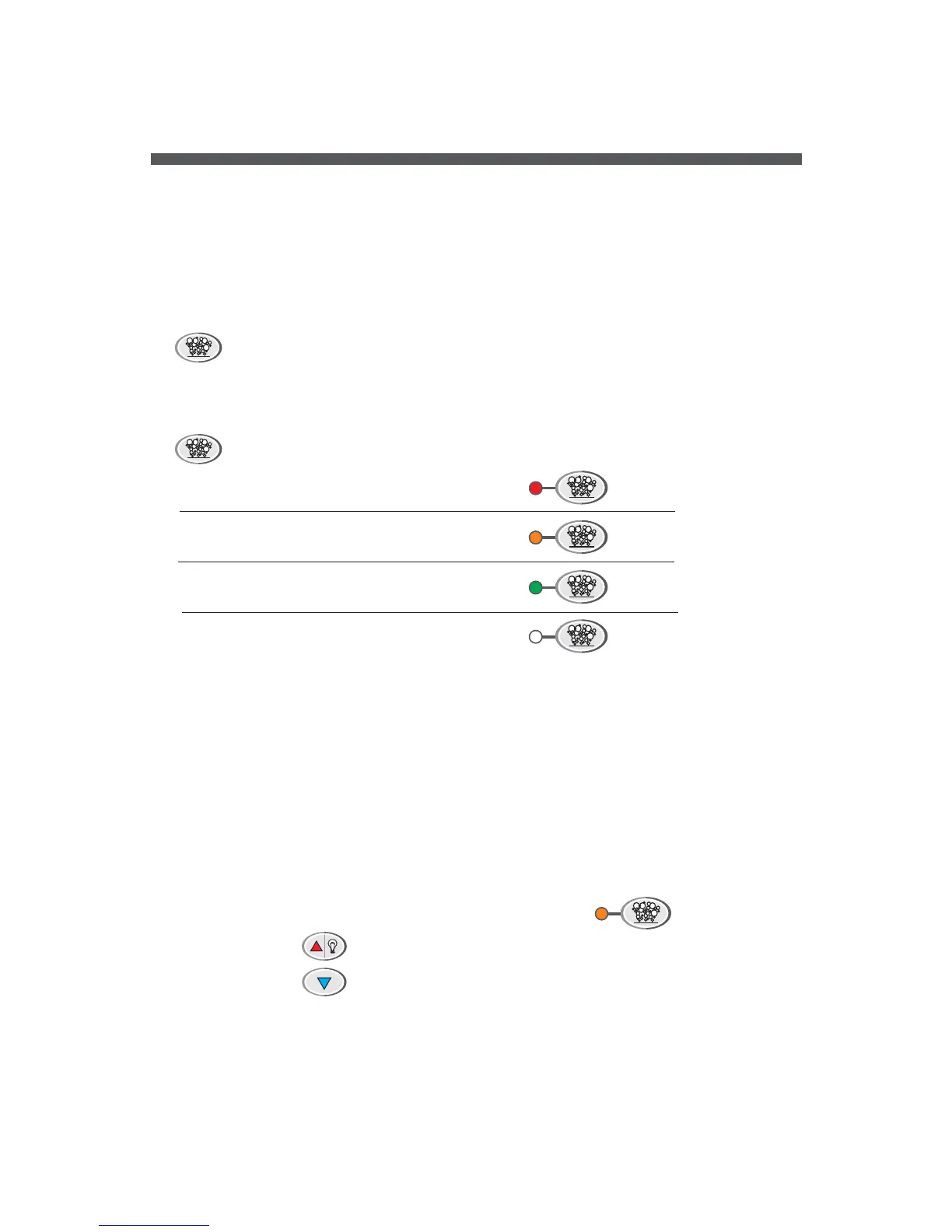Page 5
TheAir Button controls an auxiliary air blower. It is used to turn the blower on and off, and select different
operating modes if a Spa Power Variable-Speed Blower (SPVSB) has been fitted. 2 pushes (STD) or 4
pushes (SPVSB) of the air button cycles the blower as follows:
Note: In some spas an additional jet pump or pool light etc may be fitted instead of a standard air blower.
4 Auxiliary Air Button
Standard Air Blower (STD)
4.1 Adjustable Speed Mode (SPVSB only)
If a Spa Power Variable-Speed Blower is fitted, the spa user has the ability to adjust the blower speed to
any desired setting. The Up and Down buttons are used to set the desired blower speed. Note: If the
blower is in Full Speed or Oscillating modes then pushing the Up or Down button will put it into
Adjustable Speed mode and then adjust the speed.
AIR
Light turns
to orange
Step 1) Press Air Button to set Adjustable Speed Mode
Step 2) Press Up to speed of blower
Step 3) Press Down to speed of blower
twice
increase
decrease
Push 1 - Blower ON
Push 2 - Blower OFF
Push 1 - Blower ON (Full Speed)
Push 2 - Blower ADJUSTABLE (Adjustable Speed)
Push 3 - Blower OSCILLATING (Oscillating Speed)
Push 4 - Blower OFF (Default State)
AIR
Red
Light
AIR
Orange
Light
AIR
Green
Light
AIR
No
Light
Spa Power Variable-Speed Blower (SPVSB) (if fitted)
Note: If left on, this accessory will automatically switch off after 20 minutes. If the heater element is on, switching on
this accessory may cause the heater to loadshed and switch off.This is to keep the total power load to a safe level.