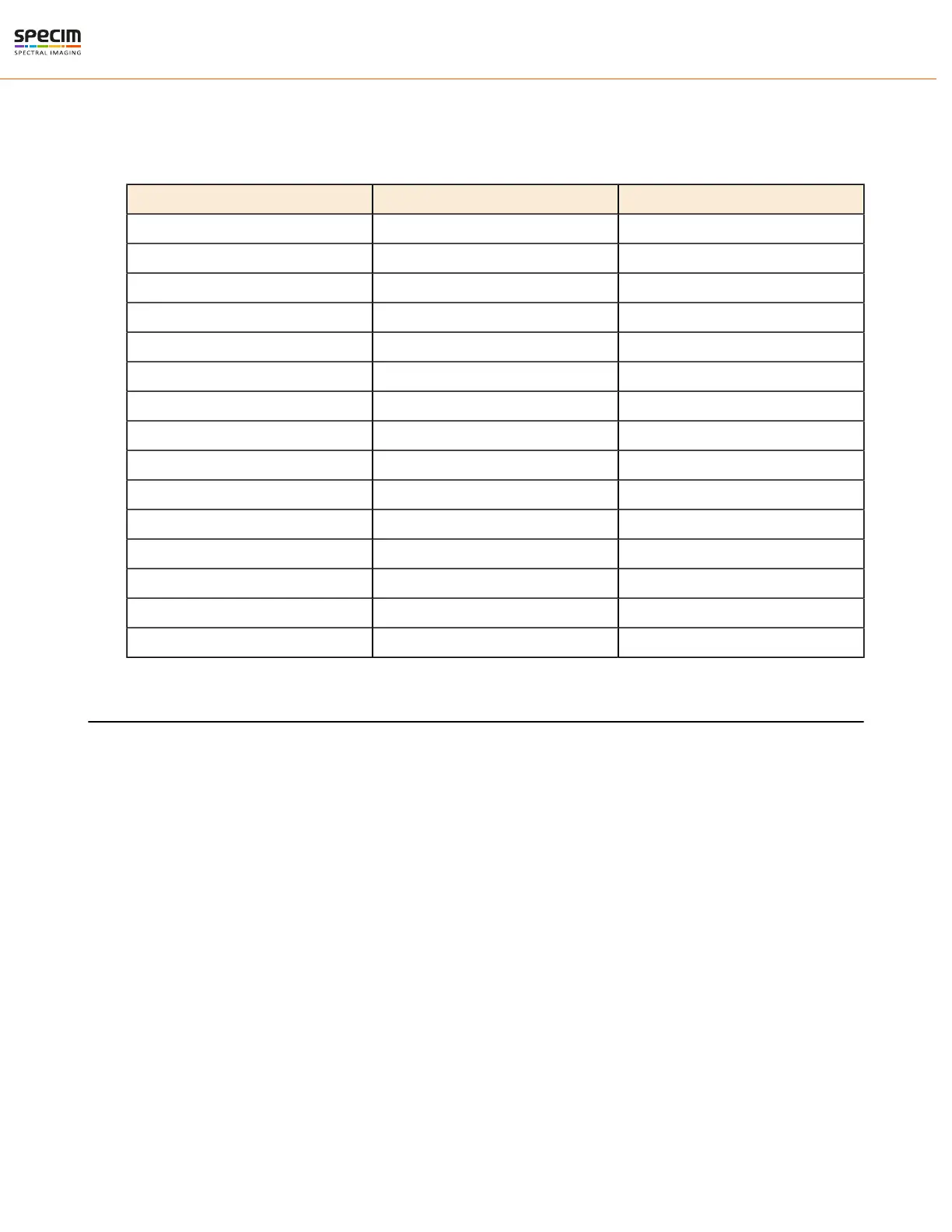| Functionality | 30
Timing parameters
The following table gives an overview of the minimum and maximum values of the trigger and strobe parameters.
Table 5: Timing parameters
Timing parameter Min Max
t
d−iso−input
45 ns 60 ns
t
jitter
0 25 ns
t
trigger−delay
0 0.42 s
t
burst-trigger−delay
0 0.42 s
t
burst-period-time
depends on camera settings 0.42 s
t
trigger−offset
(non burst mode) 100 ns 100 ns
t
trigger−offset
(burst mode) 125 ns 125 ns
t
exposure
10 μs 0.42 s
t
strobe-delay
0 0.42 s
t
strobe-offset
(non burst mode) 100 ns 100 ns
t
strobe-offset
(burst mode) 125 ns 125 ns
t
strobe-duration
200 ns 0.42 s
t
d-iso-output
45 ns 60 ns
t
trigger-pulsewidth
200 ns N/A
Number of bursts n 1 30000
Image Correction
Overview
The camera includes the following image corrections:
• Automatic Image Enhancement (AIE)
• Offset and hot pixel correction
All the corrections are enabled by default.
Automatic Image Enhancement (AIE)
Automatic Image Enhancement means that spectral (wavelength) calibration will be the same for every FX camera,
and that smile and keystone will be corrected to practically zero for all cameras. A customer with several cameras can
replace one camera with another and still have the same spectral calibration and smile/keystone without additional
calibration.
Wavelength calibration, smile and keystone corrections are turned on and off with the same activation command at the
same time.
Offset correction
The offset correction subtracts a configurable positive or negative value from the live image and thus reduces the
fixed pattern noise of the CMOS sensor. In addition, hot pixels can be removed by interpolation. The gain correction
All rights reserved - Specim, Spectral Imaging Oy Ltd.