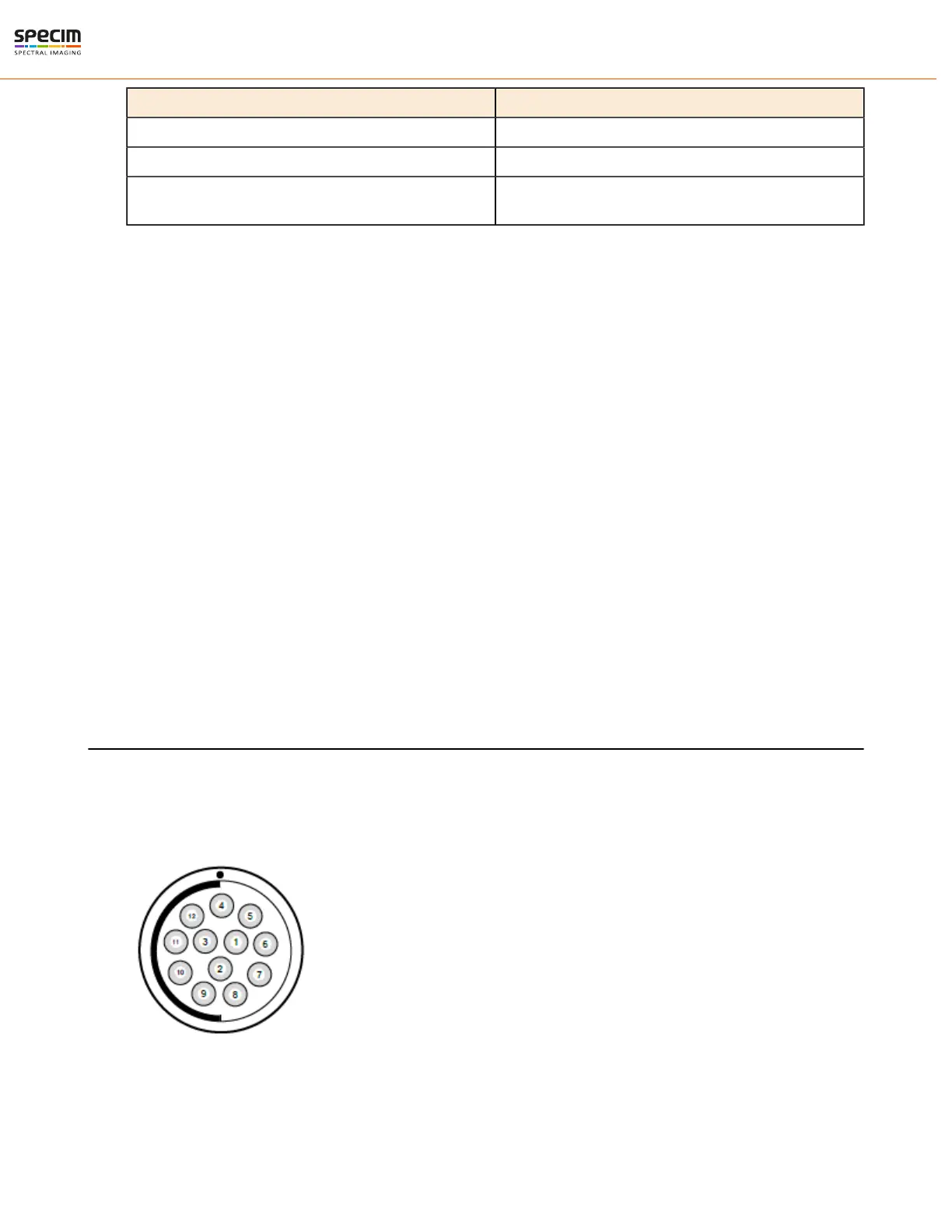| Description | 7
Feature Characteristics
• Automatic Image Enhancement (AIE)
Image size reduction Multiple Regions of Interest (MROI)
Trigger modes Opto isolated trigger input and opto isolated strobe
output
Image correction
The camera includes the following image corrections:
• Offset and hot pixel correction
• Automatic Image Enhancement (AIE) means that spectral calibration will be the same for every FX camera, and
that smile and keystone will be corrected to practically zero for all cameras.
A customer with several cameras can replace one camera with another and still have the same spectral calibration
and smile/keystone without additional calibration.
All the corrections are enabled by default.
Image size reduction
The image sensor in FX series cameras is larger than the actual image size. Therefore the image area on the sensor
is defined using the Region of Interest (ROI) feature, and the ROI values are provided in the calibration pack. ROI
feature is reserved for this purpose alone, and the values must not be changed.
You can use Multiple Regions of Interest (MROI) feature to define one or several regions of interest. Using MROI
feature requires 1 x 1 binning.
If you use AIE together with MROI, there must be additional 3 rows in the beginning and in the end of each MROI to
prevent corruption. These extra rows must then be discarded in data processing as their data may be invalid.
See the technical notes Setting MROI's in FX10/10e and FX17/17e and Maximum frame rates in FX10/10e and
FX17/17e for more information.
External Interfaces
Power Connector
There is one Fischer Connector DBPLU1031Z012|130G in the camera back panel.
Power Connector Pin numbering
All rights reserved - Specim, Spectral Imaging Oy Ltd.