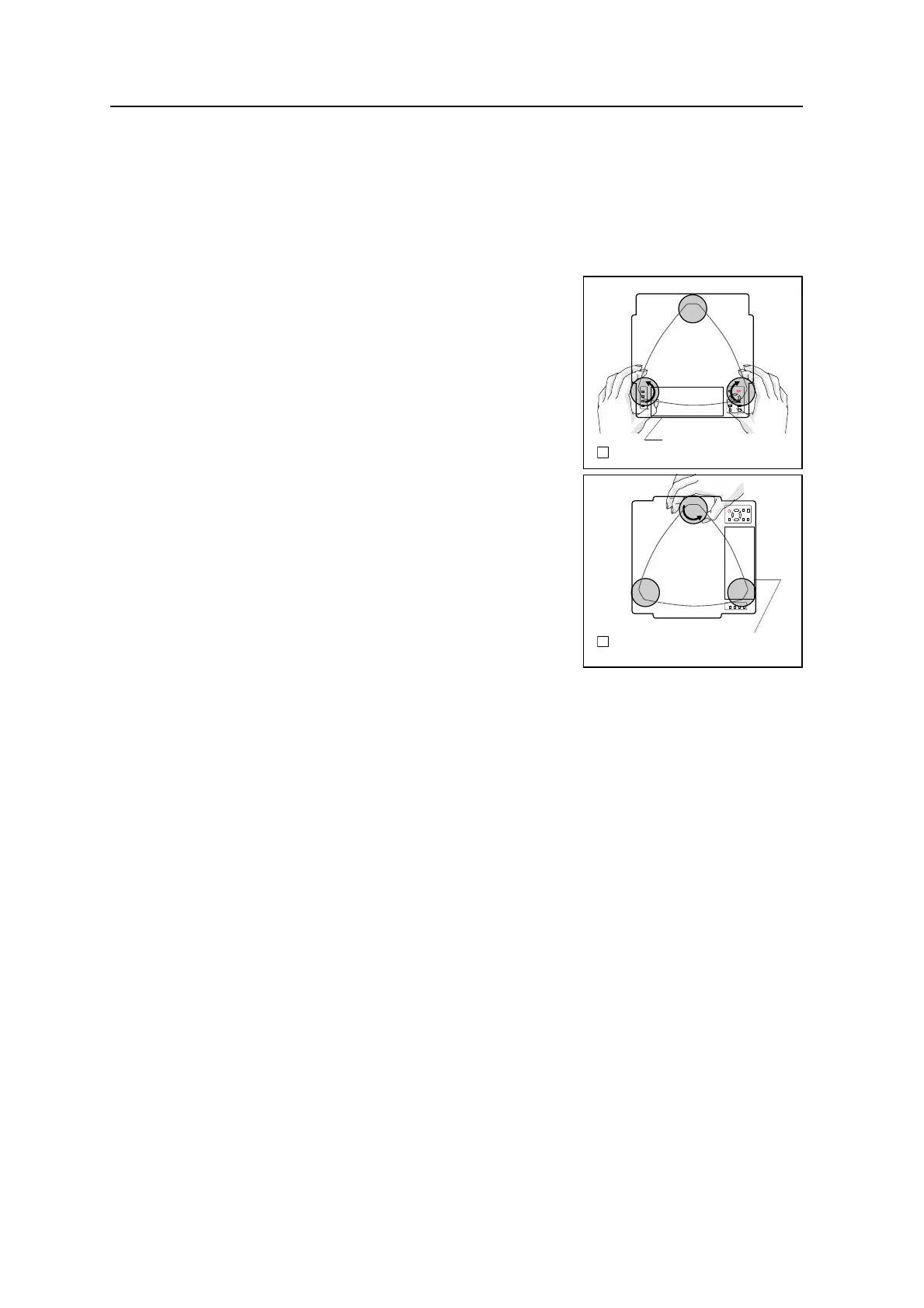Spectra Precision Focus 8 Series Total Station User Guide 29
Preparation 2
Leveling
When you level the instrument, you make the vertical axis of the instrument exactly
vertical. To level the instrument, use the electronic level. In the leveling work, always
set the instrument in face 1 direction (please refer to the Fig.1.1 in page 3).
To level the instrument:
1. Move the bubble into the circle drawn on the
circular level and then turn on the power.
2. Rotate the alidade until the bottom edge of
the keyboard panel is parallel to the two of the
leveling screws (B and C).
3. Use leveling screws B and C to move the
bubble into the center of the electronic level.
4. Rotate the alidade approximately 90°.
5. Use leveling screw A to move the bubble into
the center of the electronic level.
6. Repeat Step 1 through Step 5 to center the
bubble in both positions.
7. Rotate the alidade 180°.
8. If the bubble in the electronic level remains
centered, the instrument is level. If the bubble
moves off center, adjust the electronic level.
For detailed instructions, see Adjusting the
electronic level, page 44.
B C
A
1
Bottom edge of
the keyboard panel
Bottom edge of
the keyboard panel
