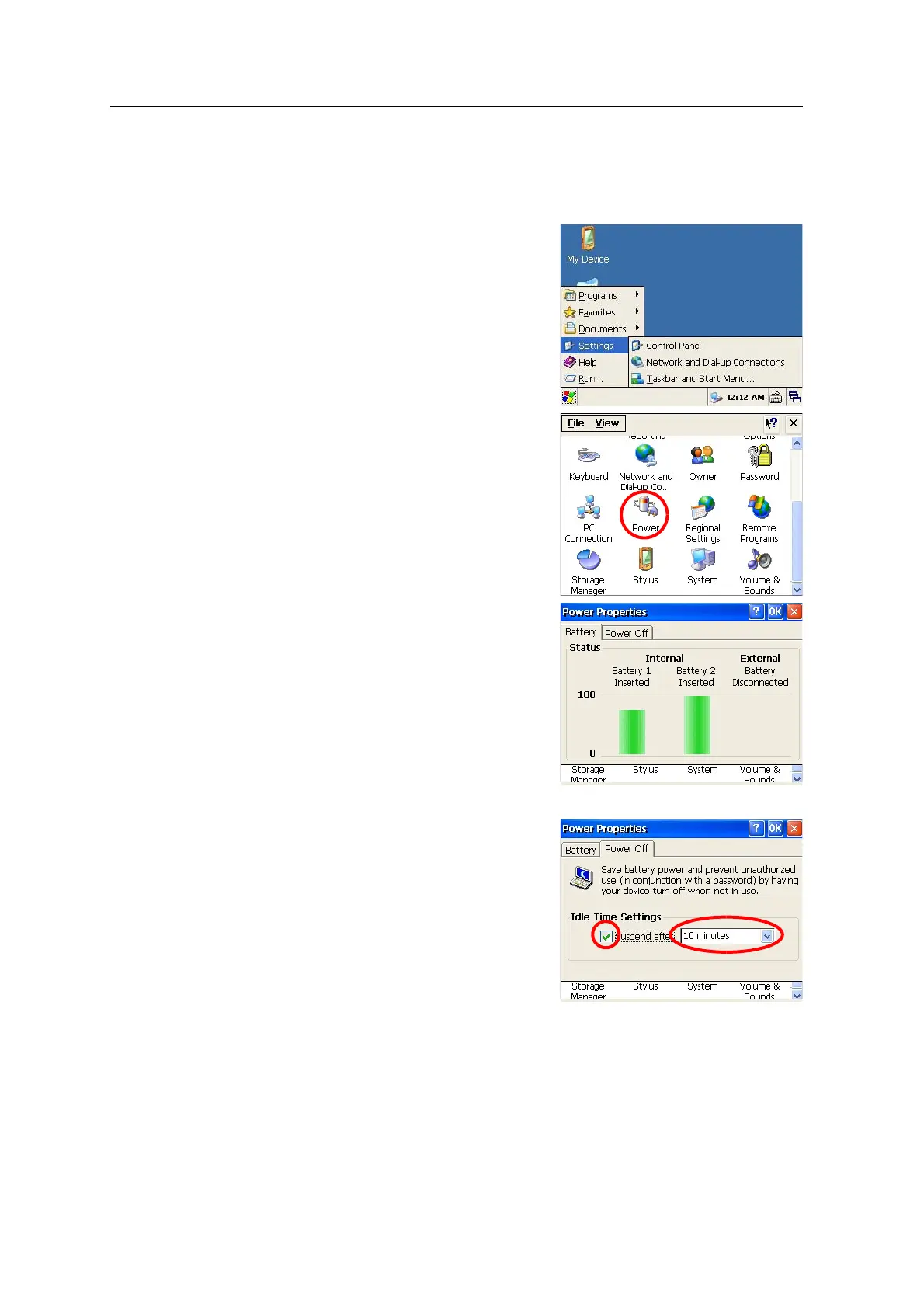Spectra Precision Focus 8 Series Total Station User Guide 41
Getting Started 3
Auto power off setting
Auto power off function saves the consumption of electricity by switching the Total
Station to the standby mode when it is not operated for a certain time.
Tap [Windows] button to display the menu.
Select [Settings] to display the sub-menu. Choose
[Control Panel].
Double click [Power] icon.
The latest battery status is displayed.
Choose [Power Off] tab.
Time setting window is displayed.
Check the check box of [Suspend after] in the
“Idle Time Settings” field.
Select time from the pull down menu.
Selectable time is 5/10/30 minutes.
The suspend mode check box will be cleared if
time is not selected from the pull down menu.
Tap [OK] button to complete the setting.
Note – Suspend mode and standby mode are the same status.
