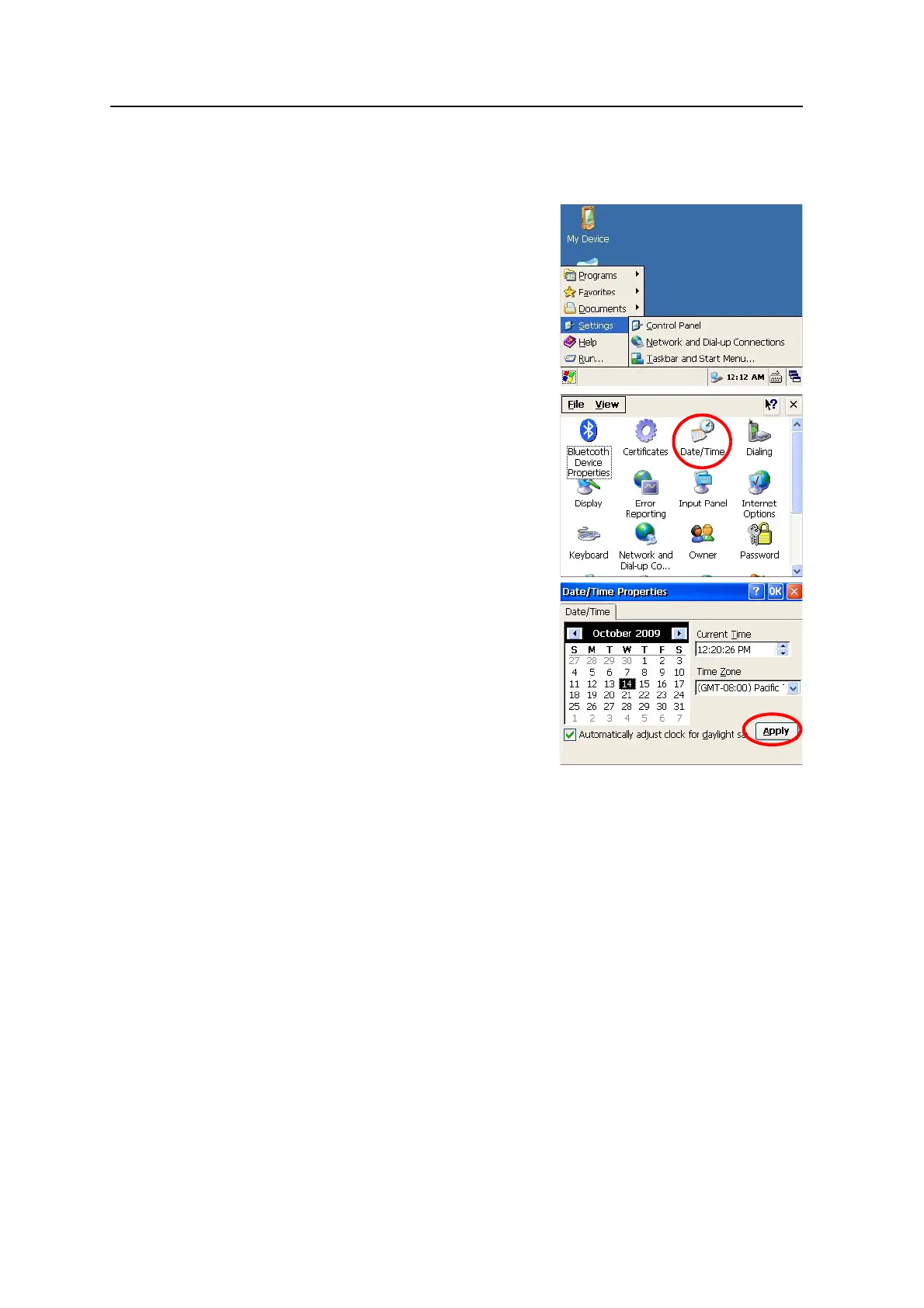3 Getting Started
42 Spectra Precision Focus 8 Series Total Station User Guide
Date/Time settings
This function allows date and time setting of the Total Station
Tap [Windows] button to display the menu.
Select [Settings] to display the sub menu.
Choose [Control Panel].
Double click [Date/Time] icon.
Current set date and time are displayed.
Set date, time and time zone.
Tap [Apply] button to fix the set values.
Tap [OK] button to complete the setting process.
