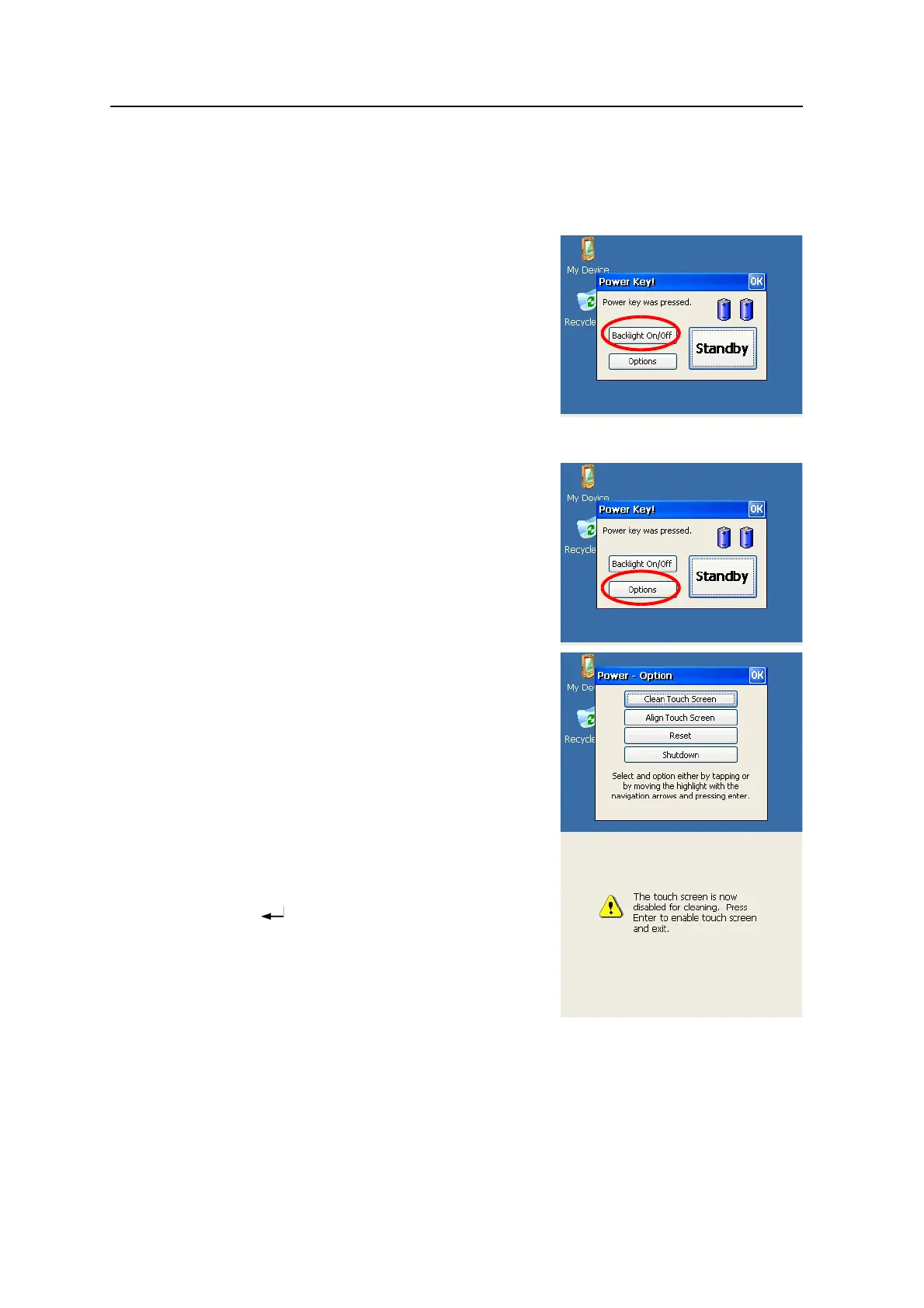Spectra Precision Focus 8 Series Total Station User Guide 39
Getting Started 3
Basic operation
Turning on and off the backlight
Press [Power] key, and the “Power Key!” window
shown on the right appears.
Tapping [Backlight On/Off] button on the
window switches on/off the back light.
Tap [OK] button, and the window disappears.
The display returns to the screen shown before
pressing [Power] key.
Other functions
Press [Power] key, and the “Power Key!” window
shown on the right appears.
Press [Options] button on the window to display
option menu.
Tap [OK] button, and the window disappears.
The display returns to the screen shown before
pressing [Power] key.
Cleaning of touch screen
Tapping the menu button [Clean Touch Screen]
disables the touch screen. Use this menu button
for cleaning the touch panel.
Press (Enter) key, and the display returns to
the screen shown before pressing [Power] key.
