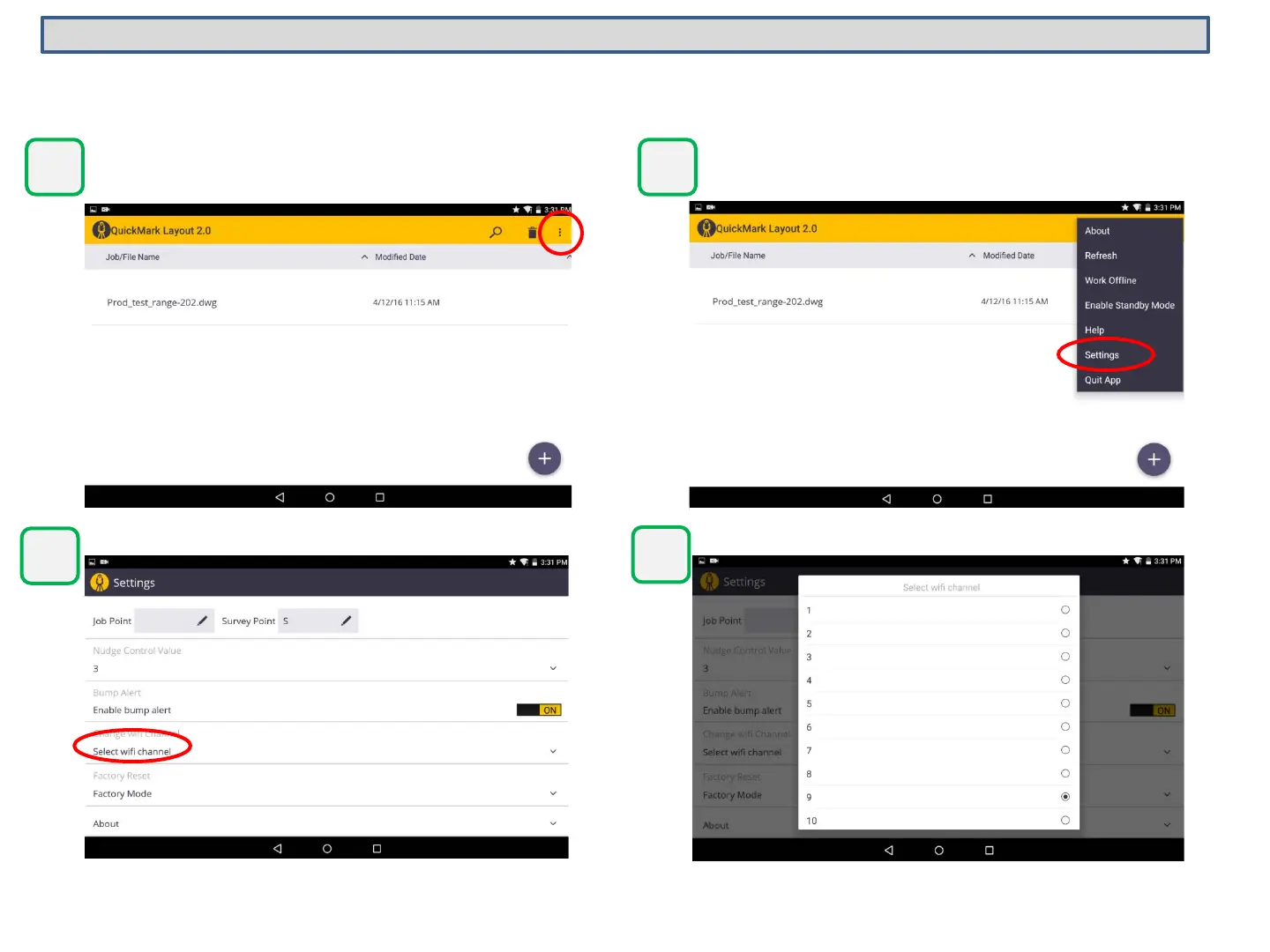Consider downloading an app called Wi-Fi Analyzer (by Techet) to analyze network (Andriod). If there are many networks overlapping
channel 9, a different channel may improve communication. Power off both lasers.
25
Change Channel
Select wifi channel Select the new channel
Power on 1st laser unit and the controller
Launch QML app
Settings
2
nd
laser Power off first laser. Power on the other laser. Repeat above, set to same channel.
Power 2
nd
laser off. Exit QML app
Power on units as per normal and launch app.
Settings
1 2
3
4