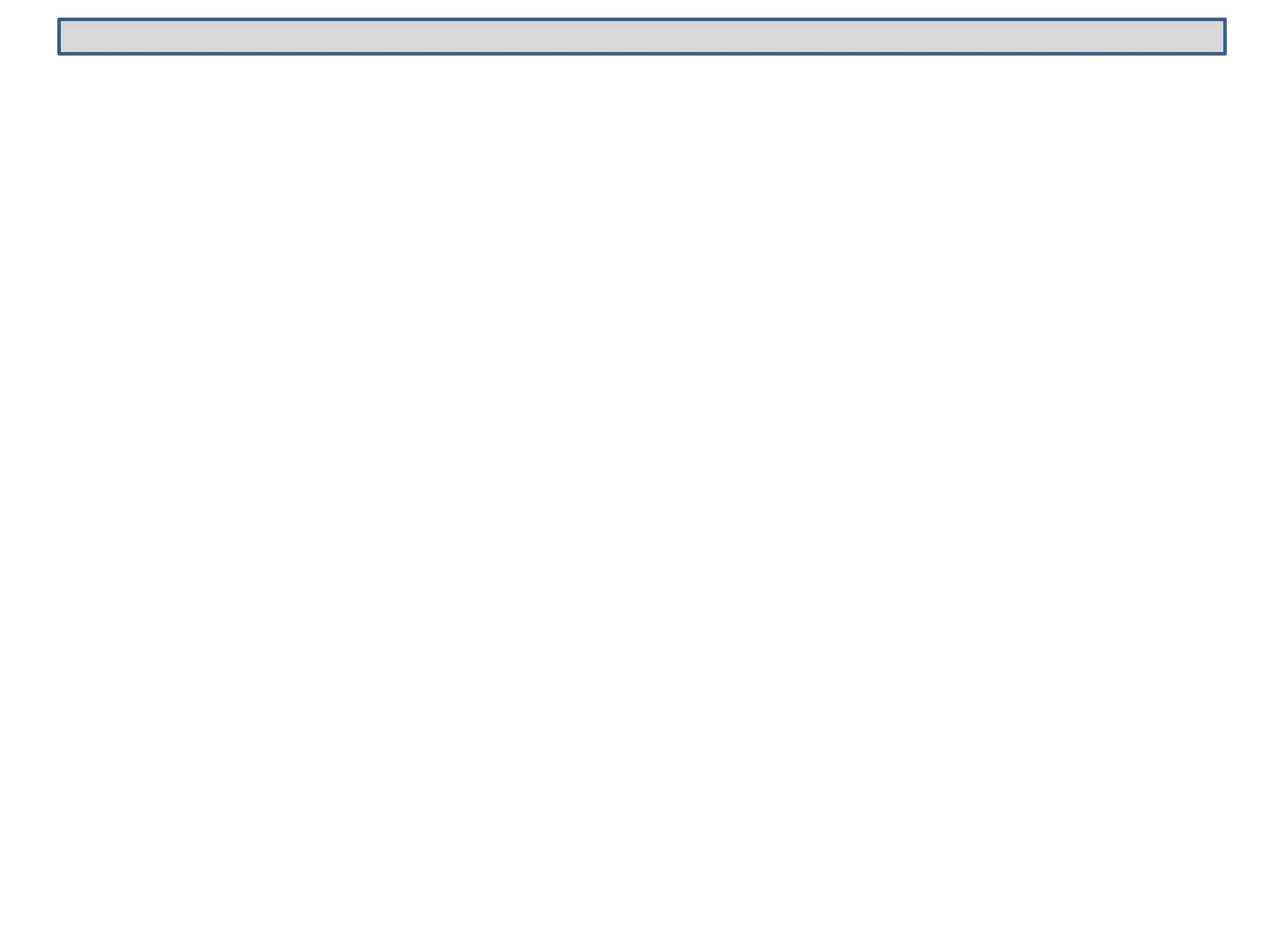Software Updates
QML800 controller uses an Android application called BuildView. This software is
what allows you to see the architectural drawings on the controller.
It is recommended that you check for updates occasionally (once per quarter)
Connect Controller Tablet to the internet
Find a hot spot (work office, Starbucks, etc.)
Go to settings, select Wi-Fi
Select appropriate Wi-F
i network to connect (you may need username
and/or password if network is secure)
Go to app store (Google Playstore) – Search “QuickMark Layout 2.0”
If an upgrade is available, it will be indicated.
6