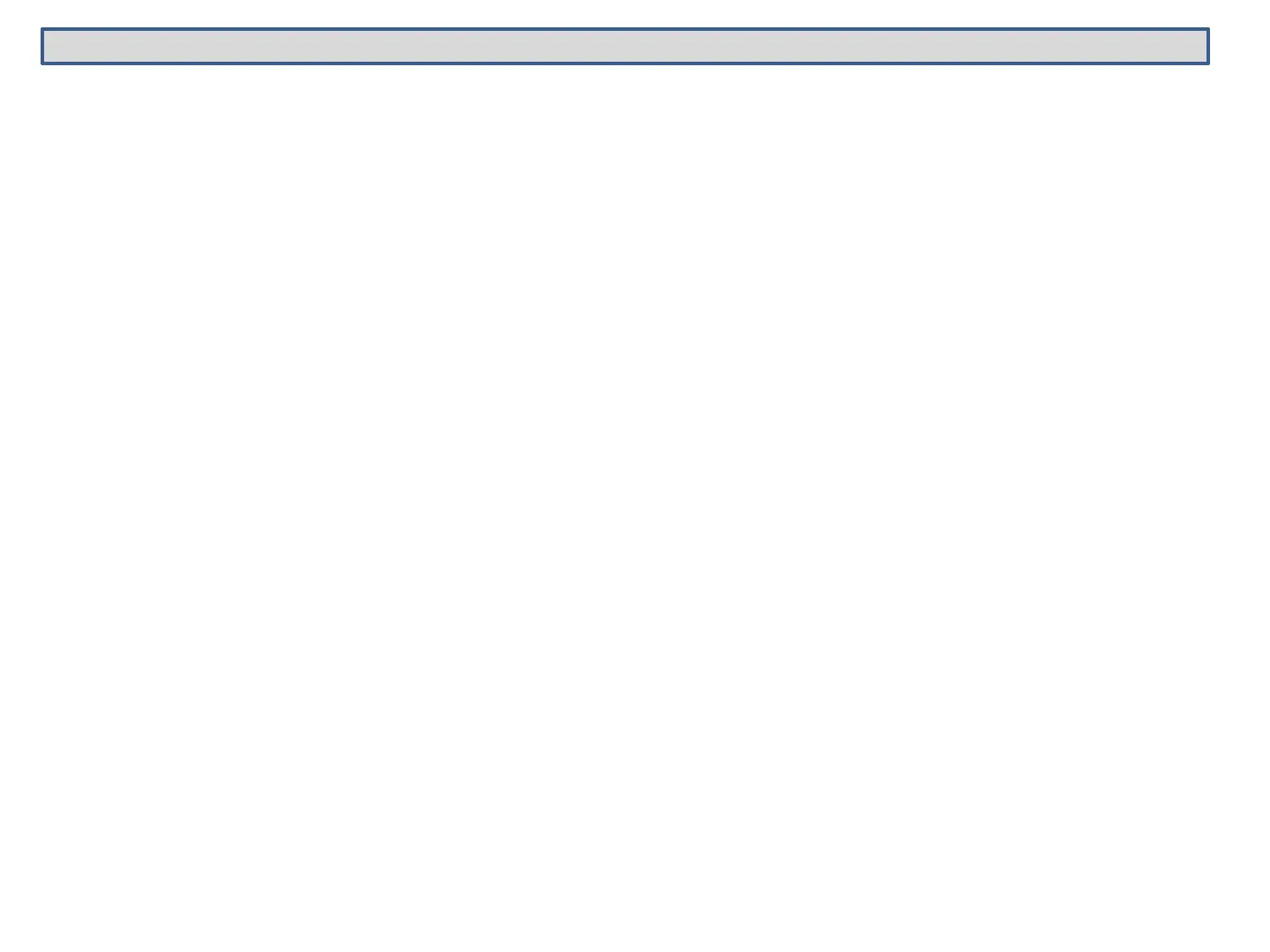Calibration
Accu
racy
The “Set Up Verification” function that follows job set up is the best way to verify system accuracy.
Open a job (new or existing), be very careful with benchmarks and then follow the steps for “Set Up
Verification.” If the measured and calculated distances are the same, the unit is within calibration.
Repeatability
To check repeatability, create several points and mark them on the floor. Return to those points. If the
system returns to the same point, within 1/16” (1.5mm), the system is within calibration.
Plumb
Drive to a point where the “X” can be seen on both the floor and ceiling. Use the included LP30 plumb
pointer to verify that the “X” on the ceiling is direct plumb with the point on the floor.
Calibration and Service
Service
There are no maintenance service requirements.
40