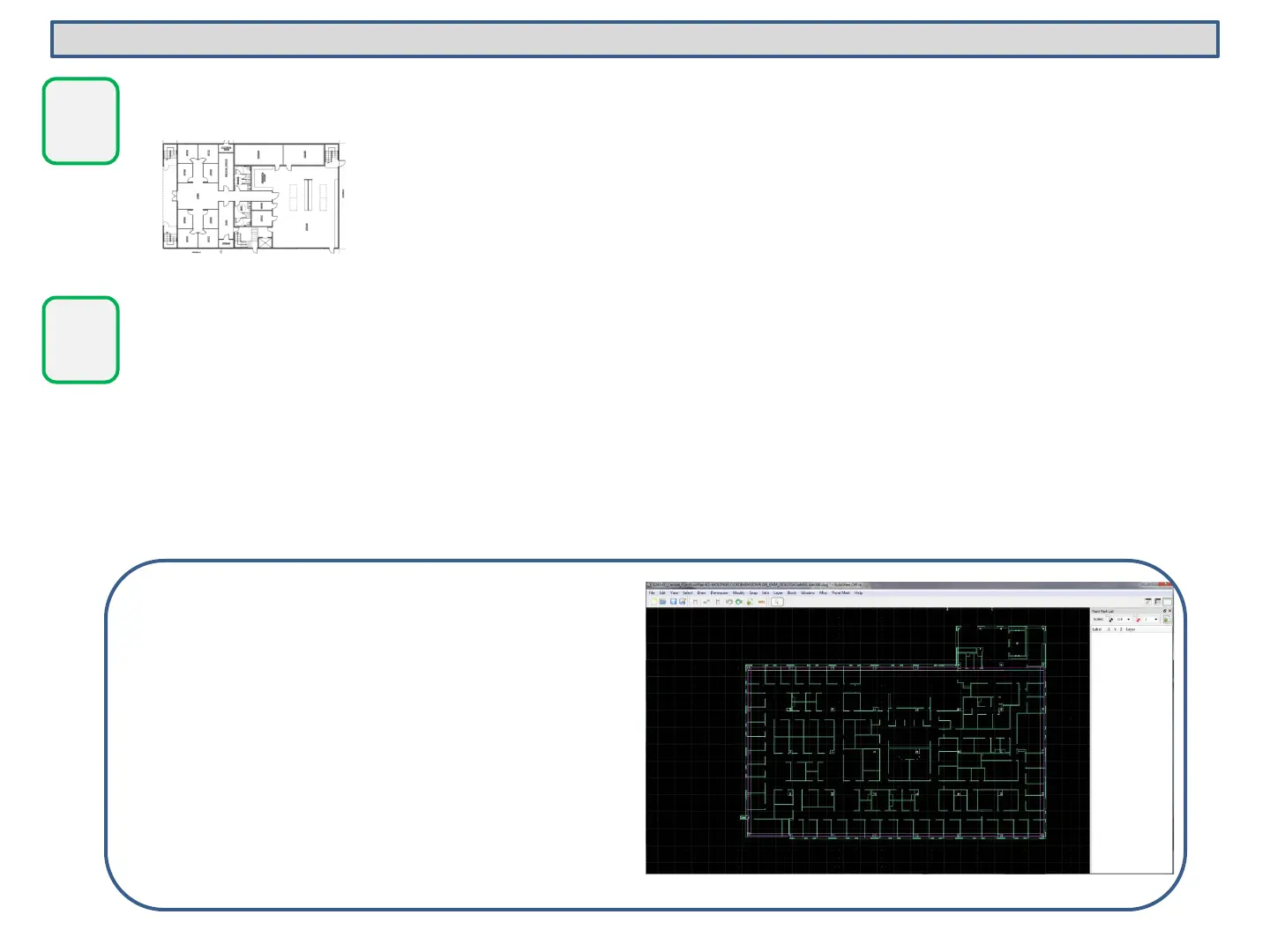1
2
Obtain Architectural File
Move File to Tablet (QML800 Folder)
Option 1: Via USB cable
Option 2: Set up Email account on tablet.
Move file on to “Internal Storage” drive on
the tablet
You may also wish to review architectural
drawings on your computer using BuildView
Office. You can review details, confirm
completeness, manage layers, discuss with
architect, etc.
See Section 14.
BuildView Office (computer program)
dwg or dxf
9
Preparation Prior to Job Site