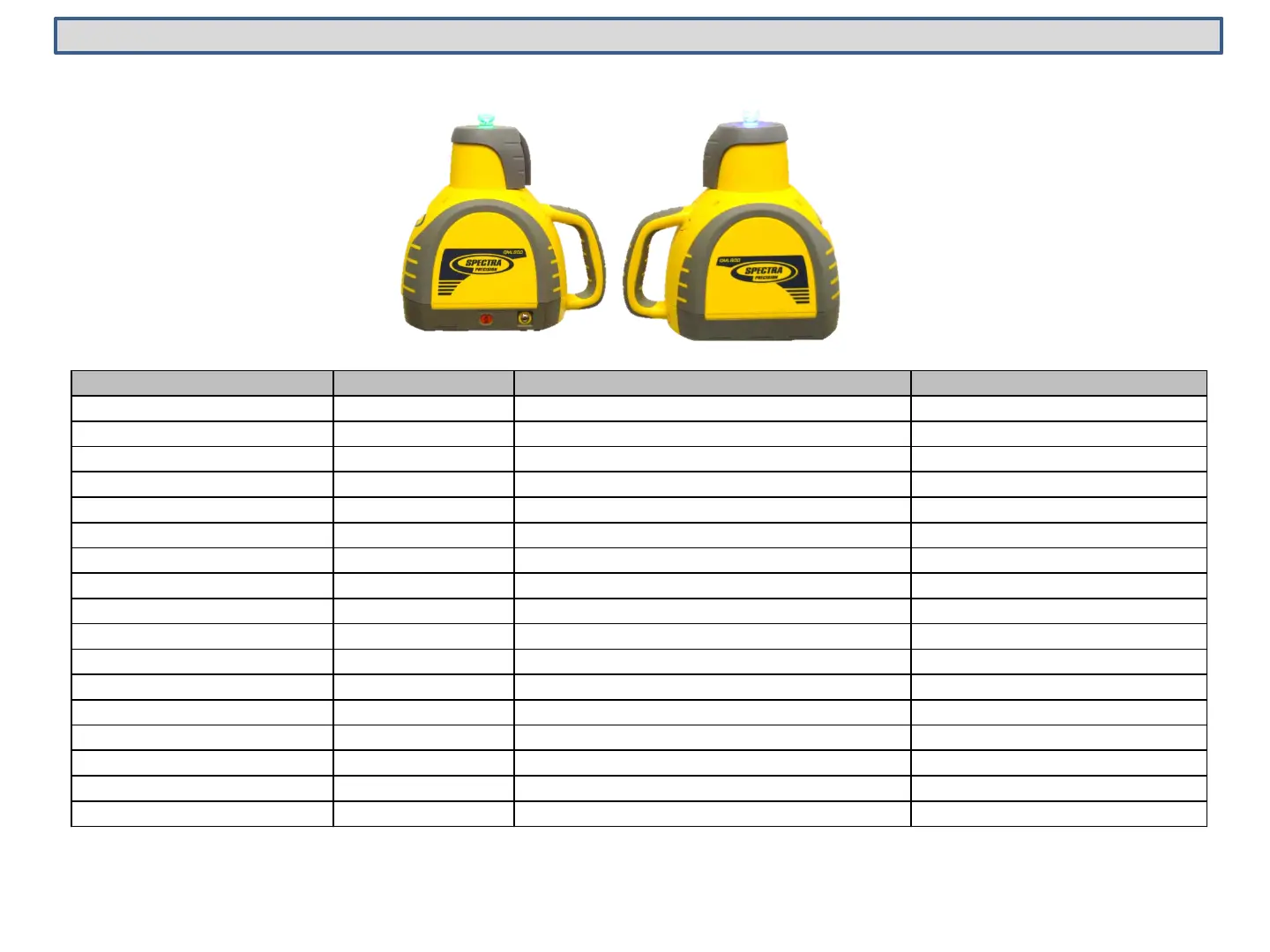White background red flashes 1 red flash Tilt limit triggered Adjust tripod level
White background red flashes 2 red flashes Level timeout Move laser to more stable location
White background red flashes 3 red flashes Network communication difficulties Change channel
White background red flashes 4 red flashes Encoder initialization Send for Servicing
White background red flashes 5 red flashes Charging error Send for Servicing
White background red flashes 6 red flashes Charge timeout Send for Servicing
White background red flashes 7 red flashes Rotor stalled Send for Servicing
White background red flashes 8 red flashes Calibration data corrupted Send for Servicing