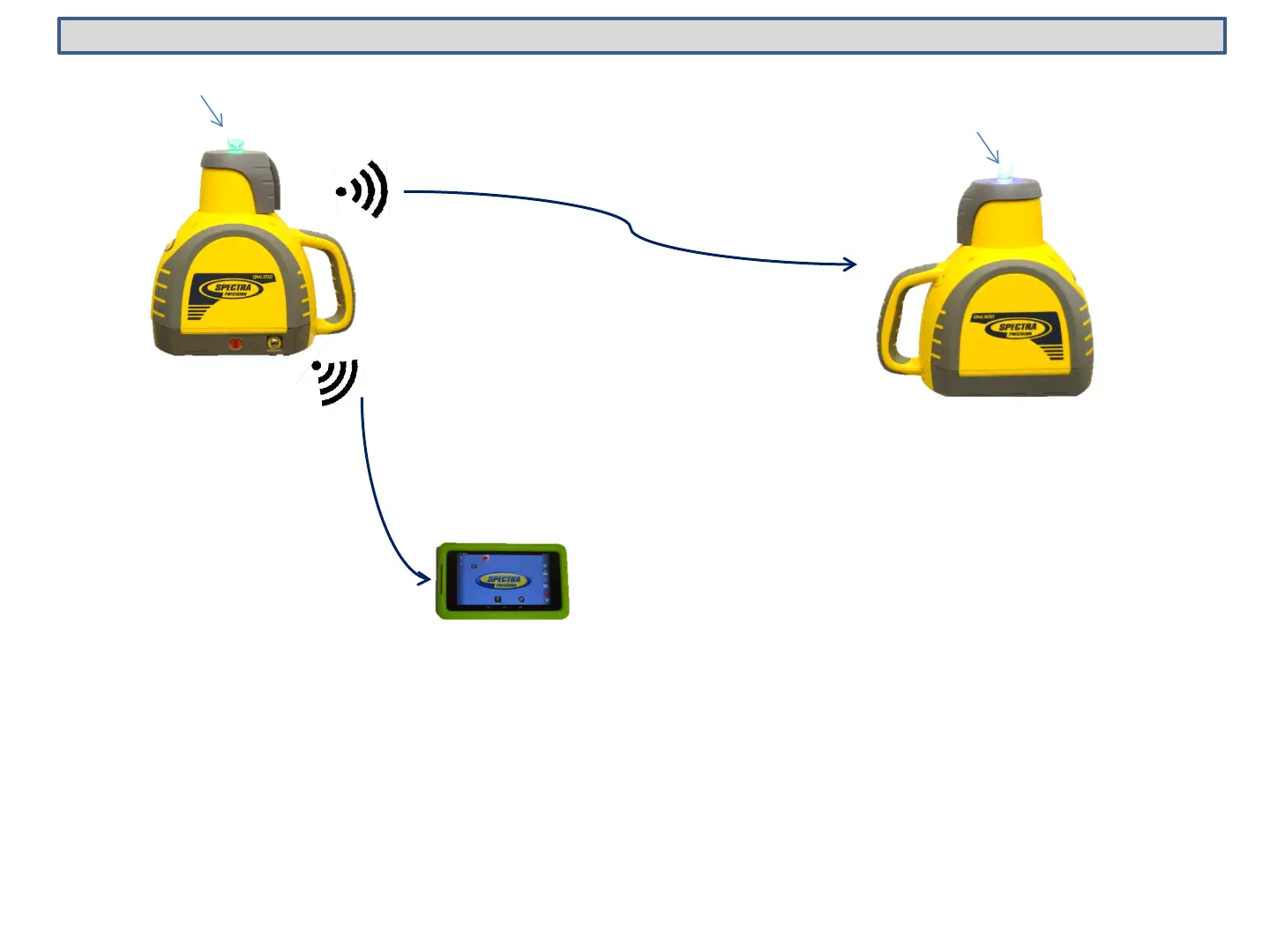Power ON one Laser Unit (LU) at a time- waiting 3 to 5 seconds between powering laser units. The first LU
powered on becomes the Wi-Fi Host and shows a green 360 sensor. The second LU powered on becomes
the Client and shows a blue 360 sensor. If powered on at the same time, they may both become hosts with
green lights. If this happens power off one laser unit and then power on again.
After the Laser Units are powered on, launch the QML application on the controller. It will search for a QML
network and join it. If the Laser Units are not powered on, you can only work off-line.
QML Wi-Fi network
How the QML800 WiFi network operates.
Green laser
unit - HOST
Blue laser
unit - CLIENT
Controller unit (CU)
Green 360⁰ sensor
Blue 360⁰ sensor
7