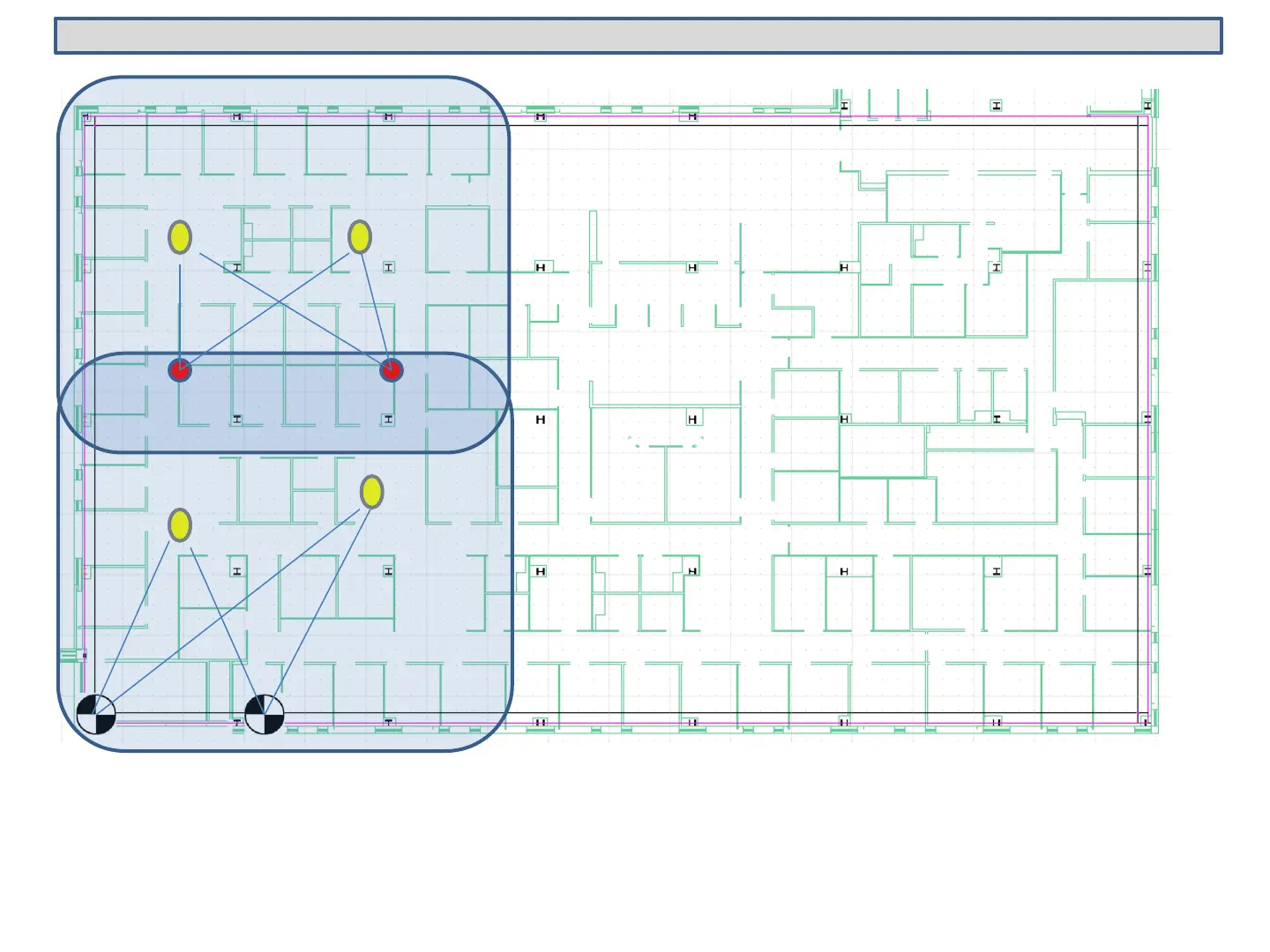Set up 1 was done with CP1 and CP2.
After the 2 points shown in red were marked from Set Up 1, these points were then used as benchmarks for
Set Up 2. This can safely be done once. Each Leap Frog offers an additional potential for error. It is
recommended to not do more than 2 Leap Frog Set Ups.
Multiple Set Up – “Leap Frog” Set Up
Set up 1
Set up 2
CP1
CP2
Pt
Pt
30