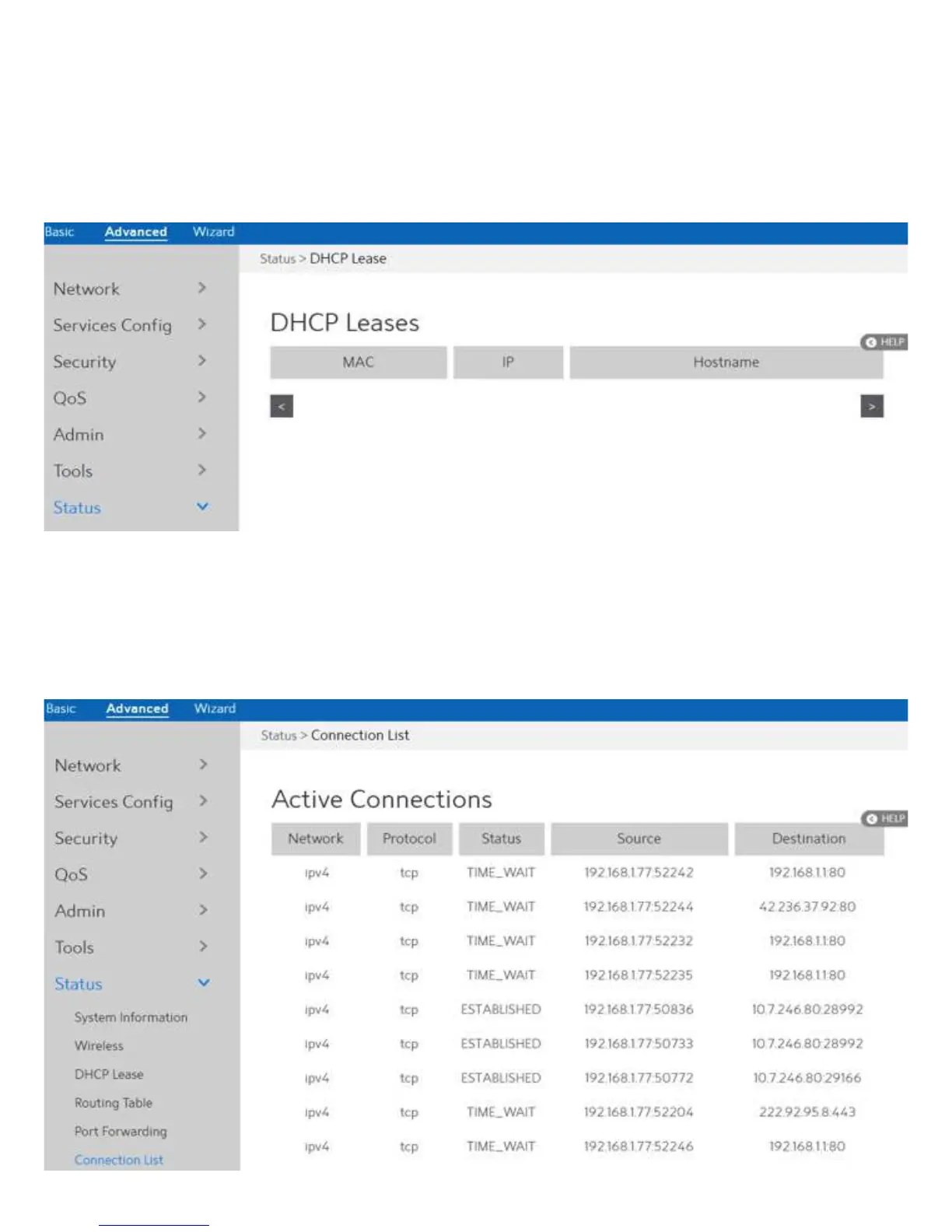109
2.4.7.6 Connection List
Show active connections status information.
From the navigation panel, go to Advanced > Status > Connection List.
2.4.7.5 Port Forwarding
This module is used to show the WiFi Router's port forwarding rules information, which
contains both Port Forwarding module's rules and UPnP module's rules.
From the navigation panel, go to Advanced > Status > Port Forwarding.