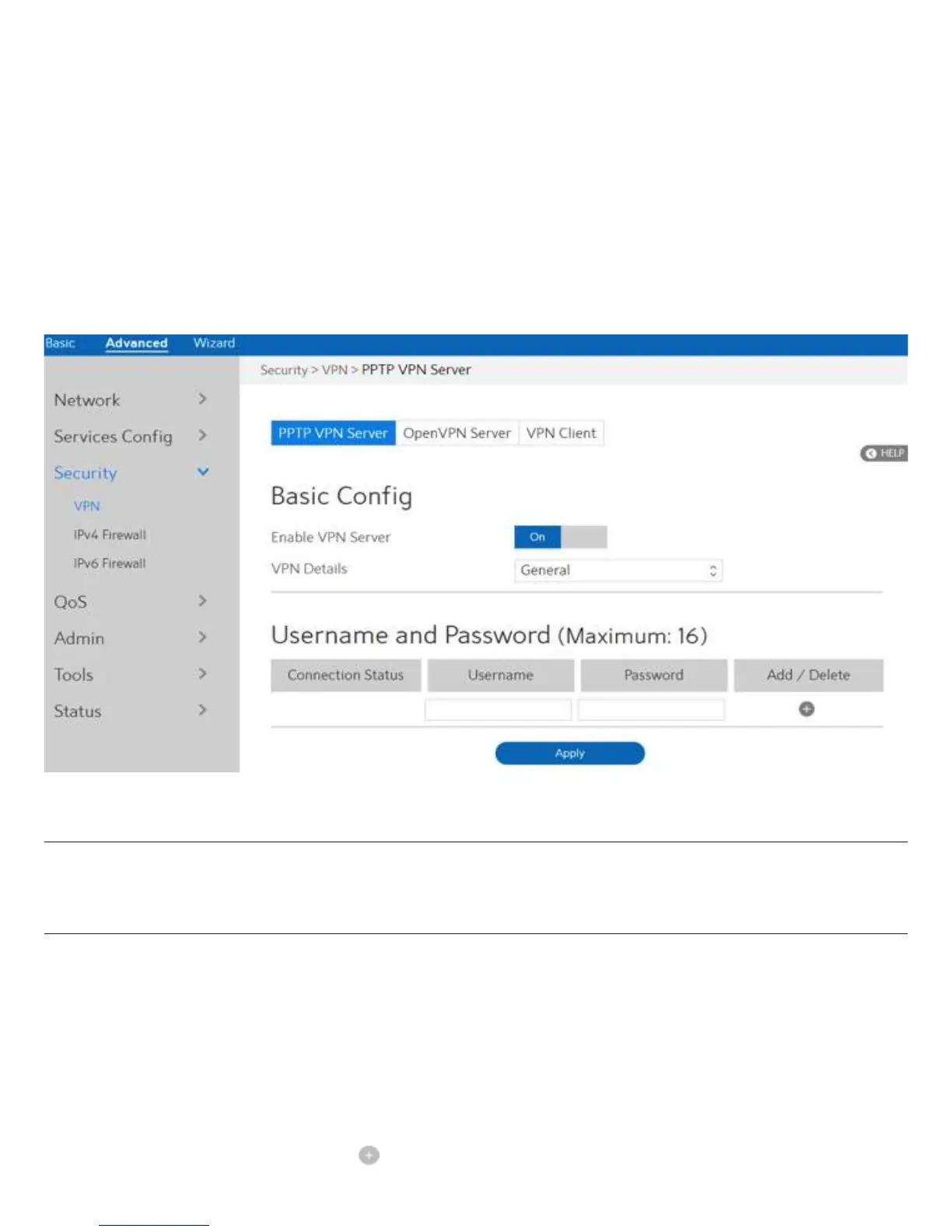78
2.4.3 Security
2.4.3.1 VPN
VPN (Virtual Private Network) provides a secure communication to a remote computer or
remote network using a public network such as the Internet.
2.4.3.1.1 PPTP VPN Server
The VPN server lets administrator get access to home network anytime, anywhere.
Steps to set up access to PPTP VPN server:
1. From the navigation panel, go to Advanced > Security > VPN > PPTP VPN Server.
·
Enable VPN Server: enable or disable PPTP VPN Server.
·
VPN Details: The details of PPTP VPN Server. Select General or Advanced
settings.
·
Username and Password: The user information of PPTP VPN Server. Input the user
name and password for the VPN server and click the
button.
NOTE: Before setting up a VPN connection, you need the IP address or domain name of the
VPN server you are trying to access.