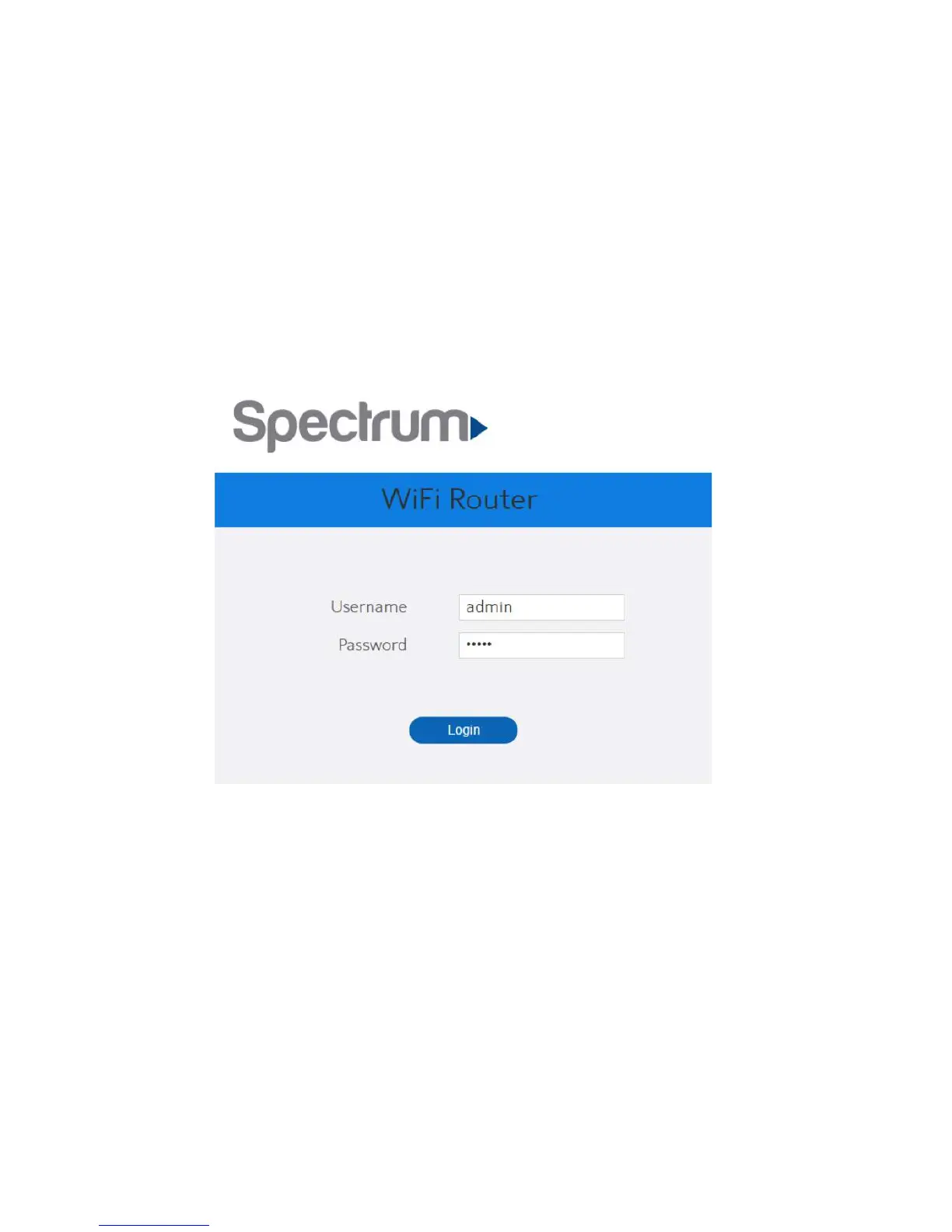7
2 Sign-In Your WiFi Router Web GUI
The WiFi Router contains an intuitive graphical user interface (GUI) based on web, which lets
administrator easily configure its features through a web browser.
2.1 Sign-In
1. Open a web browser, then key in the WiFi Router’s default IP address: http://192.168.1.1,
and click Enter key in the keyboard;;
2. On the sign in webpage, type in its Username and password: admin (admin), then click
Login button.
After the administrator has logged into the WiFi Router, some basic information about it will
be displayed in the browser.