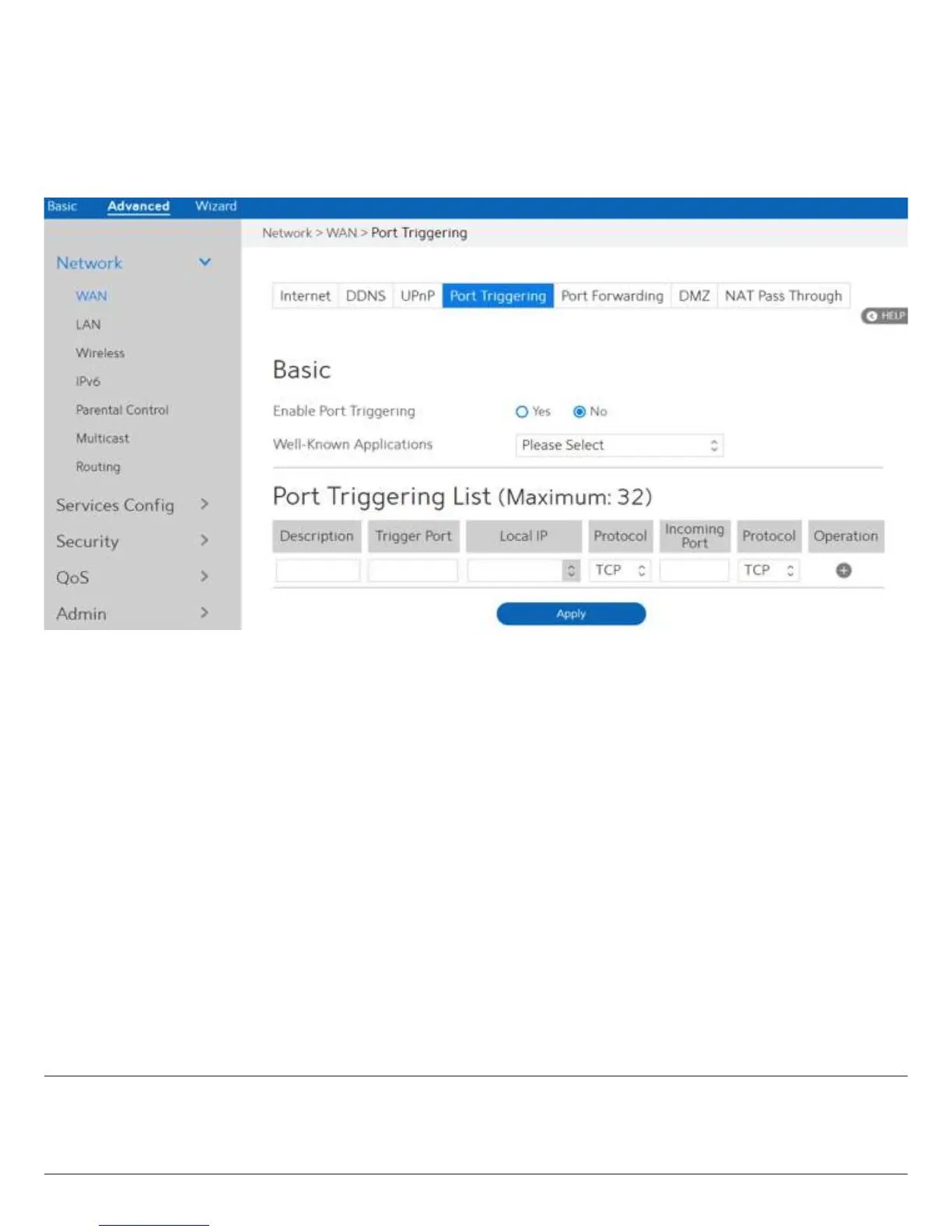41
2.4.1.1.4 Port Triggering
Port triggering mechanism forwards the packets from the Incoming Port to the local client
when the local client makes an outgoing connection through a predetermined port/port
range (Triggering Port).
Steps to set up Port Triggering:
1. From the navigation panel, go to Advanced > Network > WAN > Port Triggering.
2. Enable Port Triggering:
3. Well-Known Applications:
4. Description:
5. Triggering Port:
6. Local IP:
7. Protocol:
8. Incoming Port:
9. Operation:
10. Click Apply.
NOTE:Triggering Port element in the list is regarded as a triggering, that’s to say when data
comes to this port, the Port Triggering mechanism will be activated.
Check to enable or disable Port Triggering.
Select popular games and web services to add to the Port
Triggering List.
A brief description for application.
When there is incoming data from LAN-side application to this
port, the Port Triggering mechanism will be activated.
Local host's IP address.
Select the type of protocol that the application will use.
Defines the range of port. After Port triggering mechanism has
been activated, the data from port within this range will be
forwarded to the corresponding port of the application which
has activated Port triggering mechanism.
Add, Edit or Delete operation for this item.