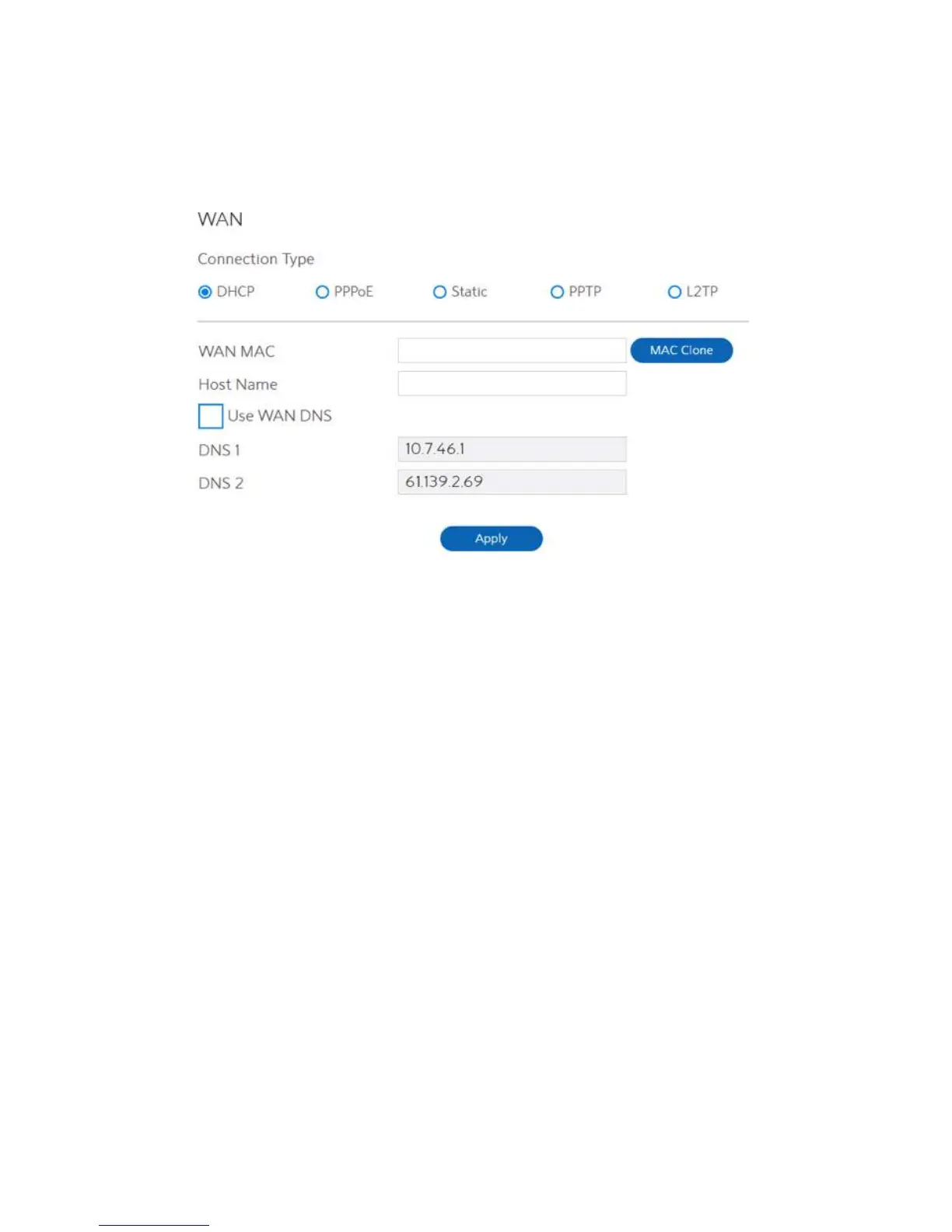2.3.4 WAN Setup
Click WAN button to configure the WAN connection settings:
1. Connection Type: Choose the Internet Service type. There are five options are DHCP,
PPPoE, Static, PPTP, and L2TP. Consult your ISP if you are unsure what
kind of WAN connection type to select.
18
2. If you select DHCP:
·
WAN MAC:
To fix this issue, you can do either of the following:
·
Contact your ISP and request to update the MAC address associated with your ISP
subscription.
·
Clone or change the MAC address of the new device to match the MAC address of the
original device.
·
Host Name: This field lets you provide a host name for WiFi Router. Usually it’s
provided by ISP.
·
DNS 1 & DNS 2: Either of them indicates IP address of a DNS server.
·
Click Apply.
MAC (Media Access Control) address is a unique identifier that identifies
your computer or device in the network. ISPs monitor the MAC
addresses of devices that connect to their services, and would disallow
Internet connection for new MAC addresses.