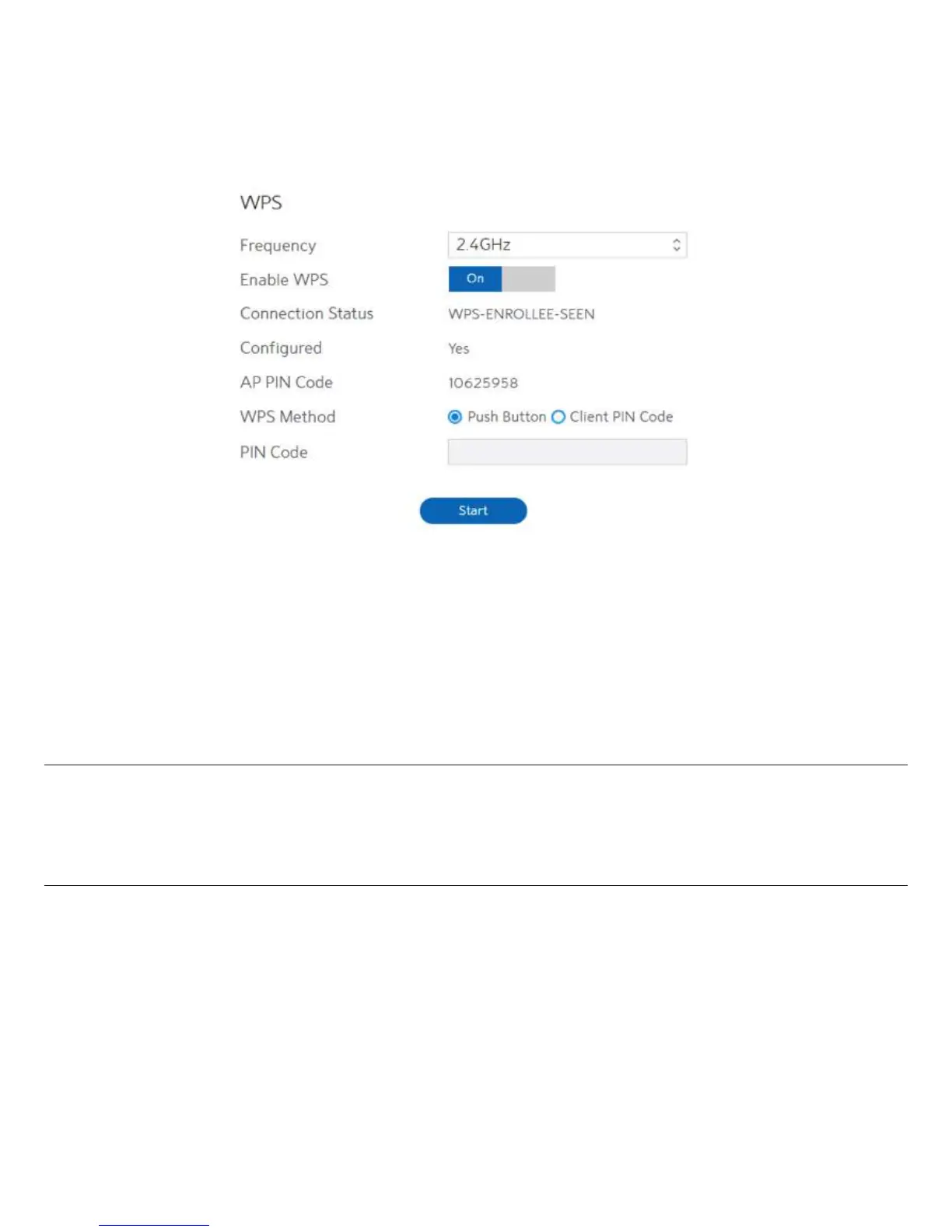2.3.2 WPS Setup
WPS (WiFi Protected Setup) is a wireless security standard that lets the device easily
connect a WiFi network. You can trigger the WPS function via the PIN code or WPS button.
Steps to enable WPS (WiFi Protected Setup):
1. From the navigation panel, go to Basic > Router.
2. Frequency:
3. Enable WPS:
15
NOTE: Authentication methods supported by WPS are: Open system, WPA-Personal and
WPA2-Personal. Not supported methods are: Shared Key, WPA-Enterprise, WPA2-
Enterprise and RADIUS.
Selecting operating band (2.4 GHz or 5 GHz) for WPS function. Each
one is enabled separately.
Selecting [On] to run WPS, which simplifies the process of connecting
any device to the WiFi network.