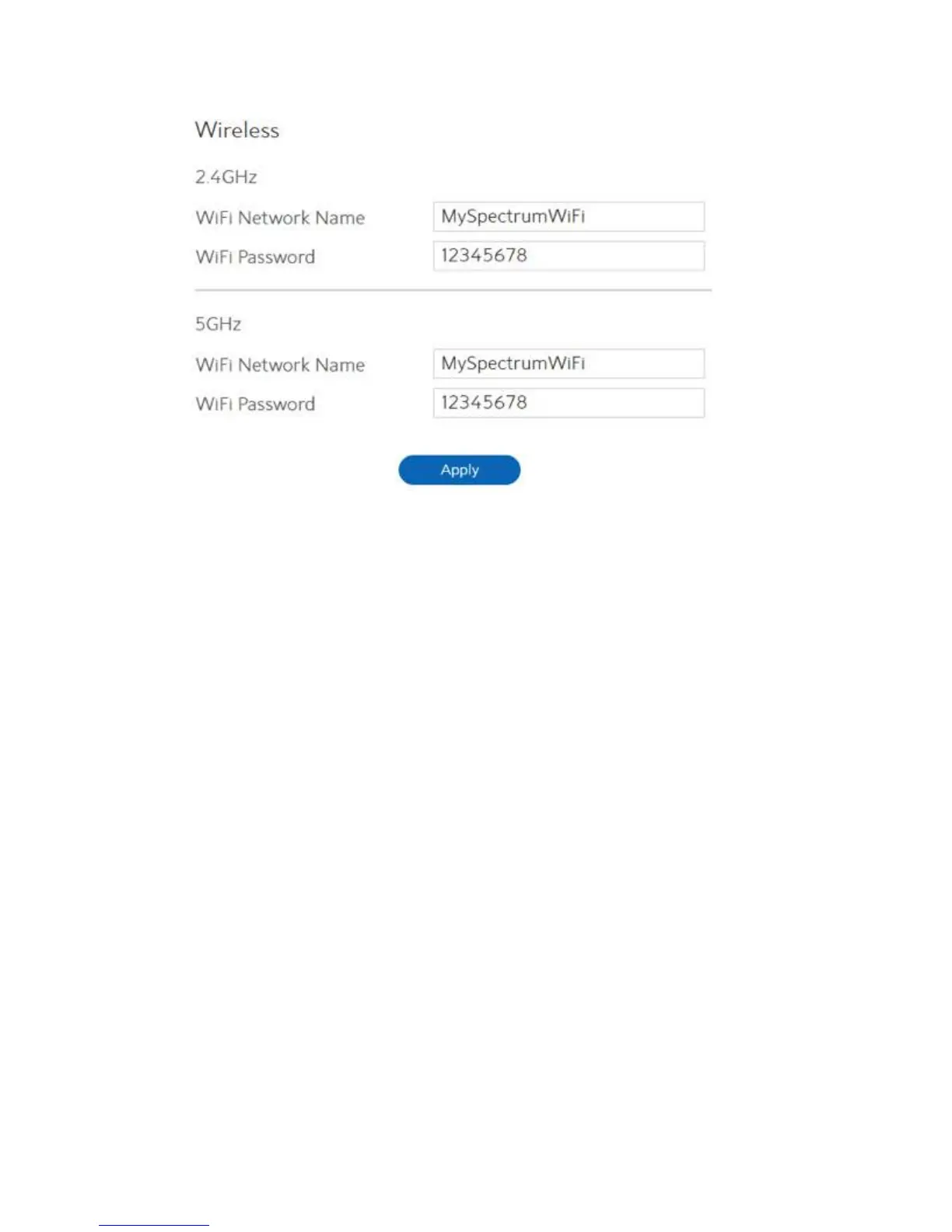14
Wireless:
1. WiFi Network Name:
2. WiFi Password:
3. Click Apply.
This module is implemented to configure some basic settings for
WiFi Router’s wireless connection.
A unique name that identifies the wireless network. Wireless device
can automatically detect all networks within its communication
range. The maximum length of a network name (SSID) is 32
characters.
A string used for connection authentication. Its length ranges from 0
to 63 characters (letters, numbers or a combination) or from 8 to 64
hex digits.