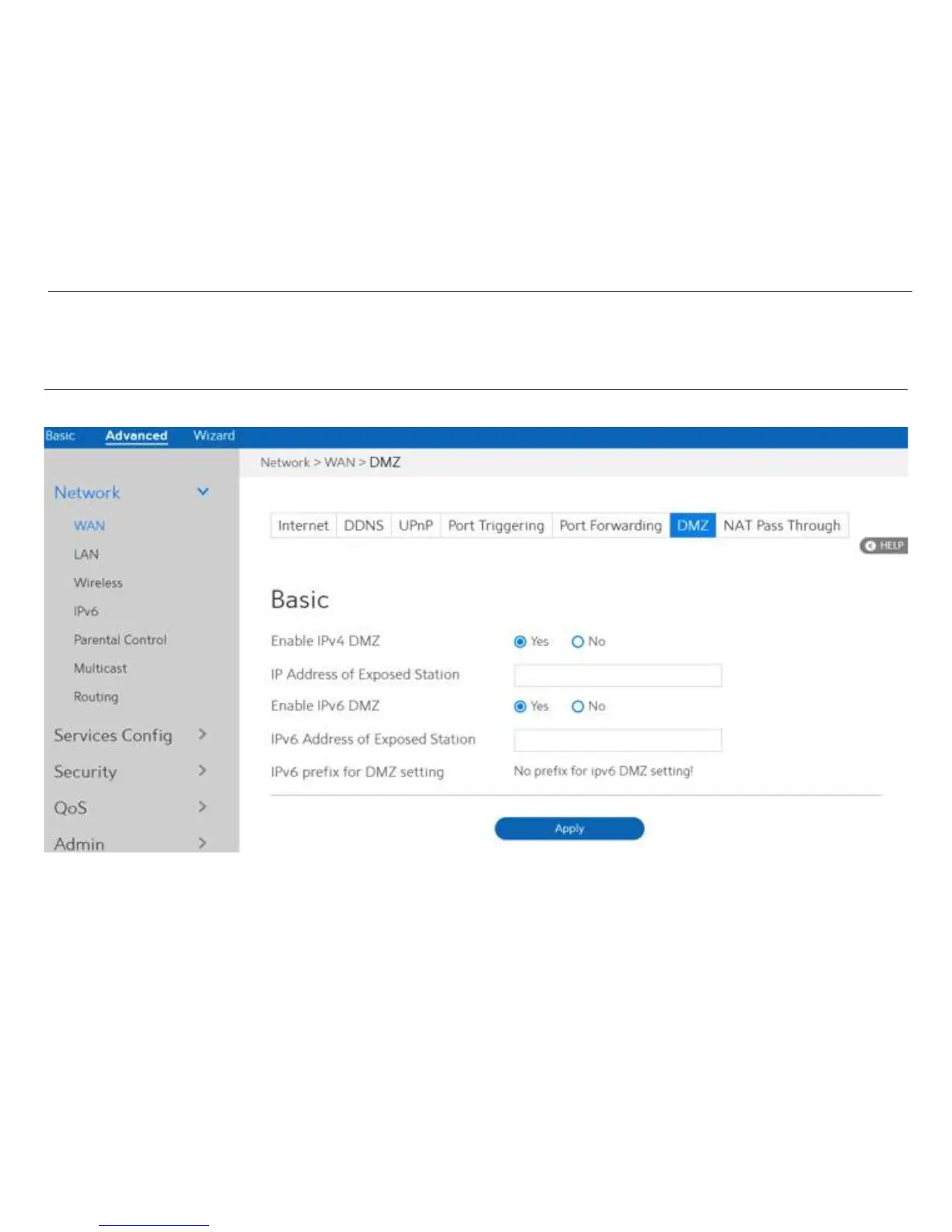44
2.4.1.1.6 DMZ
Virtual DMZ module exposes one client to the Internet, allowing this client to receive all
inbound packets directed to a Local Area Network. For IPv4, inbound traffic from the Internet
is usually discarded and routed to a specific client only if port forwarding or a port trigger
has been configured on the network. For IPv6, inbound traffic from the Internet is usually
discarded and routed to a specific client address or a prefix only the ipv6 firewall have the
rules to let them in. In a DMZ configuration, one network client receives all inbound packets.
CAUTION: Opening all of the client’s ports to Internet makes the network vulnerable to
outside attacks. Please be aware of the security risks involved in using DMZ.
Steps to set up DMZ:
1. From the navigation panel, go to Advanced > Network > WAN > DMZ.
2. Enable ipv4 DMZ:
3. IP Address of Exposed Station:
4. Enable IPv6 DMZ:
5.
IPv6 Address of Exposed Station
:
Check to enable or disable DMZ.
LAN IP address of a client who can provide DMZ service.
This makes the device with this IP address expose to
Internet. Make sure that the server client has a static IP
address.
Check to enable or disable IPv6 DMZ.
The client's LAN IPv6 address that will provide the DMZ
service and be exposed on the Internet.