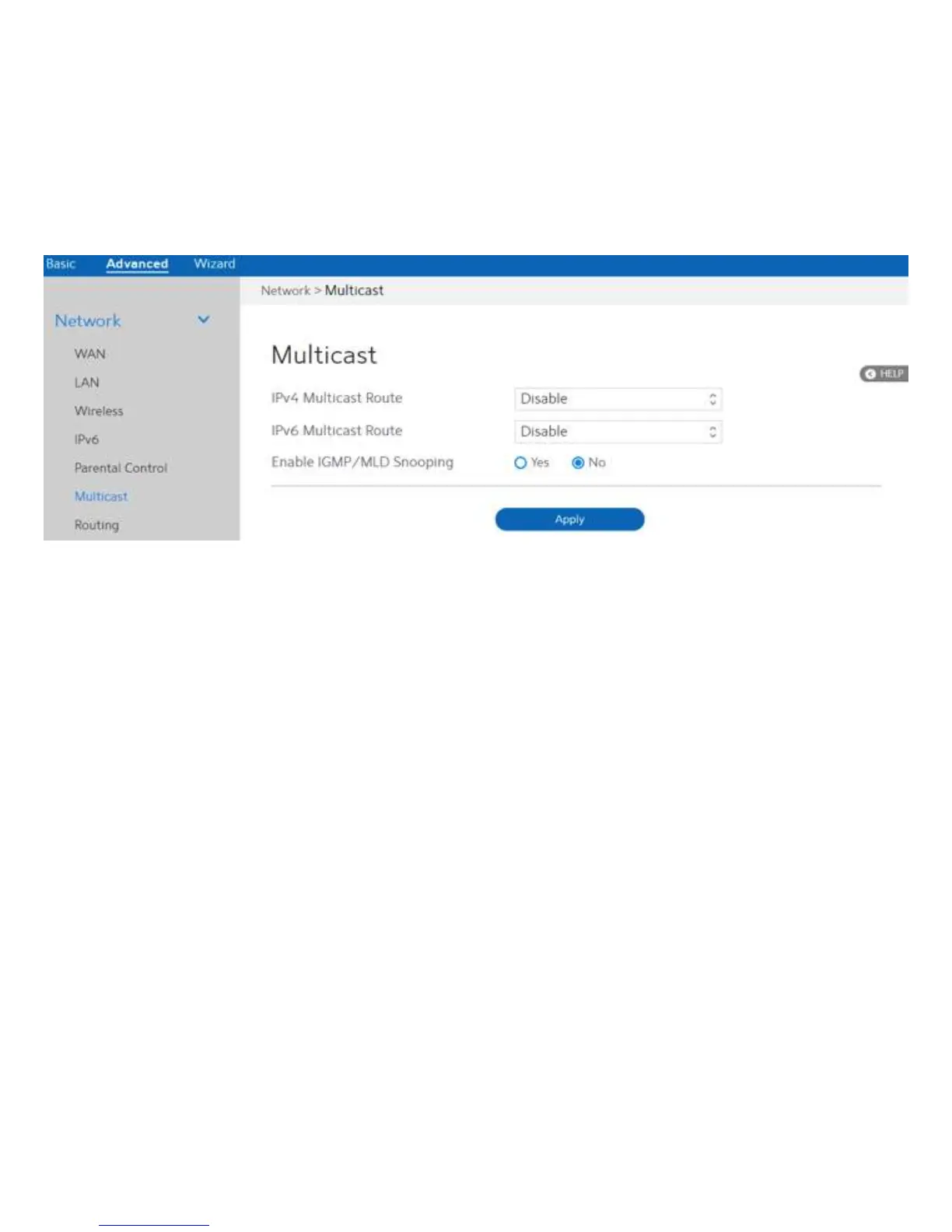63
2.4.1.5 Parental Control
Refer to 2.3.5 Parental Control for relevant setting descriptions.
2.4.1.6 Multicast
Enable multicast. The sender and receiver achieve a point to multipoint connection.
Steps to set up Multicast:
1. From the navigation panel, go to Advanced > Network > Multicast.
2. IPv4 Multicast Route: Select an IPv4 Multicast Route.
* IGMP Proxy: IGMP Proxy enables hosts in a unidirectional link routing
(UDLR) environment that are not directly connected to a
downstream WiFi Router to join a multicast group sourced
from an upstream network.
* PIM: PIM-Source-specific multicast (SSM) is used in IPv4/IPv6
and is a method of delivering multicast packets in which the
only packets that are delivered to a receiver are those
originating from a specific source address requested by the
receiver. By limiting the source, SSM reduces demands on
the network and improves security.
3. IPv6 Multicast Route: Select an IPv6 Multicast Route.
* MLD Proxy: The MLD proxy is used in IPv6 environments. This feature
enables a device
to learn proxy group membership information, and forward
multicast packets based upon that information. If a device
is acting as RP for route proxy entries, MLD membership
reports for these entries can be generated on user specified
proxy interface.