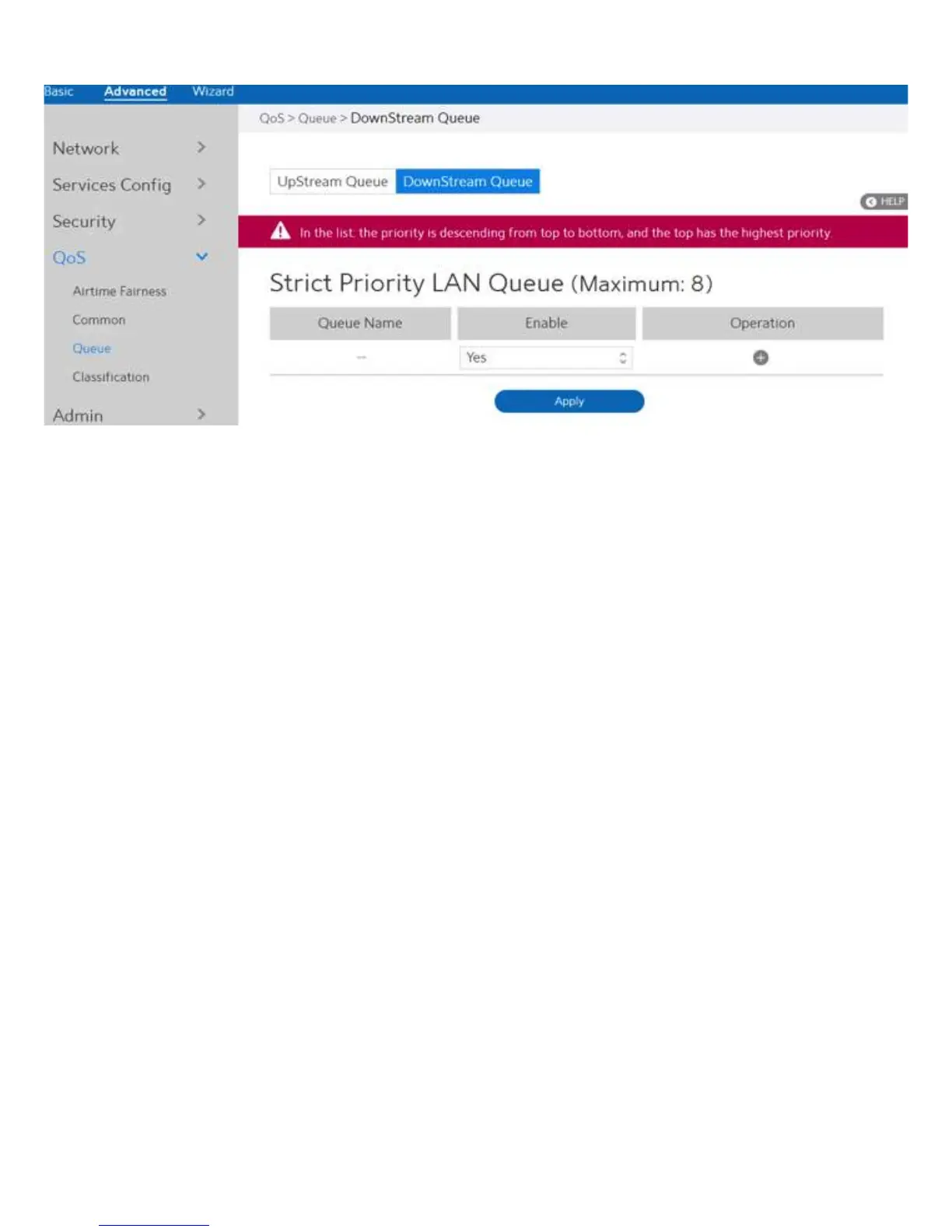96
2.4.4.3.2 DownStream Queue
Steps to set queue:
1. From the navigation panel, go to Advanced > QoS > Queue > DownStream Queue.
2. Enable: Enables or disables this queue.
3. Weight: Weight of this queue in case of Weighted Round Robin or Weighted Fair
Queuing, but only used for queues of equal precedence.
4. Operation: Add, Edit or Delete operation for this item.
5. Click Apply.