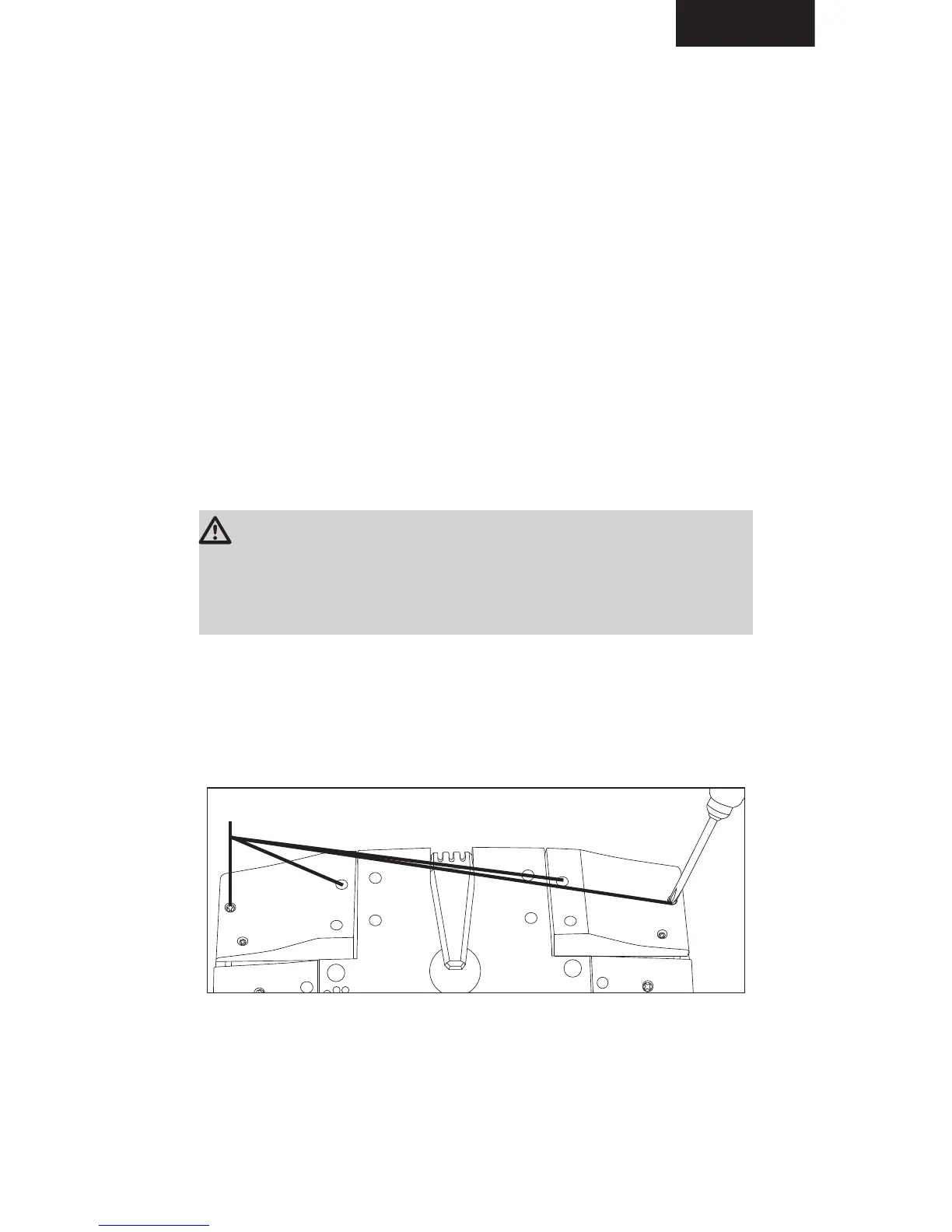EN
2 3
Age Recommendation: Not for children under 14
years.This is not a toy.
WARRANTY REGISTRATION
Visit www.spektrumrc.com/registration today to register your
product.
INTRODUCTION
The DX10t Function Modules SPM2850, SPM2851,
SPM2852, SPM2853, SPM2854, SPM2855 are compatible
with the DX10t transmitter.
Items Needed:
• SPM2850, SPM2851, SPM2852, SPM2853, SPM2854
and SPM2855
• Medium Phillips Head Screwdriver
CAUTION: Ensure the DX10t transmitter is Powered
“OFF” before installing Function Modules. Plugging in the
Function modules while the transmitter is powered “ON” can
damage the transmitter.
1. With the transmitter power switch in the “OFF” position,
remove the 2 screws holding the transmitter function mod-
ule in place (4 if removing both sides). Place all removed
screws in a designated area where they will not be lost and
place them in a manner allowing for ordered reinsertion.
Screw Locations
