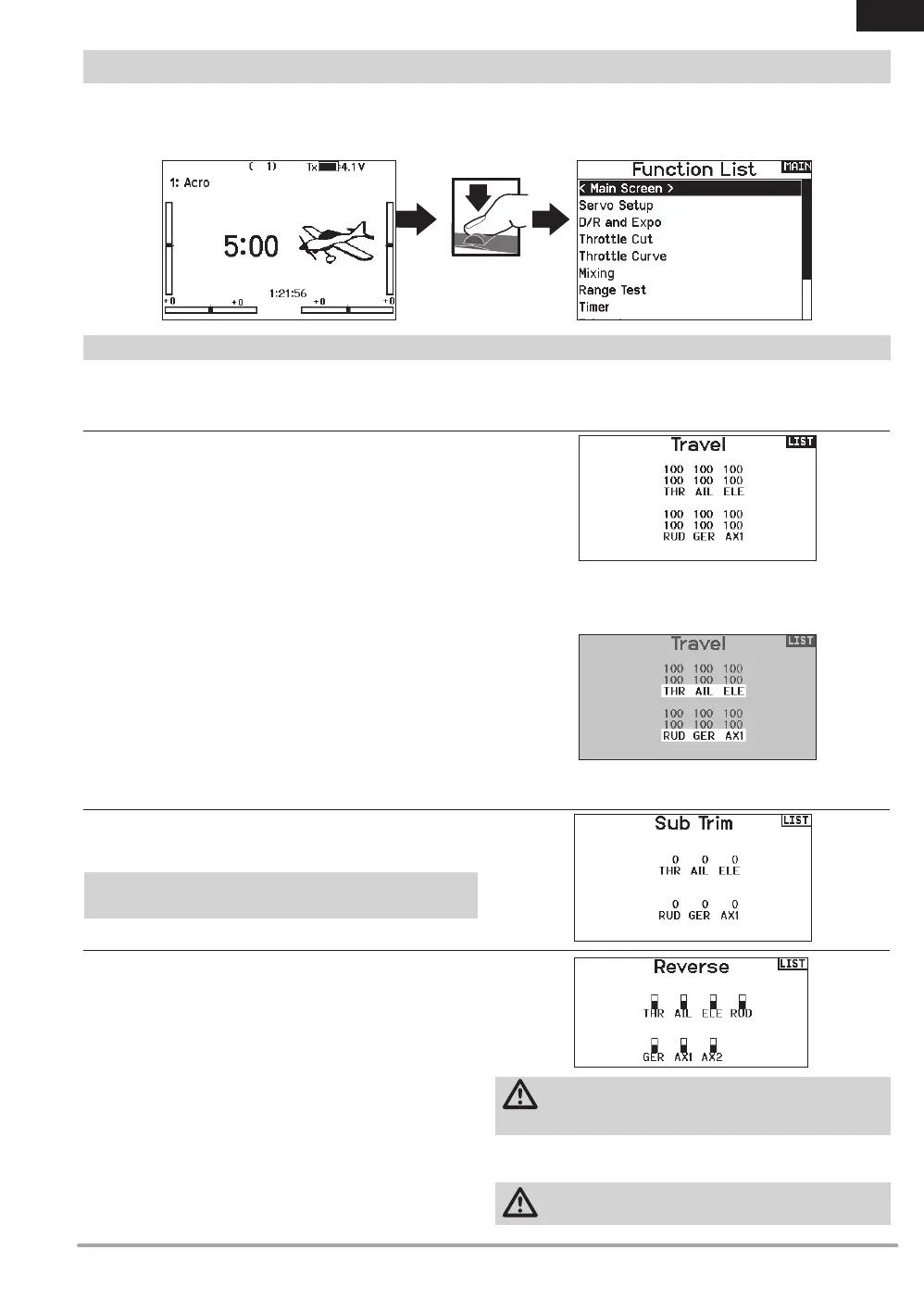29SPEKTRUM NX8 • TRANSMITTER INSTRUCTION MANUAL
EN
Travel Adjust sets the overall travel or endpoints of the servo arm
movement.
To adjust travel values:
1. Scroll to the channel you wish to adjust and press the scroll
wheel. When adjusting travel values assigned to a control stick:
a. Center the control stick to adjust both directions at the
same time.
b. To adjust travel in one direction only, move the control
stick in the direction you wish to adjust. Continue hold-
ing the control stick in the desired direction while you
are adjusting the travel value.
2. Scroll left or right to adjust the travel value. Press the scroll
wheel to save the selection.
IMPORTANT: ALT, ROL, PIT and YAW replaces THR, AIL, ELE and
RUD channels in multirotor to more closely reect the ight axis
in the multirotor aircraft. This change is throughout the multirotor
menu options.
Sub-Trim adjusts the servo travel center point.
NOTICE: Use only small sub-trim values or you may cause
damage to the servo.
Use the Reverse menu to reverse the channel direction. For
example, if the elevator servo moves up and it should move down.
To reverse a channel direction:
1. Scroll to Travel and press the scroll wheel. Scroll left until
Reverse appears and press the scroll wheel again to save the
selection.
2. Scroll to the channel you wish to reverse and press the scroll
wheel.
If you reverse the Throttle channel, a conrmation screen
appears. Select YES to reverse the channel. A second screen
appears, reminding you to bind your transmitter and receiver.
CAUTION: Always rebind the transmitter and receiver
after reversing the Throttle channel. Failure to do so will
result in the throttle moving to full throttle if failsafe activates.
Always perform a control test after making adjustments to conrm
the model responds properly.
CAUTION: After adjusting servos, always rebind the
transmitter and receiver to set the failsafe position.
Travel Adjust
Sub-Trim
Reverse
FUNCTION LIST
The Servo Setup menu contains the following functions:
Once you have selected the model number you want to use and have dened the aircraft type, wing and tail type and other details in the
System Setup menu, use the Function list to dene the details specic to your model’s setup such as servo travel, reversing, mixing, etc.
The Main Screen appears when you power on the transmitter. Press the scroll wheel once to display the Function List.
• Travel Adjust
• Sub-Trim
• Reverse
• Absolute Travel
• Balance
• Speed
Servo Setup
