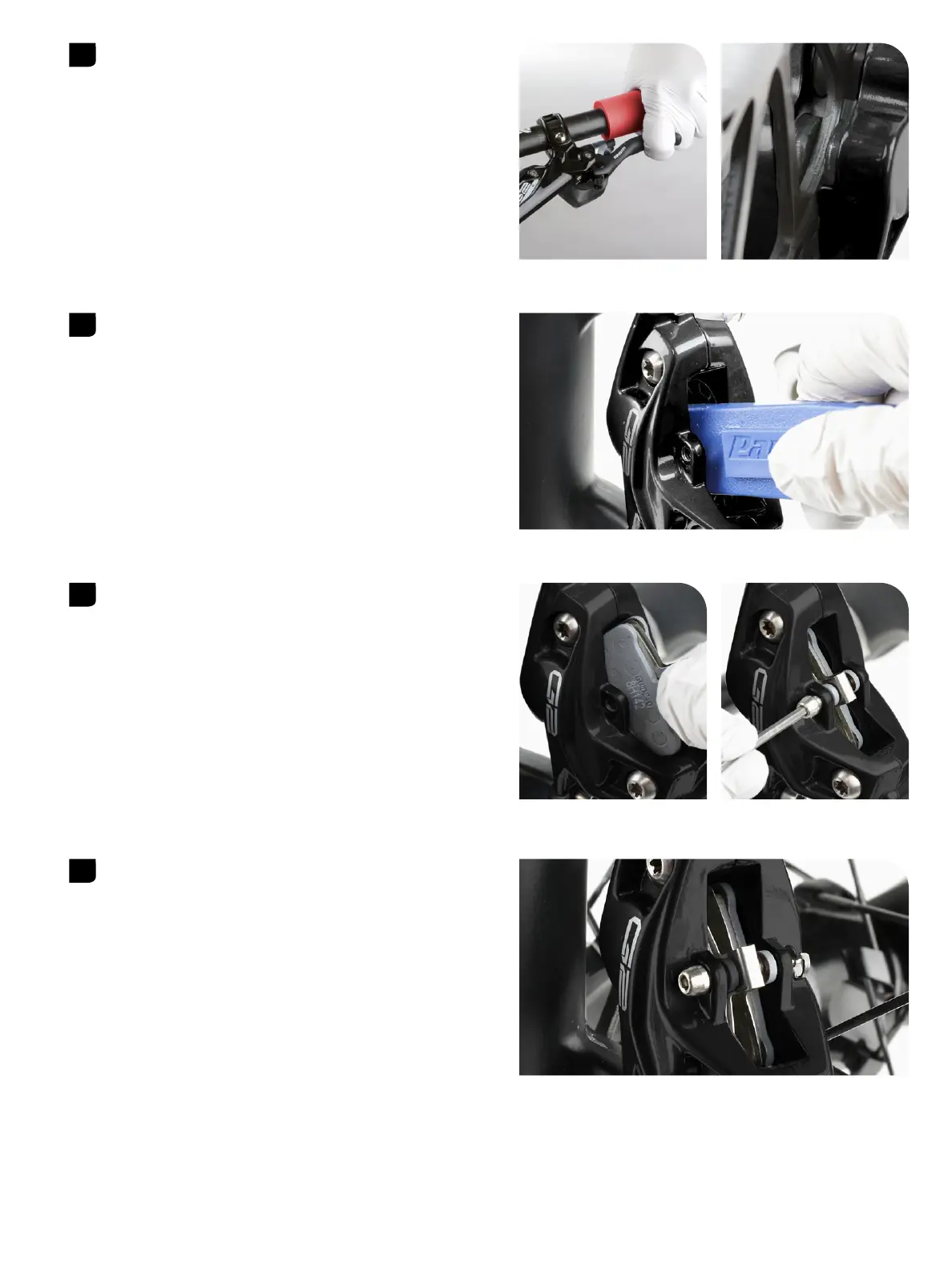8
Troubleshooting
Squeeze the brake lever to advance the pistons until they contact the Squeeze the brake lever to advance the pistons until they contact the
rotors.rotors.
Remove the rotors.Remove the rotors.
Use a plastic tire lever to carefully press the pistons back into the Use a plastic tire lever to carefully press the pistons back into the
caliper.caliper.
Repeat steps 4-6 one more time.Repeat steps 4-6 one more time.
With the pistons pressed back into the caliper, install the brake pads, With the pistons pressed back into the caliper, install the brake pads,
h-spring, pad retention bolt, and E-clip.h-spring, pad retention bolt, and E-clip.
Install the wheel.Install the wheel.
5
6
7
8
