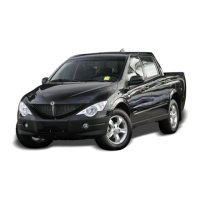11-16
DVD Navigation Unit*
Location of Navigation Unit
The navigation unit is installed behind
the rear left side cover.
DVD Changer*CD Changer*
CD/DVD changer is installed in the center console.
How to change a CD or DVD
1. Open the lower cover in center console.
2. Slide the changer cover to direction
.
3. Press the opening button
. CD/DVD case appears within few seconds.
4. Remove the CD/DVD case from the changer.
5. Insert a CD/DVD into the case and put the case back into the changer.
6. When pressing the case down, it is automatically moved down.
7. Close the changer cover and lower cover in center console.
Use only a navigation map DVD.
CAUTION
A120_RHD_11-Convenience Devices.p65 2006-10-02, ¿ÀÀü 11:07Page 16 Adobe PageMaker 6.5K/Win

