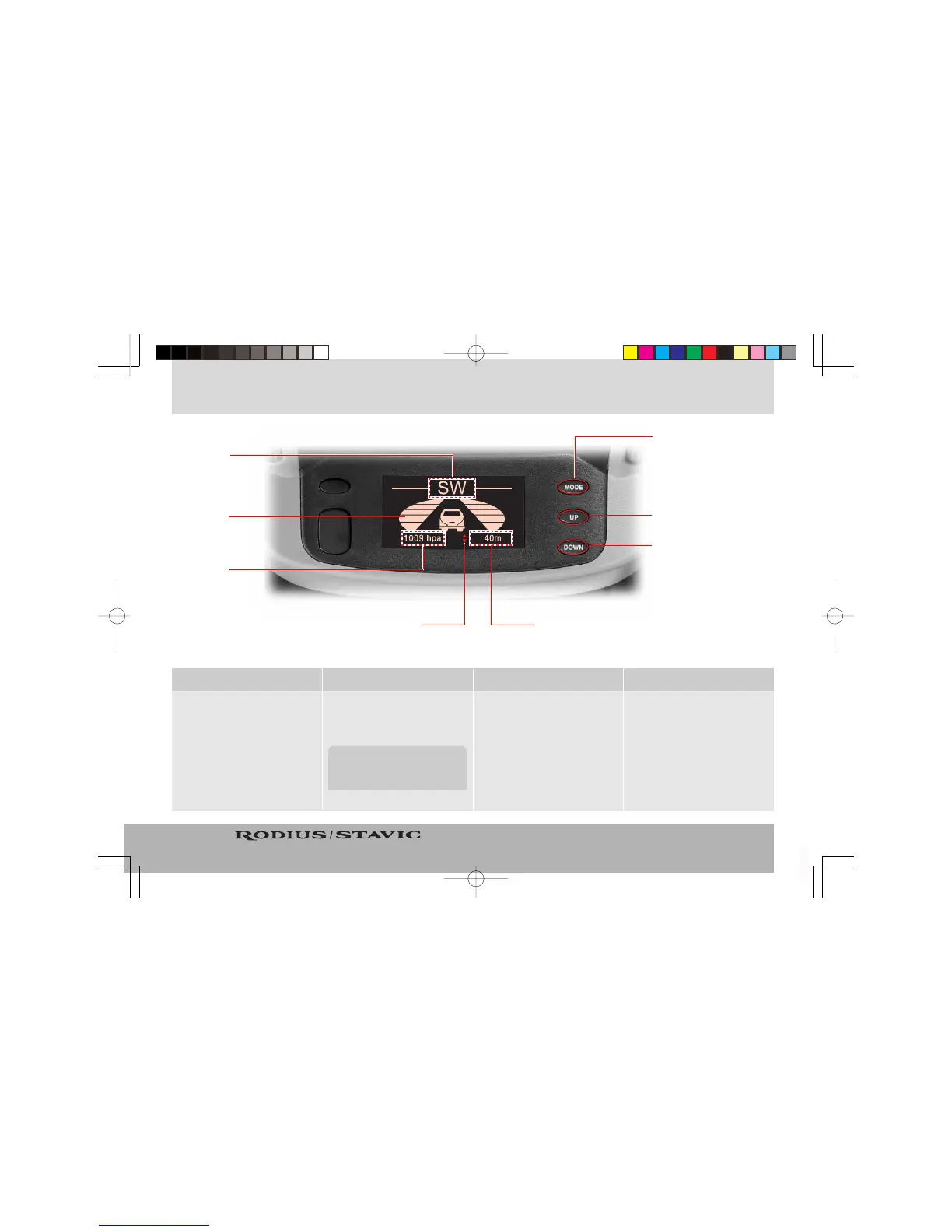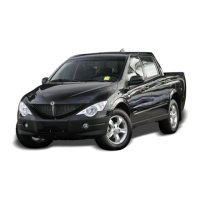4-26
DIRECTION, ATMOSPHERIC PRESSURE, ALTITUDE MODE
Barometer
Altimeter (relative altitude,
absolute altitude)
Speed
sensing
indicator
Press and hold the MODE
button for more than 1
second to switch over the
mode between absolute
altimeter and relative
altimeter.
Increase the altitude in
absolute altimeter
Decrease the altitude in
absolute altimeter
AltimeterElectronic compass Speed sensing indicator Barometer
Electronic
compass
Indication of
relative altimeter
Absolute altimeter
It indicates the current altitude from
sea level (0 m) by every 20 m.
Relative altimeter
It indicates the specific area’s rela-
tive altitude based on the current
altitude of the vehicle.
It indicates 8-direction according
to the vehicle’s driving direction.
The flashing interval of the road
signs changes gradually
according to the vehicle speed.
It indicates the current atmo-
spheric pressure by 1 hpa.
The indicator stays on below
2.8 km/h of vehicle speed.
NOTE
A120_RHD_04_Interior Switches.p65 2006-10-02, ¿ÀÀü 11:04Page 26 Adobe PageMaker 6.5K/Win
