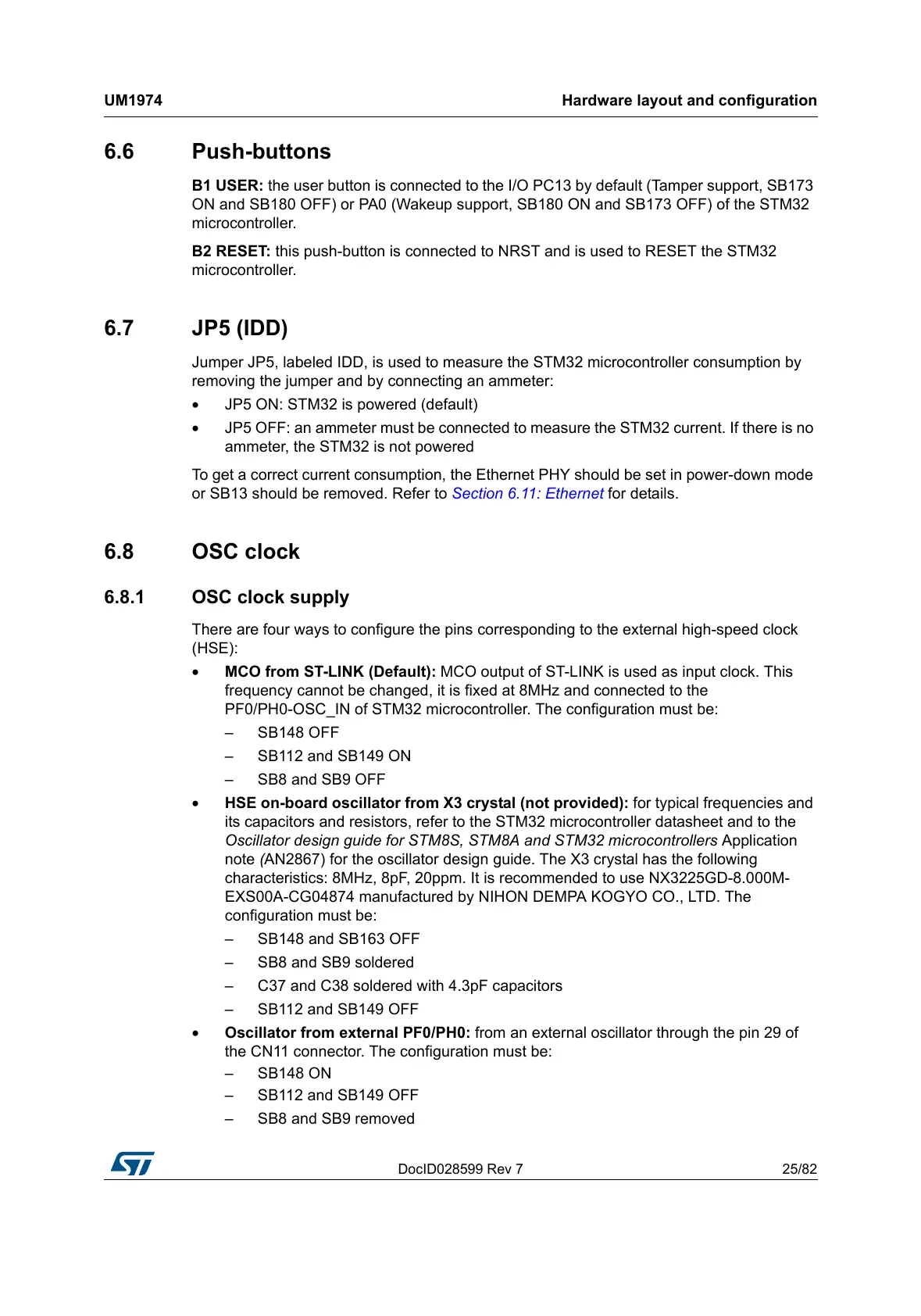DocID028599 Rev 7 25/82
UM1974 Hardware layout and configuration
81
6.6 Push-buttons
B1 USER: the user button is connected to the I/O PC13 by default (Tamper support, SB173
ON and SB180 OFF) or PA0 (Wakeup support, SB180 ON and SB173 OFF) of the STM32
microcontroller.
B2 RESET: this push-button is connected to NRST and is used to RESET the STM32
microcontroller.
6.7 JP5 (IDD)
Jumper JP5, labeled IDD, is used to measure the STM32 microcontroller consumption by
removing the jumper and by connecting an ammeter:
• JP5 ON: STM32 is powered (default)
• JP5 OFF: an ammeter must be connected to measure the STM32 current. If there is no
ammeter, the STM32 is not powered
To get a correct current consumption, the Ethernet PHY should be set in power-down mode
or SB13 should be removed. Refer to
Section 6.11: Ethernet for details.
6.8 OSC clock
6.8.1 OSC clock supply
There are four ways to configure the pins corresponding to the external high-speed clock
(HSE):
• MCO from ST-LINK (Default): MCO output of ST-LINK is used as input clock. This
frequency cannot be changed, it is fixed at 8MHz and connected to the
PF0/PH0-OSC_IN of STM32 microcontroller. The configuration must be:
– SB148 OFF
– SB112 and SB149 ON
– SB8 and SB9 OFF
• HSE on-board oscillator from X3 crystal (not provided): for typical frequencies and
its capacitors and resistors, refer to the STM32 microcontroller datasheet and to the
Oscillator design guide for STM8S, STM8A and STM32 microcontrollers Application
note (AN2867) for the oscillator design guide. The X3 crystal has the following
characteristics: 8MHz, 8pF, 20ppm. It is recommended to use NX3225GD-8.000M-
EXS00A-CG04874 manufactured by NIHON DEMPA KOGYO CO., LTD. The
configuration must be:
– SB148 and SB163 OFF
– SB8 and SB9 soldered
– C37 and C38 soldered with 4.3pF capacitors
– SB112 and SB149 OFF
• Oscillator from external PF0/PH0: from an external oscillator through the pin 29 of
the CN11 connector. The configuration must be:
– SB148 ON
– SB112 and SB149 OFF
– SB8 and SB9 removed
