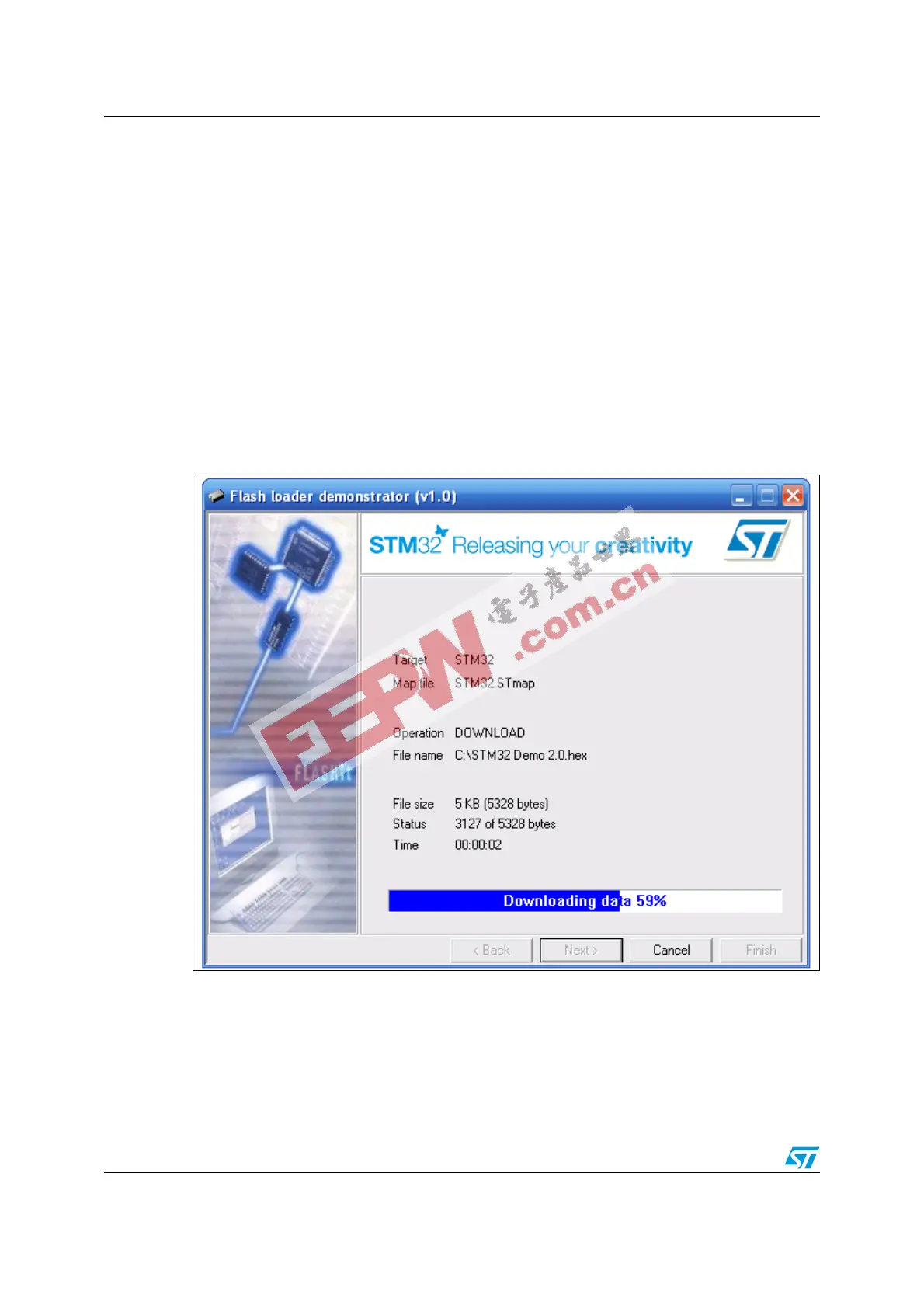User interface description UM0462
12/14
Step 5
The last Wizard page shows the operation progress: it gives the size of the data to be
downloaded or uploaded, the percent completed and the duration of the operation as
illustrated in Figure 7.
● In case of success, the progress bar is green colored. If an error occurs, the bar turns
red and the error is displayed.
● To stop the operation click the “Cancel” button.
● If the user program is successfully executed and
– the “Jump to the user program” check box was checked in the previous step, the
communication with the system memory bootloader is lost. Consequently, the
“Back” button is disabled to avoid the launch of another operation.
– If the “Jump to the user program” check box was not checked in the previous step,
the “Back” button remains active and it is possible to return to the previous step to
select the same or a different operation.
Figure 7. Operation progress
