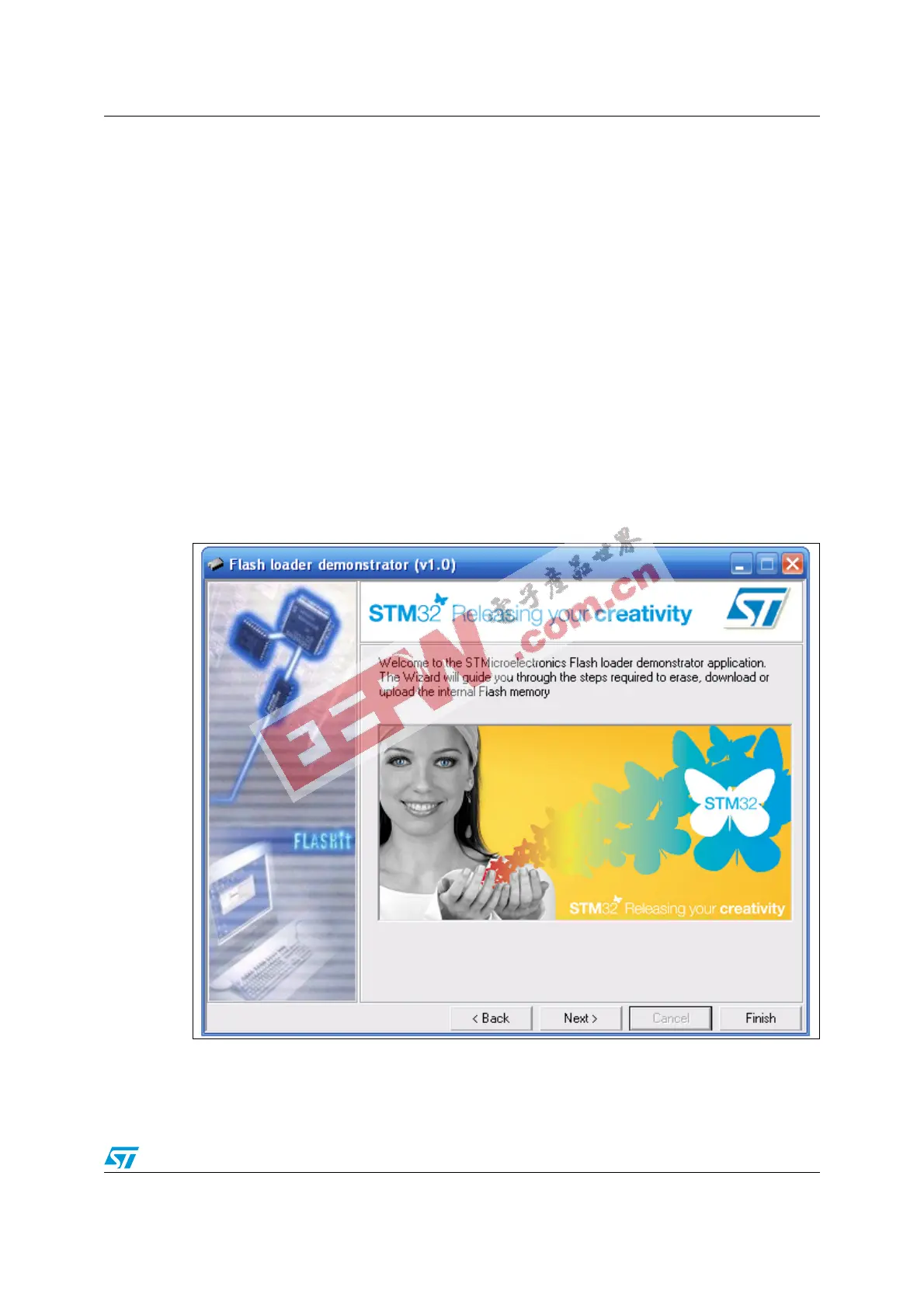UM0462 User interface description
7/14
2 User interface description
The Flash loader demonstrator is designed as a wizard application. It is structured into five
steps, the:
● welcome page
● connection settings
● device information
● operation choice
● operation progress
Step 1
Run the Flash loader demonstrator from the “Programs” menu (connection to the device has
not been made yet) then, make sure that the device is connected to your PC and reset it to
restart the system memory bootloader code. The Welcome window shown in Figure 3
appears.
If all is ready click “Next” to continue.
Figure 3. Welcome window
