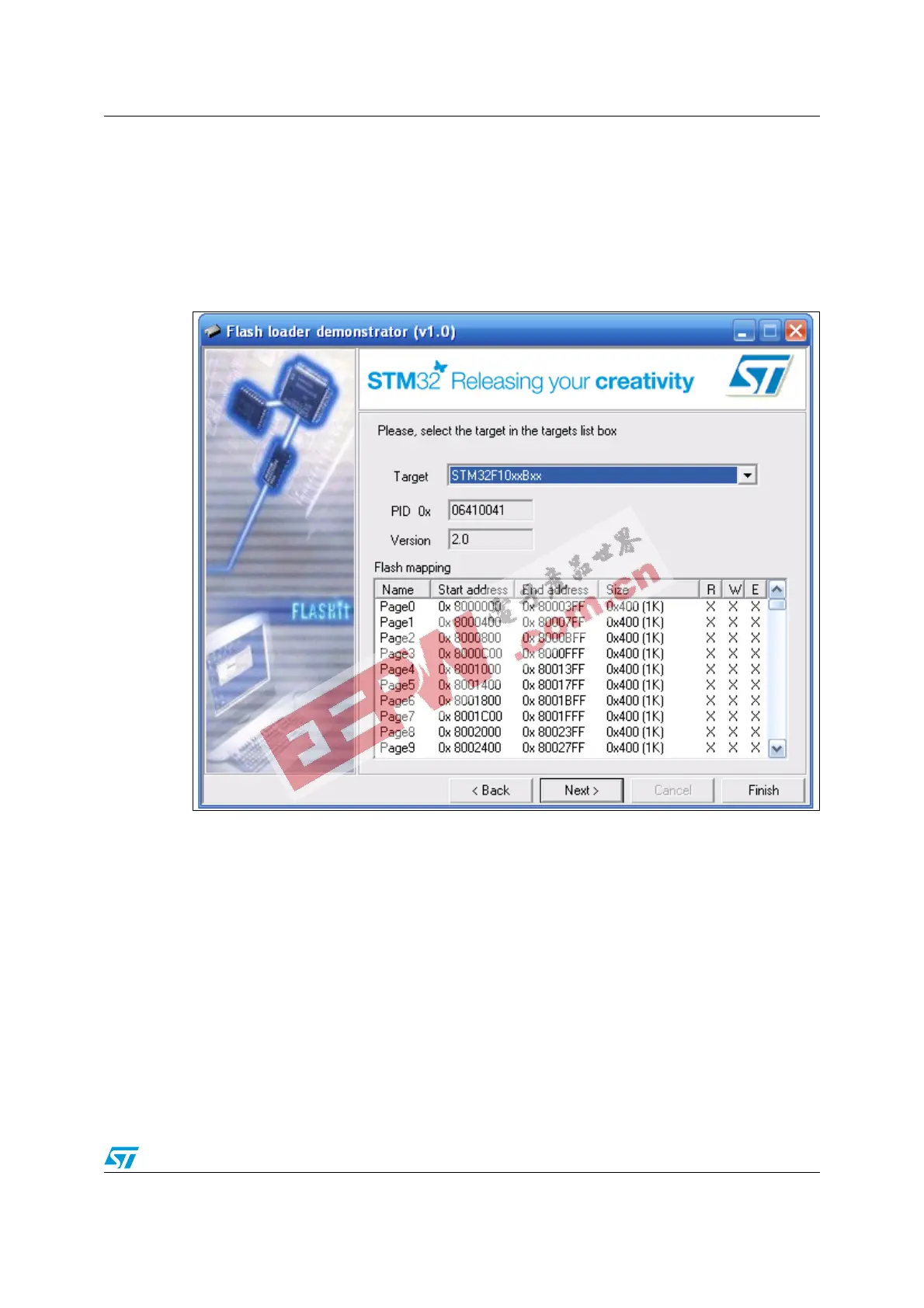UM0462 User interface description
9/14
Step 3
In this step the connection has been established and communication has started.
The Wizard displays the available device information such as the target ID or the number of
times the read protection is disabled/enabled.
Select the target name in the target combobox as shown in Figure 5, then click on “Next” to
continue.
Figure 5. Device information
