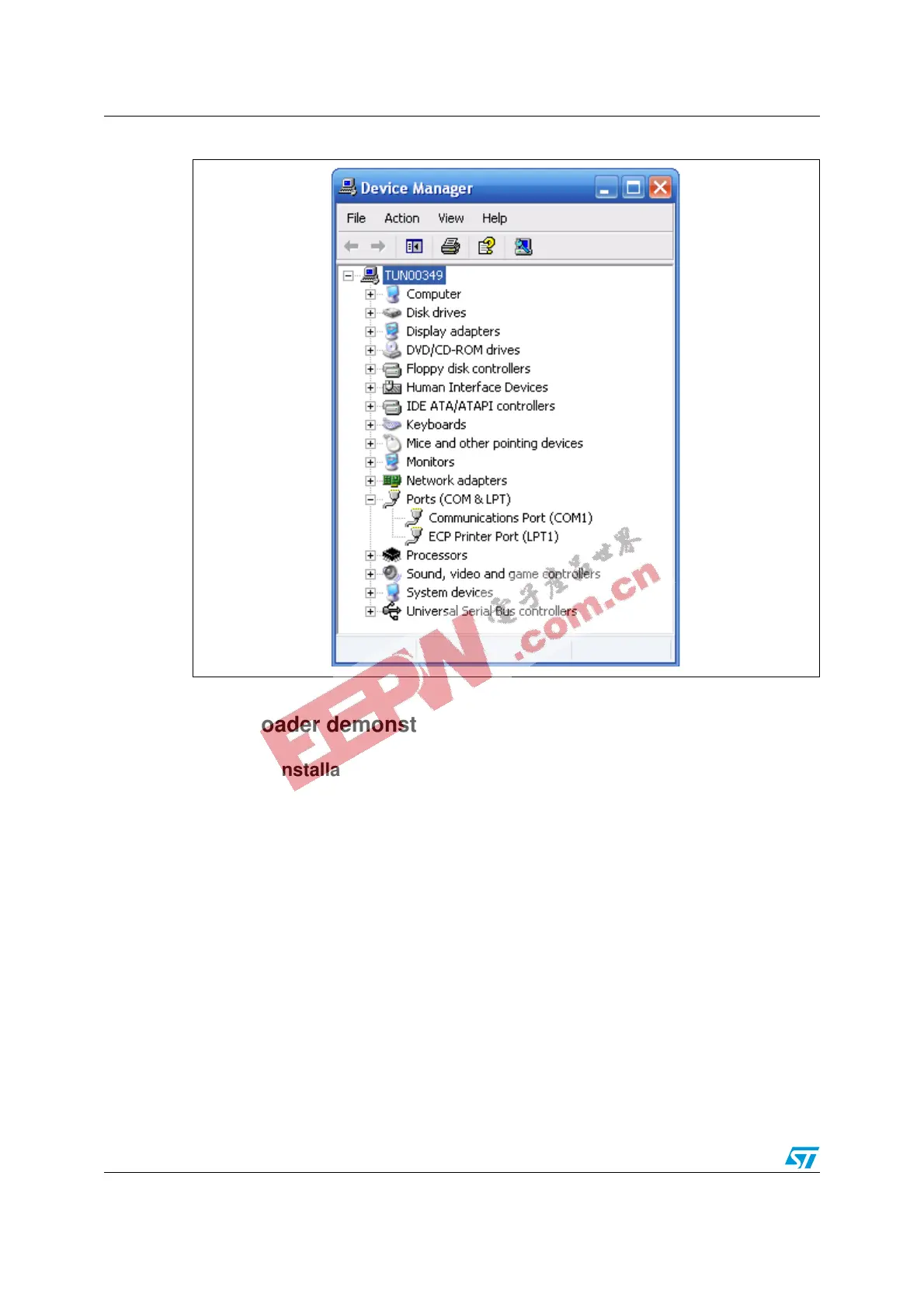Getting started UM0462
6/14
Figure 2. Device Manager window
1.3 Flash loader demonstrator installation
1.3.1 Software installation
Run the UM0462.exe file: the InstallShield Wizard will guide you to install Flash loader
demonstrator application on your computer. When the software is successfully installed,
click on the “Finish” button.
1.3.2 Hardware installation
Connect the device to a spare COM port on your PC.
