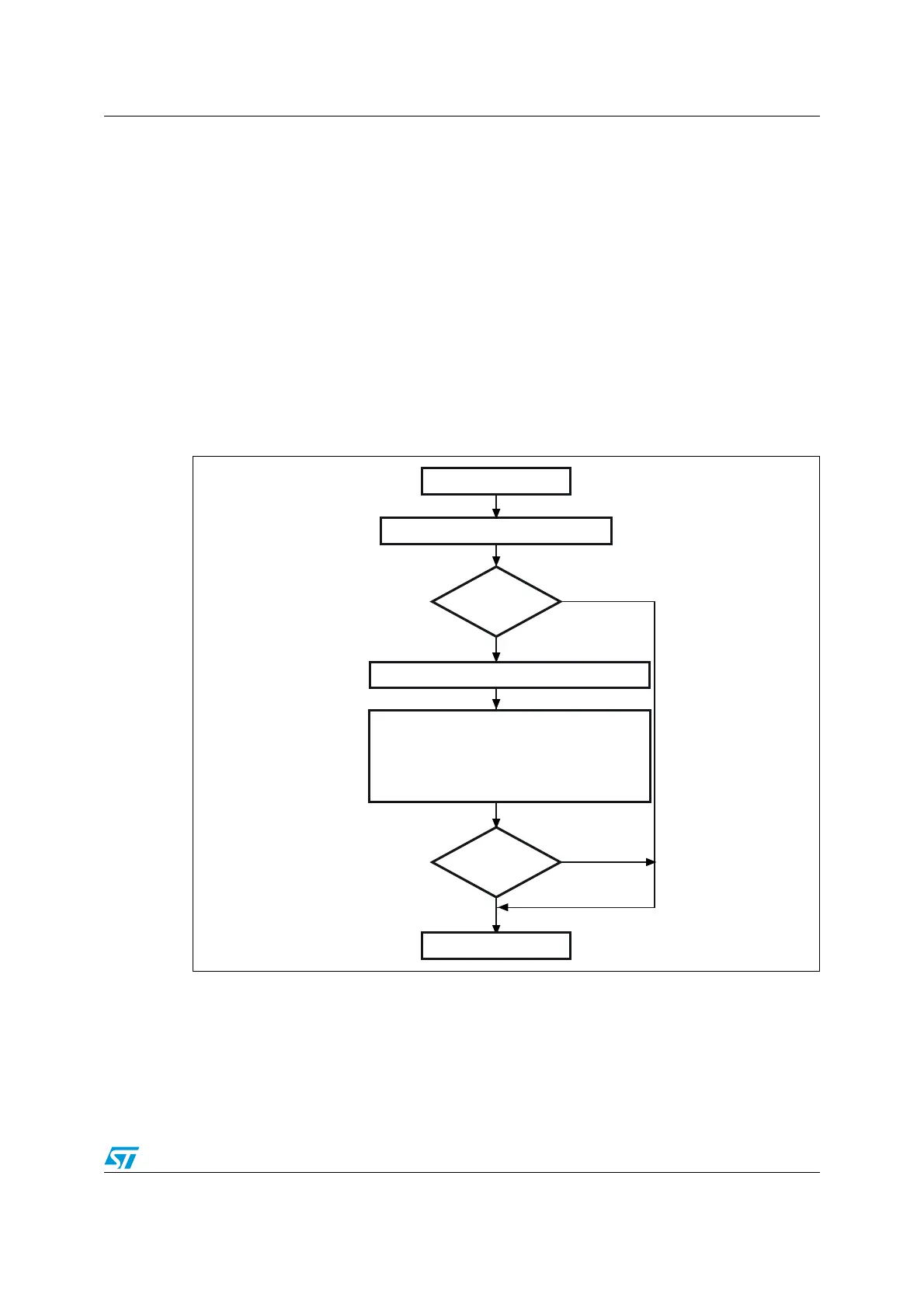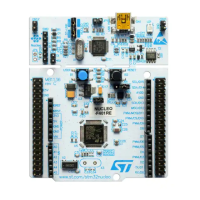AN2662 CAN bootloader
Doc ID 14156 Rev 1 45/83
Message 12: Std ID = 0x00, DLC = 1, data = 0x63 - Write Protect command
Message 13: Std ID = 0x00, DLC = 1, data = 0x73 - Write Unprotect command
Message 14: Std ID = 0x00, DLC = 1, data = 82h - Readout Protect command
Message 15: Std ID = 0x00, DLC = 1, data = 92h - Readout Unprotect command
Message 1: Std ID = 0x00, DLC = 1, data = 0x79 - ACK
3.5 Get Version & Read Protection Status command
The Get Version & Read Protection Status command is used to get the bootloader version
and the read protection status. When the bootloader receives the command, it transmits the
information described below (version, read protection: number of times it was enabled and
disabled) to the host.
Figure 30. Get Version & Read Protection Status command: Host side
1. GV = Get Version & Read Protection Status.
The host sends the messages as follows
Command message: Std ID = 0x01, data length code (DLC) = ‘not important’.
ACK Message contain: Std ID = 0x01, DLC = 1, data = 0x79 - ACK
7AITFOR!#+
OR.!#+
2ECEIVEMESSAGE
2ECEIVEMESSAGE"OOTLOADERVERSION
7AITFOR!#+
OR.!#+
%NDOF'6
.!#+
!#+
AI
3ENDMESSAGEWITHSTD)$X
3TART'6
.!#+
!#+
BYTEOFTHEDATAFIELDCONTAINSTHENUMBER
OFTIMESTHEREADPROTECTIONWASDISABLED
BYTEOFTHEDATAFIELDCONTAINSTHENUMBER
OFTIMESTHEREADPROTECTIONWASENABLED
