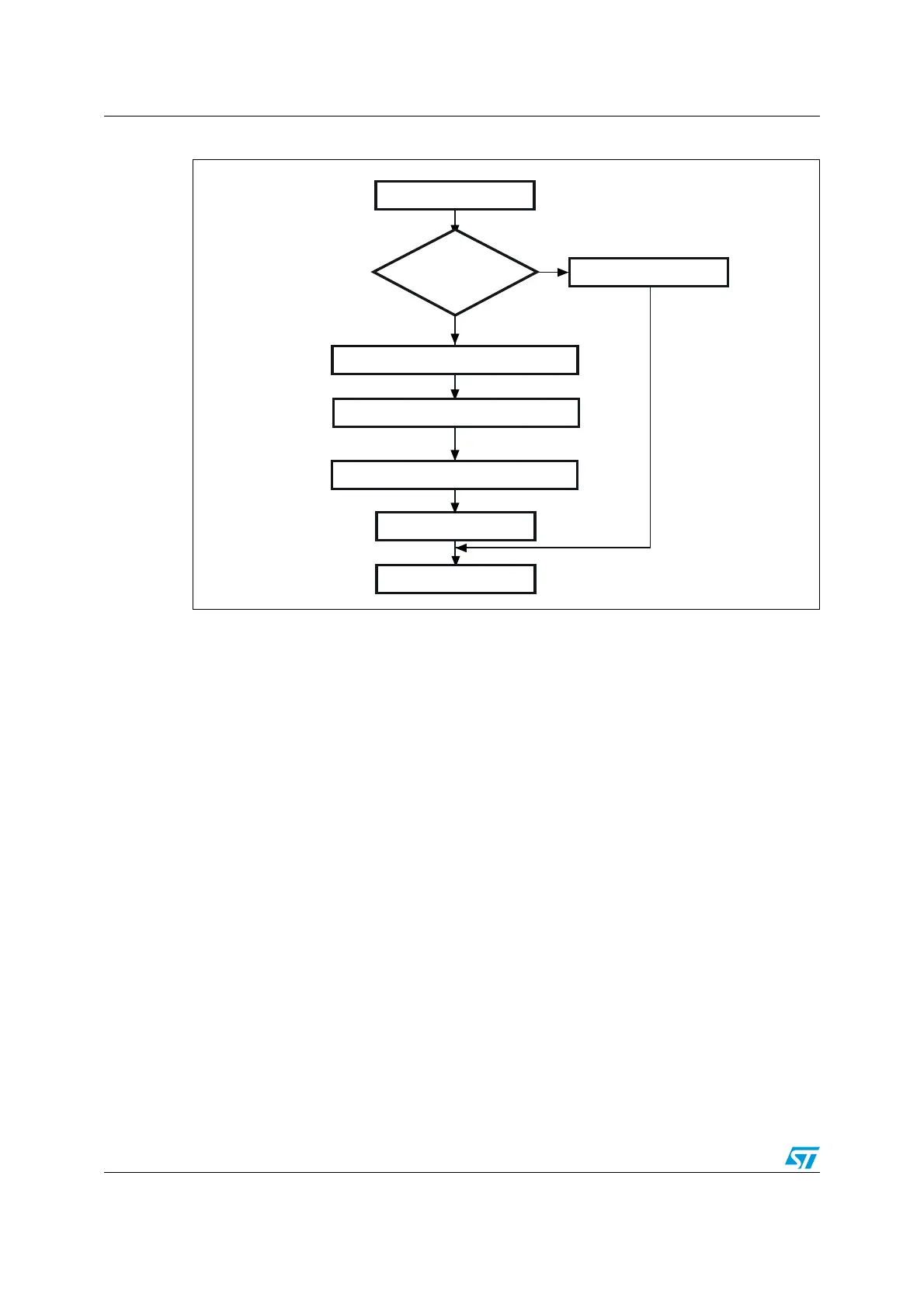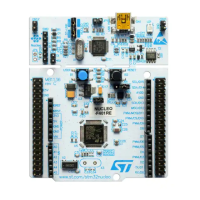CAN bootloader AN2662
46/83 Doc ID 14156 Rev 1
Figure 31. Get Version & Read Protection Status command: device side
1. GV = Get Version & Read Protection Status.
The STM32F105xx and STM32F107xx sends the messages as follows:
Message 1: Std ID = 0x01, DLC = 1, data = ACK
Message 2: Std ID = 0x01, DLC = 1, data[0] = bootloader version (0 < version <= 255):
0x10 = Version 1.0
Message 3: Option message 1: Std ID = 0x01, DLC = 2, data = 0x00(byte1 and byte2)
Message 4: Std ID = 0x01, DLC = 1, data = ACK
3END!#+BYTE
3TART'6
2ECEIVEDMESSAGE
3ENDMESSAGEBOOTLOADERVERSION
%NDOF'6
.O
9E S
AI
3END.!#+MESSAGE
3END!#+MESSAGE
/PTIONMESSAGE
X
WITHSTD)$
