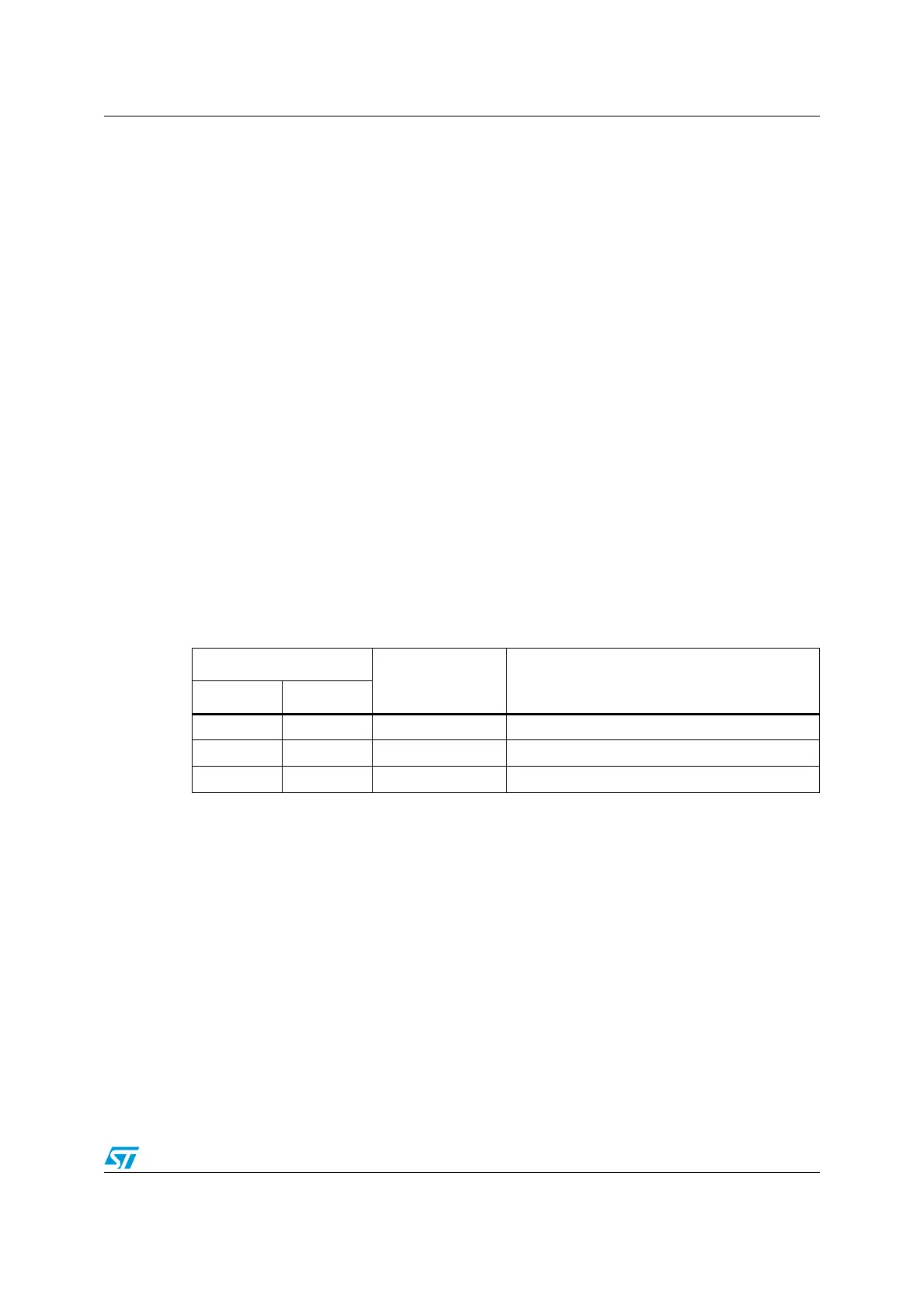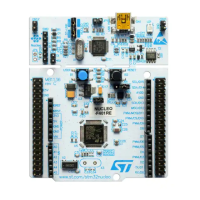AN2662 Bootloader description
Doc ID 14156 Rev 1 7/83
1 Bootloader description
1.1 Bootloader introduction
The bootloader is stored in the internal boot ROM memory (system memory), and its main
task is to download the application program to the internal Flash memory through one of the
following communication interfaces: USART1, USART2 (remapped), CAN2 (remapped) or
USB OTG FS in Device mode (DFU: device firmware upgrade).
The main features of the bootloader are the following:
● It uses an embedded communication peripheral to download the code
● It transfers and updates the Flash memory code, the data, and the vector table sections
Note: The protocol used for STM32F105xx and STM32F107xx's USART1/2 bootloader is fully
compatible with the protocol used for the USART1 bootloader in STM32 Low-, Medium- and
High-density devices (as described in AN2606.)
1.2 Bootloader activation
The bootloader is automatically activated by configuring the BOOT0 and BOOT1 pins in the
specific “System memory” configuration (see Ta b l e 1 ) and then by applying a reset.
Depending on the used pin configuration, the Flash memory, system memory or SRAM is
selected as the boot space, as shown in Tabl e 1 below.
Tabl e 1 shows that the STM32F105xx and STM32F107xx enters the System memory boot
mode if the BOOT pins are configured as follows:
● BOOT0 = 1
● BOOT1 = 0
The values on the BOOT pins are latched on the fourth rising edge of SYSCLK after a reset.
Table 1. Boot pin configuration
Boot mode selection pins
Boot mode Aliasing
BOOT1 BOOT0
X 0 User Flash memory User Flash memory is selected as the boot space
0 1 System memory System memory is selected as the boot space
1 1 Embedded SRAM Embedded SRAM is selected as the boot space
