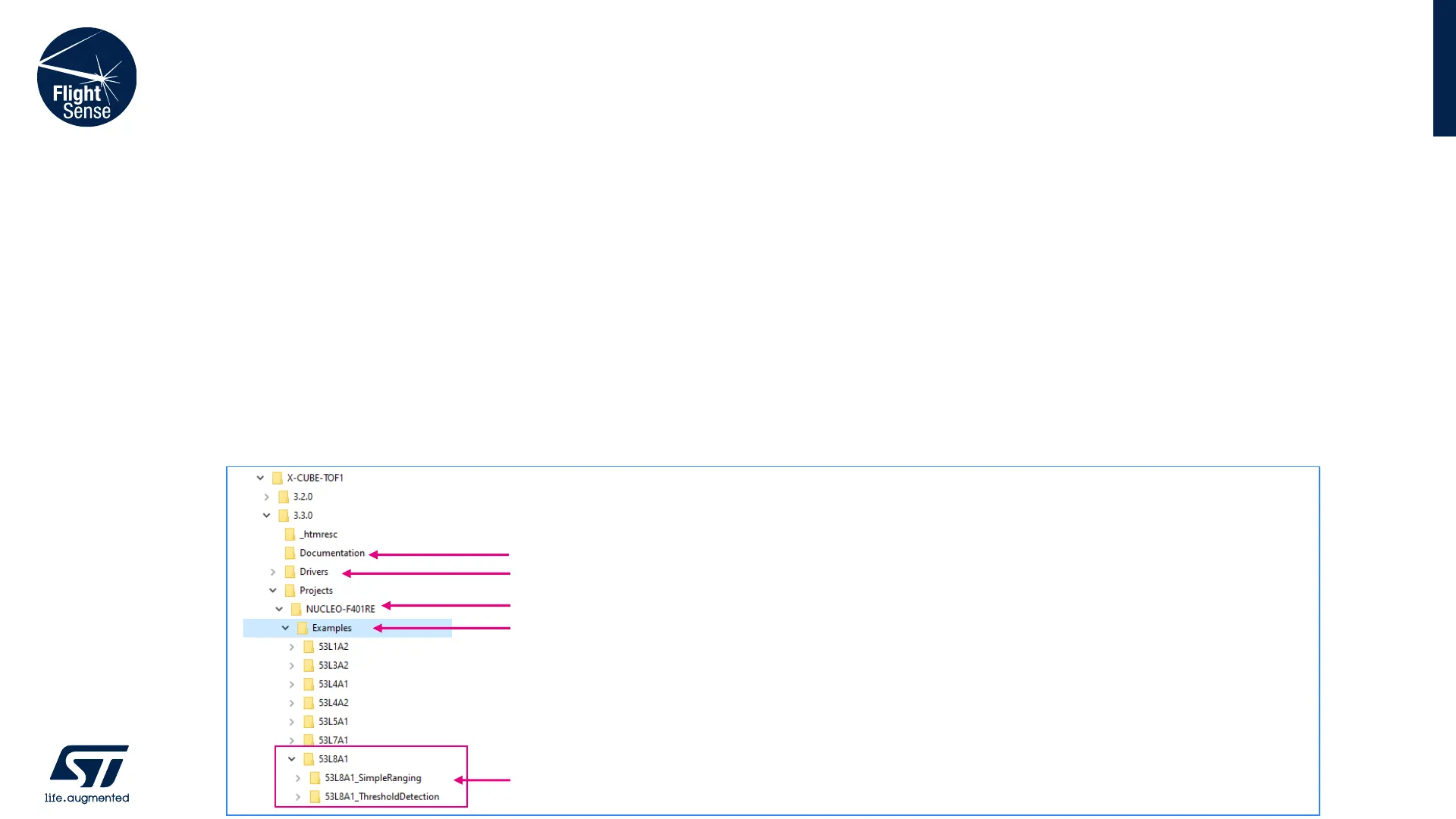Setup & Demo Examples
X-CUBE-TOF1 software installation
• Perform HW installation and connect the NUCLEO kit ( P-NUCLEO-53L8A1) to the PC
• Install the X-CUBE-TOF1 SW package
• X-CUBE-TOF1 rev 3.0 or newer, downloaded from www.st.com
• The X-CUBE-TOF1 is installed through STM32CubeMx, manage software installation section.
• Once the X-CUBE-TOF1 is installed. Go to
• C:\Users\<user_name>\STM32Cube\Repository\Packs\STMicroelectronics\X-CUBE-TOF1\<version of the X-Cube-
TOF1>\Projects\NUCLEO-F401RE\Examples\53L8A1\53L8A1_SimpleRanging
12
X-CUBE software package contents: API SW + SW examples
Compiled HTLM file generated from the source code
VL53L8CX ULD
VL53L8CX project examples
There is the same folder for STM32L476RG-Nucleo
VL53L8CX project examples for Simple Ranging & Threshold Detection:
- pre-compiled binary files to evaluate the sensor
- Pre-compiled projects for STM32CubeIDE, Keil and IAR
