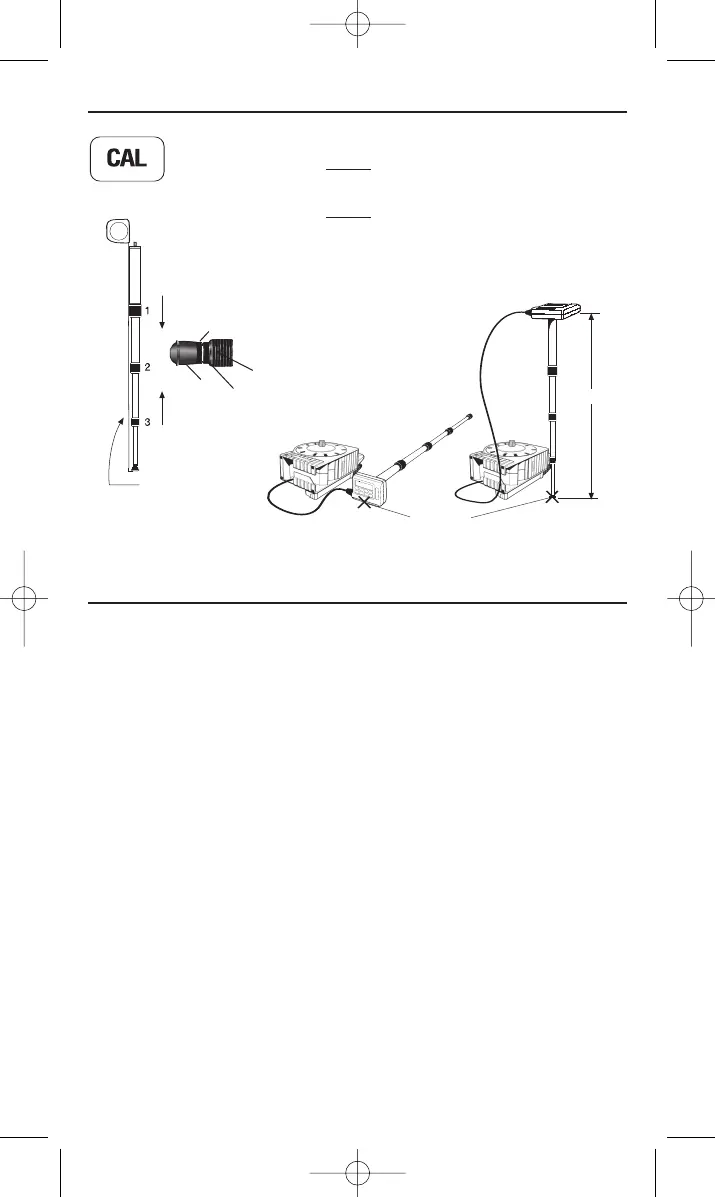Compulevel
TM
Measurement system • 12
Calibration
Record
REC
COMPULEVEL
TM
can be used to record virtually any number of
measurements for jobs such as calculating the fill required beneath
concrete or predicting final lot elevation.
To record measurement data:
1) Press and hold the REC key for two seconds to enter the record
function. The word ‘REC’ appears on the left side of the display
window.
2) Allow the measurement module to settle at the first measurement
location. Press the HOLD key momentarily to store the measurement.
When the HOLD key is pressed the unit will emit a series of beeps.
Wait until the beeping stops to move to the next location.
3) Press the REC key momentarily to display the average, minimum and
maximum for the measurement series. The wor
ds ‘AVG’, ‘MIN’ and
‘MAX’ will appear in the display window as the REC key is momentarily
pressed.
4) To exit the record function, press and hold the REC key for two
T
o extend,
loosen/tighten
b
ushings top
d
own (1, 2, 3)
To collapse, loosen/
t
ighten from bottom
up (3, 2, 1)
Occasionally check
unipod for 4’ with a
Stanley
®
tape rule.
Same spot
S
tep 3
4
8”
Step 1 - P
ress CAL 2 seconds to start 3 beep tone
Step 2 - L
ay bottom or back down close to base unit and press CAL again
[ ]
0 display*
T
hen [48] flashes and 2 beep tone
S
tep 3
- R
aise to 48”, press CAL again and hold steady
[ ]
48 display*
T
hen normal display resumes as 48”
*a single beep sounds until value is locked in.
▼
▼
▼
▼
Step 2
To adjust length, loosen jam nut,
turn foot in or out and retighten nut.
T
o reverse foot for pointed end,
remove foot and rubber boot, place
j
am nut in opposite end of foot,
reassemble foot, blunt end first,
back into unipod, adjust and tighten
j
am nut.
A
djustable and
reversible foot
Unipod
J
am nut
Rubber
b
oot