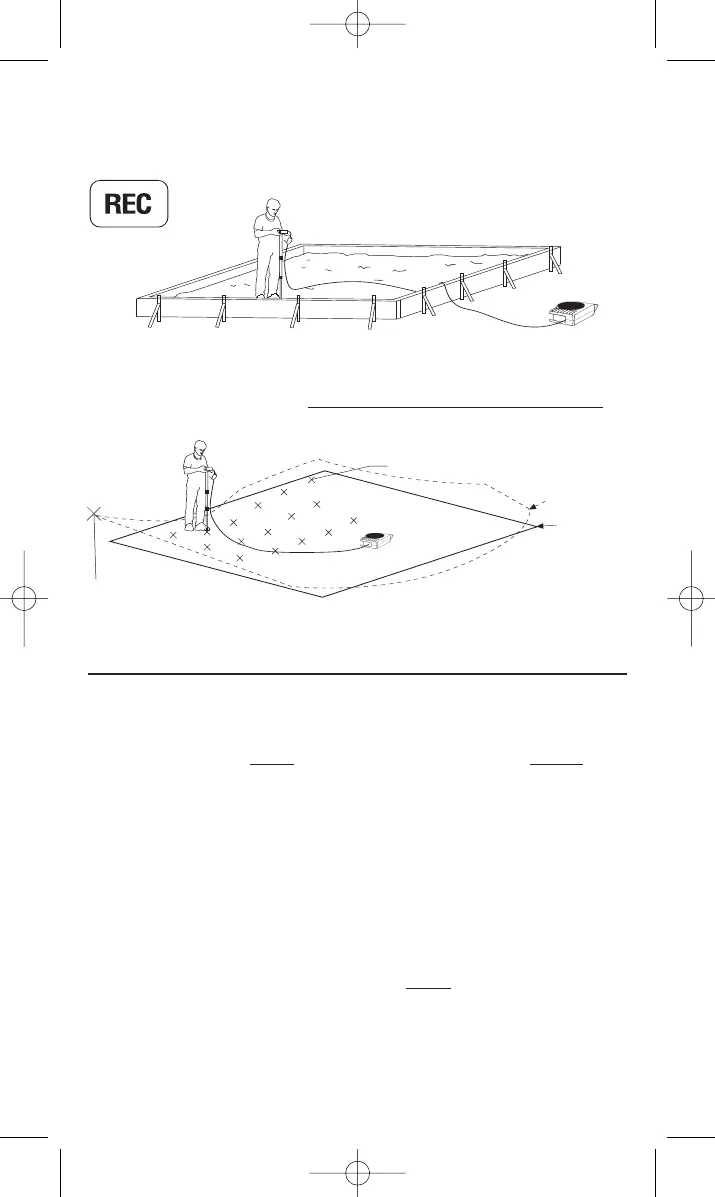13 • Compulevel
TM
Measurement system
seconds. COMPULEVEL
T
M
retains computed values. They will be
replaced with new values only if the HOLD key is pressed after re-entry
into the record function.
Mark
MARK
The MARK function lets you create audible tones to indicate 1) a selected
elevation, 2) elevation within a selected band, or 3) elevation outside a
selected band.
To use the MARK function: to create a tone at a selected elevation:
1) Place the measurement module at the desired elevation.
2) Press and hold the MARK key for two seconds. Hold the unit steady
until the double band lines flash in the display window.
3) Press the MARK key momentarily and hold the unit steady to set the
audible tone.
To use the MARK function: to create a tone inside the measurement band:
1) Place the measurement module at the desired elevation.
2) Press and hold the MARK key for two seconds. Hold the unit steady
until double band lines flash in the display window.
C
an compute average, minimum and maximum error from
level around forms.
Calculates fill needed below concrete.
Z
ERO at bottom level for concr
e
te, take as many measurements as needed.
A
verage x Area = Volume
A
verage = final elevation relative to
benchmark after cut and fill.
Predicting lot elevations
5’, 10’ or any measurement intervals
Existing lot
Pr
edicted level
lot
Bench mark