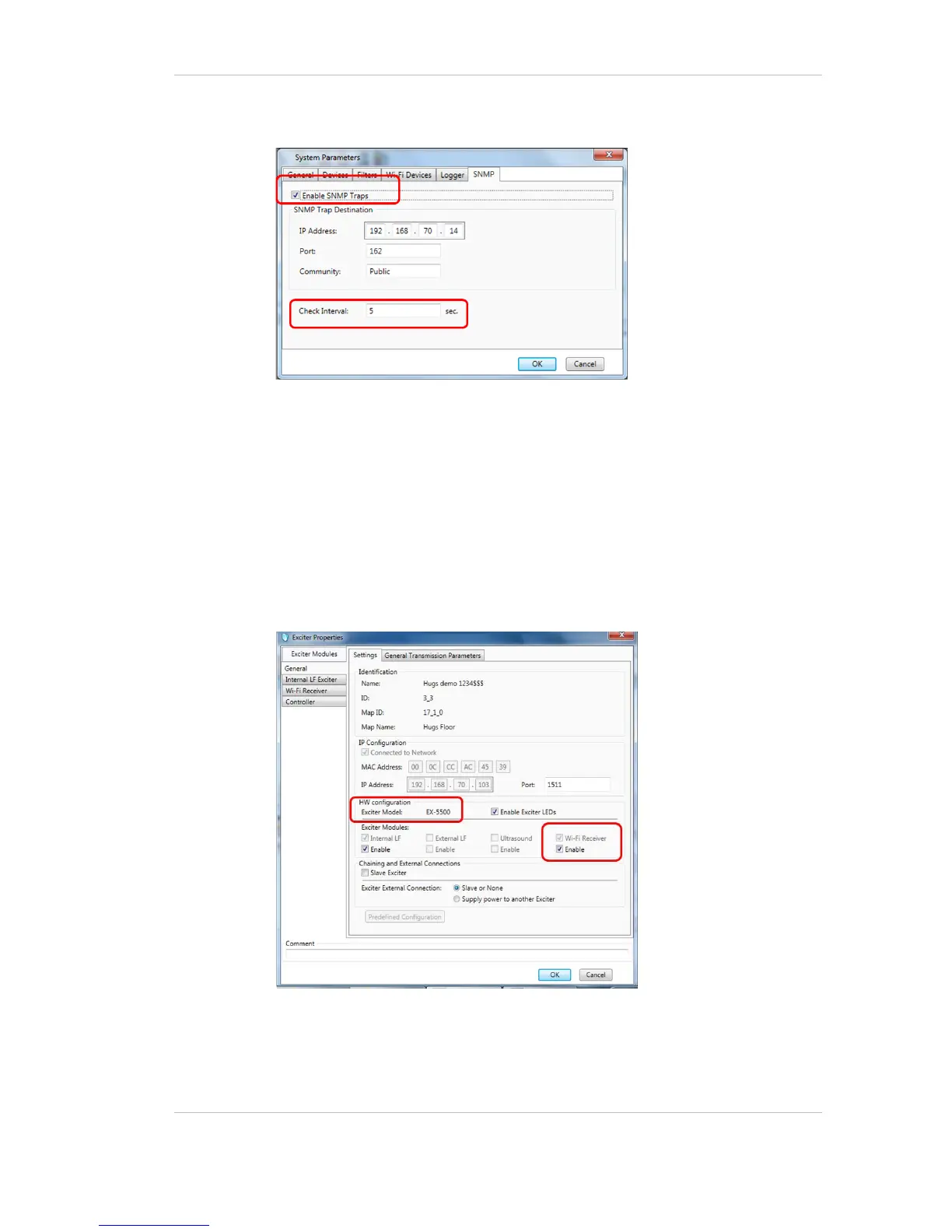EX5500 Controller Installation & Configuration Guide
17
c. Set the Check Interval.
Exciter Properties
1. Add the EX5500 Controller to System Manager.
2. On the map double-click the EX5500 Controller. The Exciter Properties dialog
box opens.
3. In the Exciter Properties dialog box General Module select the Settings tab.
a. Enable the Internal LF Exciter.
b. Select and Enable the Wi-Fi Receiver. Selecting and Enabling the Wi-Fi
Receiver Module adds the Controller module in the Exciter Modules pane.
c. Select the General Transmission Parameters tab.
d. Set the LF Transmission Interval to 200 milliseconds.
