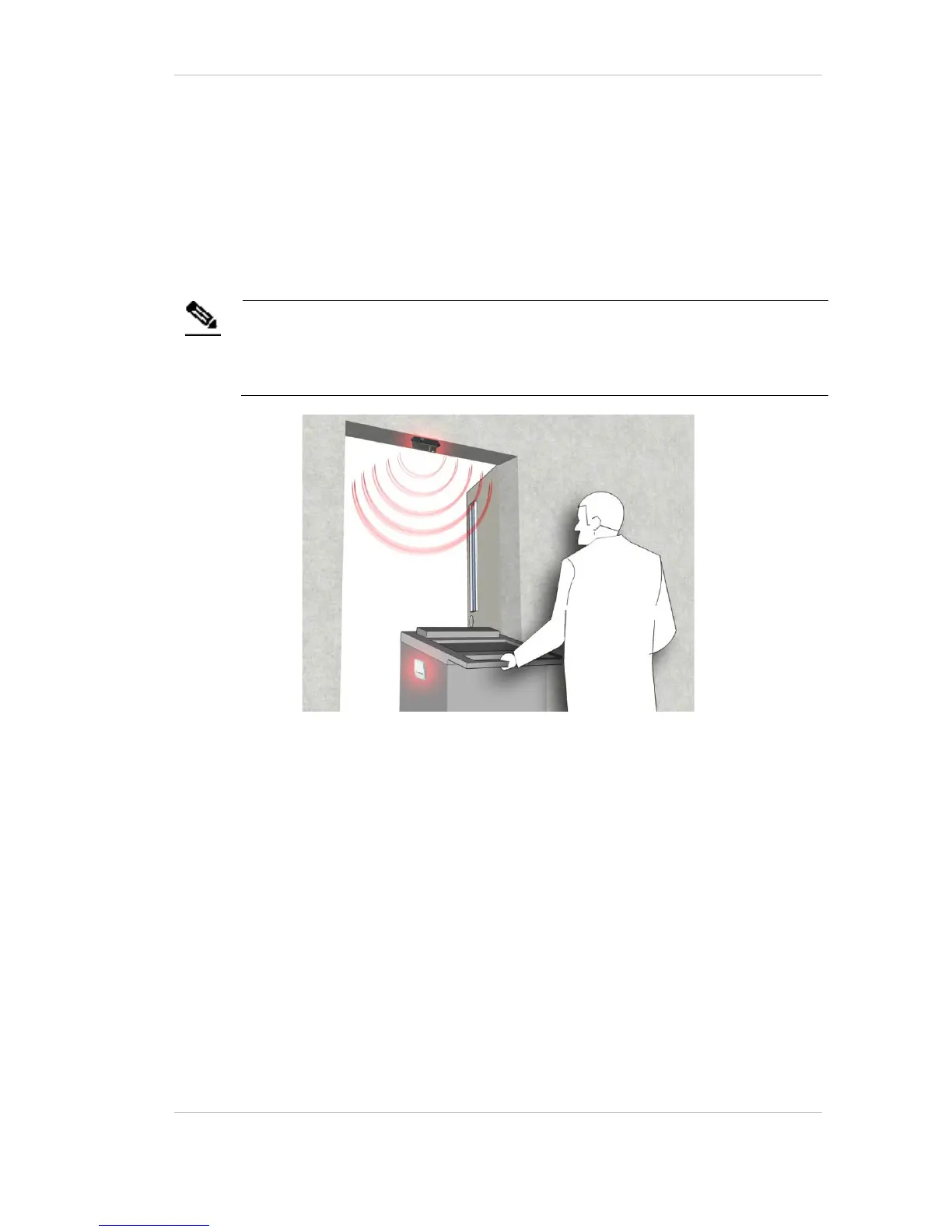EX5500 Controller Installation & Configuration Guide
6
EX5500 Controller Features
RFID detection of Stanley Healthcare Tags
The EX5500 Controller triggers Tags to transmit as they pass through a defined area,
within a range of up to 6.5 meters (21.3 feet). This is typically enough to cover door
or gate areas. The EX5500 also supports a chained configuration, thus enabling an
increased RFID detection range for larger areas.
Note
The EX5500 Controller’s effective range may be less than the configured
range due to specific site or environmental constraints. The effective
range must be taken into consideration when planning and designing
the deployment.
Figure 2: EX5500 Positioned at a Doorway Triggering a Tag
Tag behavior modification:
The EX5500 Controller can wirelessly activate and deactivate Tags. Tag battery life
can be extended by switching them off when they leave a defined tracking area
through a gate or doorway. The Controller can also be configured to change the Tag
transmission rate temporarily to accommodate different usage patterns in different
environments.
Message Programming functions
The EX5500 Controller can store messages on the Tag for subsequent transmission.
The message transmission can subsequently be triggered by other EX5500s, enabling
sophisticated process control functions.
The EX5500 Controller can trigger a Tag to:
• Transmit up to 15 bytes of data sent to it by the EX5500
