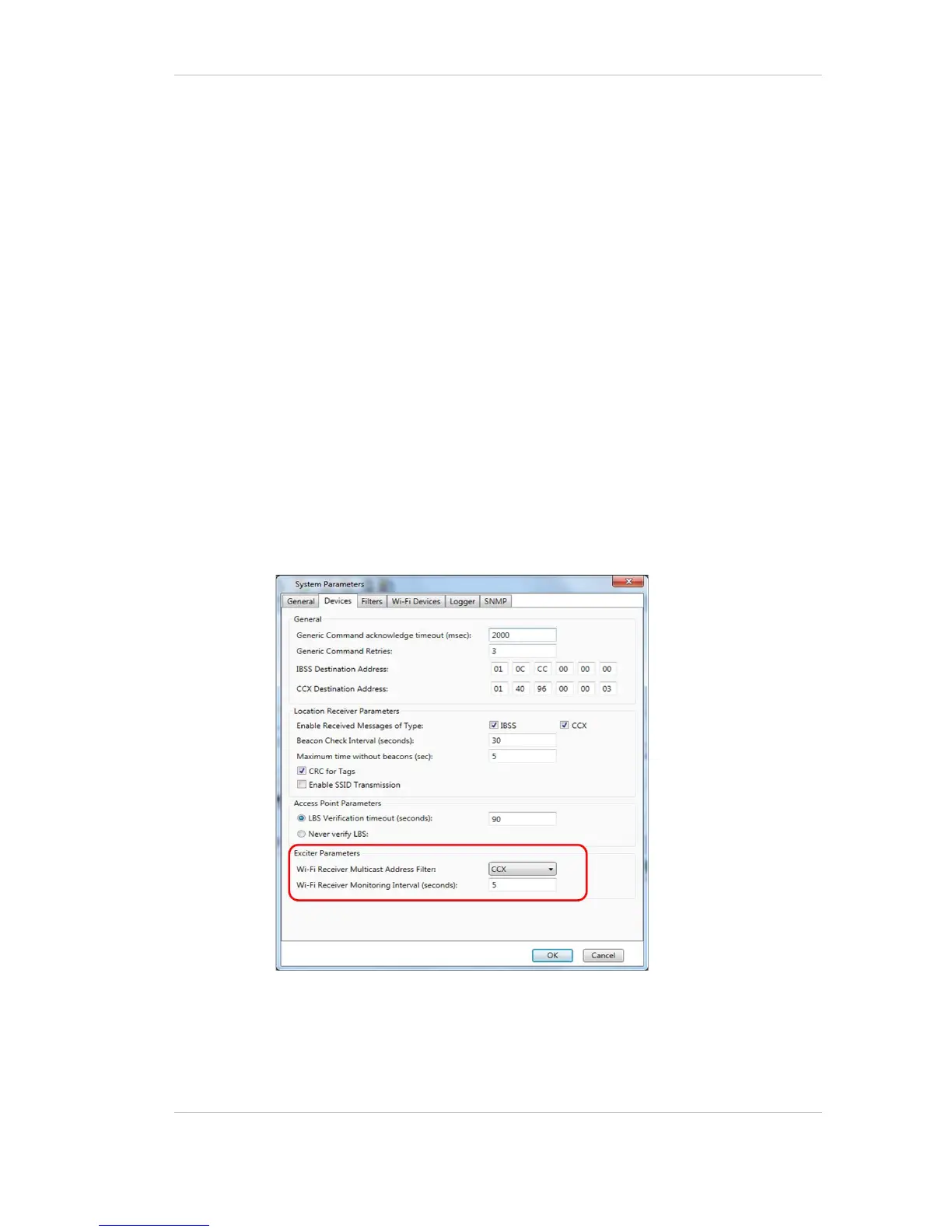EX5500 Controller Installation & Configuration Guide
16
Configuring the EX5500 Controller
EX5500 Controllers are configured using AeroScout System Manager or Cisco MSE.
The configuration settings consist of device installation and network definitions.
Configuring the EX5500 Controller via System Manager
The EX5500 Controller requires settings in the System Parameters and the Exciter
Properties dialog boxes to be configured. System Manager can automatically detect
the Exciter Model. Once detected a number of settings are automatically configured
by System Manager.
System Parameters
1. Select Configuration, System parameters. The System Parameter dialog box
opens.
2. Select the Devices tab.
a. Set the Wi-Fi Receiver Multicast Address Filter.
b. Set the Wi-Fi Receiver Monitoring Interval.
3. Select the SNMP Tab.
a. Check the Enable SNMP Traps checkbox.
b. Set the MobileView IP Address.
