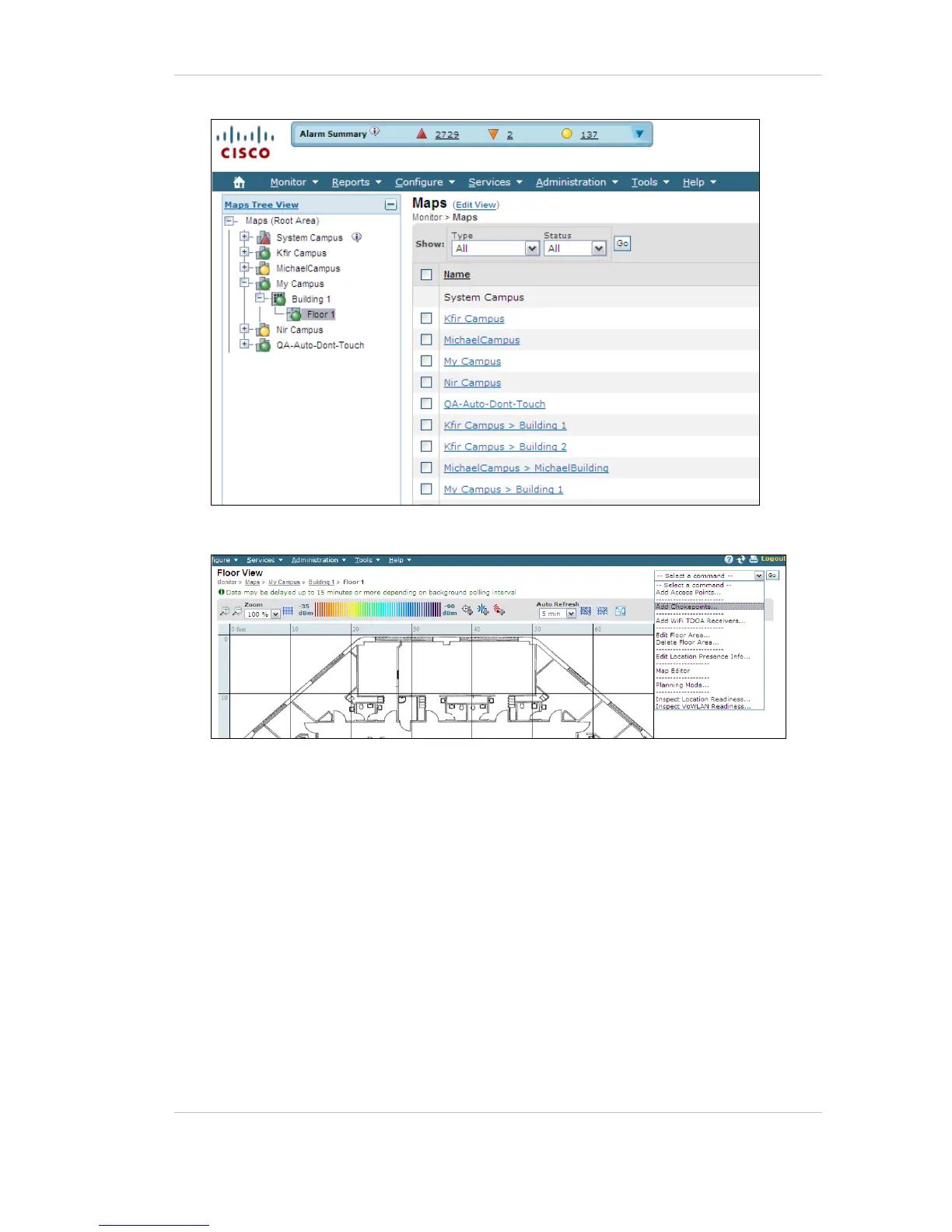EX5500 Controller Installation & Configuration Guide
23
6. Select Add Chokepoint and click Go.
7. Check the relevant Exciter and click OK. You are returned to the relevant floor
area.
8. Locate the added Exciter on the map and click Save.
9. Select Services, Synchronize Services and synchronize the relevant MSE.
10. Open System Manager and configure the Exciter.
