20
ENGLISH
Chapter 3: Command Summary
This printer supports two different command modes: the Star mode and the
ESC/POS mode.
The Star mode emulates previous Star printers. The ESC/POS mode emulates
the Epson TM-295 or TM-290 slip printer.
This chapter provides you with all of the commands supported by this printer.
Important!
Access the following URL for the latest version of this manual and for updates
on supported commands: http://www.star-micronics.co.jp/service/
sp_sup_e.htm
Star Mode Commands
The following tables show the Star mode commands that are supported by this
printer.
Character Selection
Control Codes
Hexadecimal
Codes
Function
<ESC> “R”
n
1B 52
n
Selects the international character set
<ESC> “/”
“1”
<ESC> “/”
<1>
1B 2F 31
1B 2F 01
Selects slash zero
<ESC> “/”
“0”
<ESC> “/”
<0>
1B 2F 30
1B 2F 00
Selects normal zero
<ESC> <GS> “t”
n
1B 1D 74
n
Selects the character code table
<ESC> “M” 1B 4D Selects the 7
×
9 (half dot) font
<ESC> “P” 1B 50 Selects the 5
×
9 (2 pulses per dot) font
<ESC> “:” 1B 3A Selects the 5
×
9 (3 pulses per dot) font
<ESC> <SP>
n
1B 20
n
Sets character spacing
<SO> 0E Sets the printing magnified double in character width
<DC4> 14 Resets the printing magnified in character width
SP298E.fm Page 20 Wednesday, October 1, 2008 10:10 AM
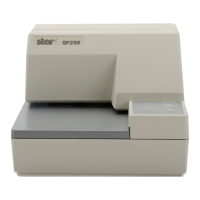
